Imagineer-AI-powered image generation tool.
AI-powered visuals at your command.
🎨 Create a sunset over an ancient city.
🌌 Imagine if TikTok were a mansion.
🚀 Sketch the future of space travel.
🐉 Envision a dragon guarding a treasure.
Related Tools
Load More20.0 / 5 (200 votes)
Introduction to Imagineer
Imagineer is a specialized version of the ChatGPT model designed to generate visual content based on detailed text descriptions. The primary function of Imagineer is to produce a series of five distinct images from a single textual input. This feature allows users to explore different visual interpretations of the same concept or idea. Imagineer is particularly useful for users who need multiple perspectives or representations of a subject, such as in creative design, marketing, education, or storytelling. For example, a user might describe a futuristic cityscape, and Imagineer will generate five different images, each showcasing unique elements of the scene, such as varying architectural styles, lighting conditions, or environmental details.

Main Functions of Imagineer
Sequential Image Generation
Example
Imagineer creates five individual images from one text description.
Scenario
A fashion designer might describe a new clothing line in detail, and Imagineer would generate five distinct visualizations of potential designs, helping the designer visualize different interpretations of the concept.
Variety in Representation
Example
Each image provides a different perspective or style while adhering to the core description.
Scenario
An author working on a fantasy novel might describe a mystical forest, and Imagineer will produce images that vary in aspects like time of day, atmospheric effects, or the prominence of certain magical elements, offering the author a richer visual reference for their writing.
Adherence to User Preferences
Example
Imagineer adapts the style of images to match user preferences, such as cartoonish, realistic, or historical styles.
Scenario
A history teacher might request images in a style reminiscent of ancient manuscripts to illustrate a lesson on medieval history, and Imagineer would generate images that reflect that specific aesthetic.
Ideal Users of Imagineer Services
Creative Professionals
Artists, designers, and writers who need visual representations of their ideas can benefit greatly from Imagineer. These users often require multiple perspectives or styles to refine their concepts, and Imagineer provides a valuable tool for visual exploration and inspiration.
Educators and Trainers
Educators who need to create engaging visual aids for their lessons can use Imagineer to generate varied images that help illustrate complex topics. By offering multiple representations of the same subject, Imagineer aids in making abstract concepts more accessible to students.

How to Use Imagineer
1
Visit aichatonline.org for a free trial without login, also no need for ChatGPT Plus.
2
Prepare your input text, ensuring it's detailed and specific about the scene or subject you want visualized.
3
Select the appropriate settings, including image dimensions and number of images. Make sure your description is clear to avoid ambiguity.
4
Submit your request and wait for the tool to generate five distinct images based on your input. Review each image for accuracy.
5
Download or save the generated images, and if necessary, refine your input to create new variations or improve the results.
Try other advanced and practical GPTs
小红书爆款写作专家
AI-driven writing for Xiaohongshu success
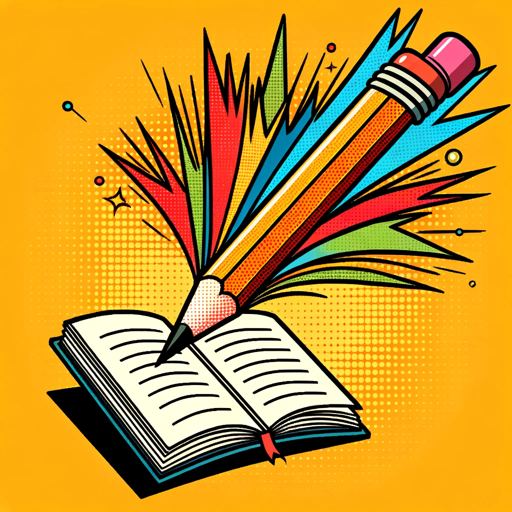
Parafrasi Online
AI-powered paraphrasing for versatile writing

Sarcastic Buddy
AI with wit, sarcasm, and dark humor.

Nuke'd CoPilot with Vision
AI-driven compositing and workflow automation

TV Pitch Packet Pro
AI-powered tools to build your animation pitch

Essay Writing Coach for Japanese ESL learners
AI-powered corrections for Japanese ESL writers.
HVAC Image Creator
AI-powered HVAC visualization and design.

WeWeb Assistant
AI-Powered Assistance for Web Development

4A营销广告营销文案专家
AI-powered marketing copy expert
BetterGPT
AI-driven precision and problem-solving.
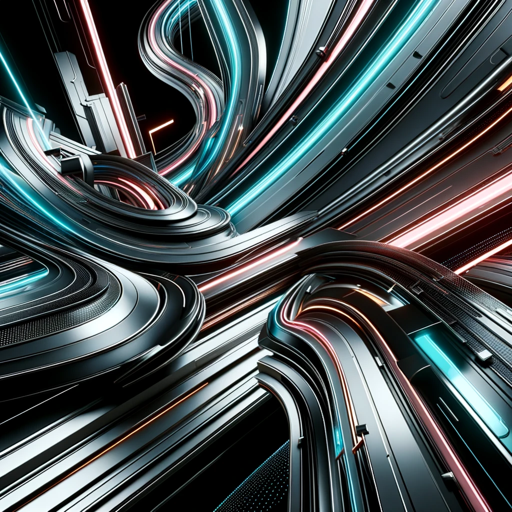
Music AI - Midi Chords & Melody Generator
AI-Powered MIDI Chords & Melodies
DeFiHackLabs Assistant
Your AI Partner in DeFi Security

- Social Media
- Academic Projects
- Marketing Design
- Creative Concepts
- Abstract Art
Imagineer: Common Questions & Answers
What type of images can Imagineer create?
Imagineer can create a wide range of images, including realistic, abstract, and stylized visuals. The images can represent anything from characters and scenes to concepts and abstract ideas.
How many images does Imagineer generate per request?
Imagineer generates exactly five distinct images per request, ensuring a variety of visual interpretations based on your input.
Can I customize the style of the images generated by Imagineer?
Yes, you can specify particular styles, such as cartoonish, realistic, or abstract, in your input. Imagineer will tailor the images according to these stylistic preferences.
Is there a limit to the number of times I can use Imagineer?
There is no explicit usage limit during the free trial period, allowing you to experiment and refine your image requests multiple times.
What are common use cases for Imagineer?
Imagineer is commonly used for visualizing creative concepts, generating art for social media, aiding in academic presentations, and creating unique visuals for marketing and design projects.