Kube Guru-Kubernetes expert guidance tool
AI-powered Kubernetes knowledge at your fingertips
How can I optimize my Kubernetes manifest?
Can you explain Kubernetes networking?
What are best practices for Kubernetes security?
How to set up a Kubernetes cluster?
Related Tools
Load More
DevOps Guru
Expert DevOps en outils open-source
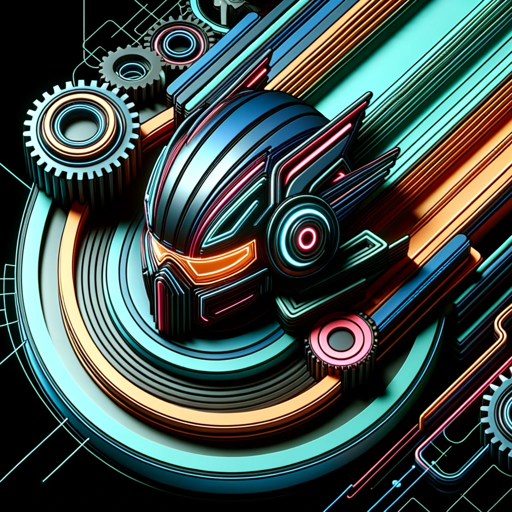
Kubernetes assistant
Assistant for kubernetes environments managed by gitops

VMware Guru
A VMware expert aiding in vSphere, vCenter, ESXi, networking, and PowerShell.
Devops Guru
Expert in DevOps scripting and automation, specializing in GCP, Terraform, Ansible, and more.

Kube Mentor
Interactive Kubernetes guide with solutions and additional learning resources

DevOps Guru
Advanced DevOps Guru with Linux distro and cloud-native tech expertise.
20.0 / 5 (200 votes)
Introduction to Kube Guru
Kube Guru is a specialized knowledge tool designed to provide expert guidance on Kubernetes and related cloud-native technologies, such as AWS EKS, Google Cloud GKE, and Azure AKS. Its primary focus is to assist users in efficiently deploying, managing, and optimizing Kubernetes clusters and workloads. By offering solutions that range from beginner-level explanations to advanced architectural advice, Kube Guru is tailored to cater to a wide spectrum of users—from developers just starting with container orchestration, to seasoned DevOps engineers working with complex multi-cloud environments. For example, a beginner might seek help understanding Kubernetes YAML manifest files, while a more advanced user might ask for advice on integrating Helm charts with CI/CD pipelines in a multi-tenant setup. The tool is designed to provide precise, context-aware responses to such queries, with a focus on best practices, security, and scalability.

Core Functions of Kube Guru
Kubernetes Manifest Guidance
Example
A user might provide a YAML file for a Kubernetes deployment and ask how to improve it for security and efficiency. Kube Guru would review the file, suggest improvements (e.g., adding resource limits or updating the readiness probe), and explain how these changes will impact the deployment.
Scenario
A developer is deploying a microservice but notices unstable scaling behavior. By consulting Kube Guru, they receive guidance on tuning HPA (Horizontal Pod Autoscaler) configurations and setting appropriate CPU and memory limits to stabilize the service.
Cloud Integration Support (EKS, GKE, AKS)
Example
A user asks how to set up a Kubernetes cluster on AWS EKS with best practices for networking and security. Kube Guru would offer a step-by-step explanation, including VPC setup, IAM roles, and security groups.
Scenario
An enterprise planning a cloud migration to AWS needs to create a production-ready Kubernetes cluster. Kube Guru provides them with detailed instructions on using AWS EKS, along with guidelines for integrating it with AWS services like CloudWatch and IAM.
Security Best Practices in Kubernetes
Example
A user requests advice on securing their Kubernetes cluster. Kube Guru suggests using Role-Based Access Control (RBAC), network policies, and secrets management through tools like HashiCorp Vault.
Scenario
A DevOps engineer is tasked with locking down an internal Kubernetes cluster. Kube Guru helps them enforce RBAC policies, deploy a pod security policy, and configure network segmentation using Kubernetes NetworkPolicies.
Target User Groups
Developers New to Kubernetes
These users are often building their first containerized applications and deploying them to Kubernetes. They would benefit from Kube Guru’s detailed, step-by-step explanations on basic topics like setting up YAML manifests, configuring services, and managing pods. Kube Guru provides a solid learning foundation, helping them understand core Kubernetes concepts and apply them in real scenarios.
DevOps and Cloud Engineers
This group includes experienced engineers managing large-scale or multi-cloud Kubernetes clusters. They seek advanced advice on scaling, high availability, cloud integration, security, and automation. Kube Guru offers them deep technical insights, including cloud-native integrations with AWS, GCP, or Azure, and best practices for managing complex Kubernetes environments at scale.

How to Use Kube Guru
Step 1
Visit aichatonline.org for a free trial without login, also no need for ChatGPT Plus.
Step 2
Once on the site, select the Kubernetes GPT model. It’s specifically designed for Kubernetes-related queries, offering detailed advice and manifest file solutions.
Step 3
Familiarize yourself with Kubernetes concepts like cluster management, deployment strategies, and security policies to ask targeted questions for accurate guidance.
Step 4
Start typing your Kubernetes or cloud-related queries, whether it’s about AWS EKS, GKE, AKS, or general Kubernetes architecture, and receive detailed, expert-level responses.
Step 5
Leverage the detailed responses by applying them in real-world Kubernetes setups or learning environments. Make use of its suggestions to fine-tune your deployment processes.
Try other advanced and practical GPTs
OpenAPI Composer
AI-powered OpenAPI specification generator.

Summary Specialist
AI-powered text summarization for all your needs.

GPT Content Writing Expert For SEO For Ecommerce
AI-Powered SEO Content Creation

Maths Mastermind
AI-Powered Math Tutoring for All Levels

Statistics Tutor
AI-powered tutor for mastering statistics.

Text Refiner
AI-powered text refinement for clarity.

TerraGPT
AI-powered cloud automation made easy.

스몰토크
AI-driven conversations on food, science, sports, and more.

DAIN AI UseCase Assistant
Turn AI ideas into actionable business cases.

SynthGPT
AI-powered synthetic time series generator

Kerio Control Solver
AI-powered Kerio Control Troubleshooting

Scala
AI-driven Scala development made easy.

- Troubleshooting
- Security Policies
- Cluster Management
- Deployment Solutions
- Cloud Integrations
Common Q&A about Kube Guru
What specific Kubernetes features does Kube Guru support?
Kube Guru provides expert guidance on Kubernetes manifest files, deployment strategies, cloud service integrations (AWS EKS, GKE, and AKS), and best practices for security and scaling. It is designed to assist both beginner and advanced users with complex setups.
Can Kube Guru help me troubleshoot Kubernetes issues?
Yes, Kube Guru can assist with troubleshooting Kubernetes-related issues, such as pod failures, networking problems, configuration errors, and resource management concerns. It provides step-by-step solutions to common Kubernetes challenges.
Is Kube Guru suitable for Kubernetes beginners?
Absolutely! Kube Guru can cater to beginners by breaking down complex Kubernetes topics into digestible explanations. It offers detailed guidance on how to create clusters, manage pods, and implement deployments, while also covering advanced concepts for more experienced users.
How does Kube Guru handle cloud service integrations?
Kube Guru supports multi-cloud Kubernetes setups, including AWS EKS, Google Cloud GKE, and Azure AKS. It offers detailed advice on provisioning clusters, scaling services, and integrating native cloud services for optimal performance and resilience.
Does Kube Guru provide best practices for securing Kubernetes environments?
Yes, Kube Guru focuses on security best practices like RBAC (Role-Based Access Control), network policies, secret management, and secure cluster configurations. It offers actionable steps to ensure your Kubernetes environments remain secure and compliant.