Kerio Control Solver-AI-Powered Connectivity Troubleshooting
AI-powered Kerio Control Troubleshooting
Related Tools
Load More
CTF Solver (Alpha version)
Sequential, actionable guidance for CTFs and penetration testing

Mikrotik Advisor
Expert in Mikrotik RouterOS for scripts and configs.

Security Architect
An experienced security architect with over 20 years in security across all technology domains.

Network Systems Administrator and Security Expert
Bilingual network systems administrator and security expert

Cyber Guard
Cybersecurity advisor for home and small businesses. Ask any question or let cyber guard interview you.

Codeforces solver
Solve the problem with the best solution method based on time and memory consumed making a codeforces complex programming problems concepts understandable to the user (the solution is just to understand not to submit it)
20.0 / 5 (200 votes)
Introduction to Kerio Control Solver
Kerio Control Solver is a specialized troubleshooting tool designed to address connectivity issues within the Kerio Control environment. Its primary purpose is to assist support engineers in resolving complex network and connectivity problems effectively. By providing detailed diagnostic capabilities, it aids in pinpointing issues related to routing, VPN connections, firewall settings, and more. For example, if a network administrator is facing intermittent VPN disconnections, Kerio Control Solver can analyze the logs, traffic rules, and interface settings to identify and rectify the underlying problem.

Main Functions of Kerio Control Solver
Connectivity Troubleshooting
Example
Identifying and resolving issues causing internet connectivity problems.
Scenario
An organization experiences frequent internet outages. Kerio Control Solver analyzes network logs and configurations to detect misconfigured traffic rules or hardware issues causing the disruptions.
VPN Configuration and Diagnosis
Example
Setting up and troubleshooting Kerio VPN tunnels.
Scenario
A remote office is unable to connect to the main office through a VPN. Kerio Control Solver reviews the VPN settings, authentication methods, and routing configurations to ensure proper setup and operation.
Traffic Rule Analysis
Example
Optimizing traffic rules to improve network performance.
Scenario
A network administrator needs to enhance bandwidth allocation for critical applications. Kerio Control Solver examines existing traffic rules and provides recommendations to prioritize essential traffic while limiting non-essential use.
Ideal Users of Kerio Control Solver
Network Administrators
Network administrators responsible for maintaining and optimizing enterprise network infrastructure will benefit significantly from Kerio Control Solver. It helps them quickly diagnose and resolve connectivity issues, ensuring minimal downtime and optimal network performance.
IT Support Engineers
IT support engineers tasked with troubleshooting and supporting Kerio Control deployments will find Kerio Control Solver invaluable. It provides deep insights into network configurations, traffic rules, and VPN setups, enabling them to offer effective and efficient support.

Guidelines to Use Kerio Control Solver
Visit aichatonline.org for a free trial without login, also no need for ChatGPT Plus.
Navigate to the provided URL to access Kerio Control Solver. No login or premium subscription is required.
Access the Kerio Control Knowledge Base
Utilize the Kerio Control Knowledge Base at https://support.keriocontrol.gfi.com/hc/en-us for detailed articles and troubleshooting guides.
Gather Relevant Information
Ensure you have the Support Information File if the issue is related to routing or connectivity, as it contains logs, CPU load, Linux configuration, and driver details.
Use the Configuration Backup
If necessary, request the configuration backup to extract data from winroute.xml within the tar.gz file provided.
Create a Virtual Network Map
For complex issues involving multiple appliances or devices, create a virtual network map to understand traffic flow, including VPN connections.
Try other advanced and practical GPTs
SynthGPT
AI-powered synthetic time series generator

DAIN AI UseCase Assistant
Turn AI ideas into actionable business cases.

스몰토크
AI-driven conversations on food, science, sports, and more.

TerraGPT
AI-powered cloud automation made easy.

Kube Guru
AI-powered Kubernetes knowledge at your fingertips

OpenAPI Composer
AI-powered OpenAPI specification generator.

Scala
AI-driven Scala development made easy.

SchematiCore Concept Designer
Empowering designs with AI-driven innovation.

Funky POP-GPT
AI-powered Funko Pop transformations.

Générateur d'Images
AI-Powered Image Generation Made Easy
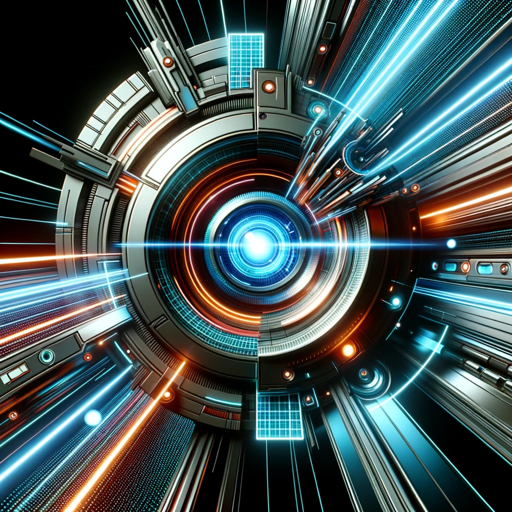
Peptide Science
AI-powered personalized peptide regimens.

Screenwriting Assistant
AI-powered screenplay creation and refinement

- Troubleshooting
- Networking
- Configuration
- Connectivity
- VPN
Kerio Control Solver Q&A
What is Kerio Control Solver?
Kerio Control Solver is a tool designed to troubleshoot connectivity issues in Kerio Control. It offers detailed guidelines, solutions, and configurations to help resolve technical problems efficiently.
How do I gather the necessary information for troubleshooting?
Collect the Support Information File for issues related to routing or connectivity. This file includes logs, CPU load, Linux configuration, and driver details.
What should I do if I encounter performance issues after upgrading to 9.4.2 patch 1?
Refer to the article at https://support.keriocontrol.gfi.com/hc/en-us/articles/8243926263954-Fix-performance-after-upgrading-to-9-4-2-patch-1-by-modifying-the-GRO to resolve performance issues related to this upgrade.
How can I downgrade Kerio Control from version 9.4.3?
Follow the instructions in the article at https://support.keriocontrol.gfi.com/hc/en-us/articles/5642108360466-How-to-downgrade-KerioControl-9-4-x-to-9-3-6p1 for a seamless downgrade process.
Why is a virtual network map important for troubleshooting?
A virtual network map helps visualize traffic flow and VPN connections, making it easier to diagnose and resolve complex issues involving multiple appliances or devices.