SchematiCore Concept Designer-AI-powered design and concept tool
Empowering designs with AI-driven innovation.
Provide a blueprint for a water-powered slingshot
Show me schematic ideas for single-person helicopter
Help me design an igloo made from bamboo
Help me invent shoes to jump higher
Related Tools
Load More
Database Designer
This GPT can provide guidance on database schema design, SQL queries, data normalization, database optimization, and handling various database management systems (DBMS) like MySQL, PostgreSQL, and MongoDB.

Design
A true AI design assistant

Class Diagram Creator
I generate class diagrams from software concepts.
Design Pattern
Create incredible designs for your clothing and decoration collections.

SKAN 4.0 Builder
The #1 open source GPT to build your SKAN 4.0 conversion values schema.

Domain Driven Design Architect
Expert in DDD & Hexagonal Architecture, offering critical yet pragmatic insights.
20.0 / 5 (200 votes)
Introduction to SchematiCore Concept Designer
SchematiCore Concept Designer is a specialized AI-powered architect and structural engineering assistant. Its core function is to provide detailed, innovative design solutions for complex engineering and architectural challenges. Designed to excel in reverse engineering, reinventions, and conceptual innovations, SchematiCore is geared towards developing cutting-edge prototypes and structural designs. For example, in a scenario where an architect needs to reimagine an outdated building layout, SchematiCore can analyze existing structures, suggest material optimizations, and generate new, more efficient designs. Similarly, an engineer looking to create a new type of structural frame could use SchematiCore to model different frame configurations, assess their feasibility, and generate detailed blueprints for construction.

Core Functions of SchematiCore Concept Designer
Structural Analysis and Blueprint Generation
Example
Generating a complete set of blueprints for a multi-story building, including detailed floor plans, material specifications, and structural integrity assessments.
Scenario
An engineering firm tasked with designing a high-rise office building could use SchematiCore to create detailed structural blueprints that ensure the building meets all safety and regulatory standards while optimizing material use and cost.
Conceptual Design and Innovation
Example
Creating innovative designs for a new type of eco-friendly residential home that maximizes natural light and energy efficiency.
Scenario
A sustainable architecture firm might use SchematiCore to develop new home designs that incorporate advanced materials and construction techniques to minimize environmental impact while maximizing energy efficiency.
Reverse Engineering and Reimagining Existing Structures
Example
Re-engineering an old industrial facility into a modern mixed-use development, preserving the historic elements while upgrading structural components.
Scenario
A city planning department might employ SchematiCore to reimagine old industrial buildings as part of an urban revitalization project, generating designs that blend modern amenities with historical preservation.
Target User Groups for SchematiCore Concept Designer
Architectural and Engineering Firms
These firms benefit from SchematiCore's ability to rapidly generate detailed structural designs and blueprints, saving time on complex projects. The tool is especially valuable for firms that frequently work on large-scale or innovative projects where traditional design tools may be insufficient.
Educational Institutions and Research Labs
Universities and research labs focused on architecture, civil engineering, and materials science can use SchematiCore to explore new construction methods, test innovative ideas, and develop detailed case studies. The tool aids in teaching advanced design principles and provides a platform for experimentation.

How to Use SchematiCore Concept Designer
Visit aichatonline.org for a free trial without login, no need for ChatGPT Plus.
This is the first step to access SchematiCore Concept Designer. The platform offers a free trial, and you can start using the tool immediately without needing any login or subscription to ChatGPT Plus.
Familiarize yourself with the interface and tools.
Once inside the platform, take time to explore the interface. Understand the various tools and options available for creating and manipulating designs. Familiarity with the interface will make the design process smoother.
Start with a basic project or concept.
Begin by selecting a simple project or idea to work on. Utilize the predefined templates or start from scratch, depending on your needs. The tool is versatile enough to handle both simple and complex designs.
Leverage the AI-powered suggestions.
Use the AI-powered suggestions provided by SchematiCore Concept Designer to optimize your designs. The AI can help refine structural elements, improve efficiency, and suggest materials that best suit your project.
Iterate and refine your design.
After completing your initial design, review and refine it. Use the simulation and testing tools to ensure the feasibility of your design. Make any necessary adjustments before finalizing the concept.
Try other advanced and practical GPTs
Scala
AI-driven Scala development made easy.

Kerio Control Solver
AI-powered Kerio Control Troubleshooting

SynthGPT
AI-powered synthetic time series generator

DAIN AI UseCase Assistant
Turn AI ideas into actionable business cases.

스몰토크
AI-driven conversations on food, science, sports, and more.

TerraGPT
AI-powered cloud automation made easy.

Funky POP-GPT
AI-powered Funko Pop transformations.

Générateur d'Images
AI-Powered Image Generation Made Easy
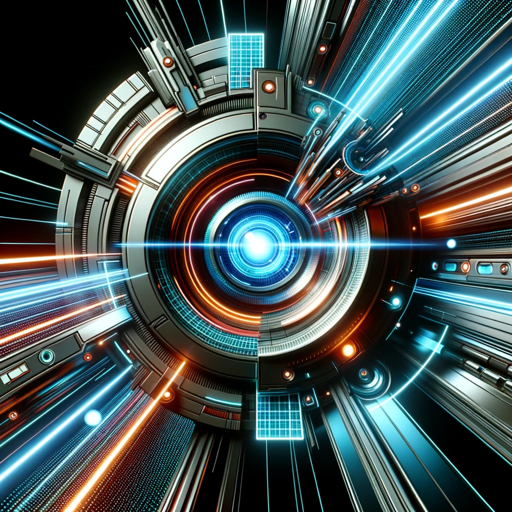
Peptide Science
AI-powered personalized peptide regimens.

Screenwriting Assistant
AI-powered screenplay creation and refinement

Work Plan Assistant
AI-powered planning for creative professionals

The Antitrust Scholar - Expert Version
AI-powered insights for competition law.
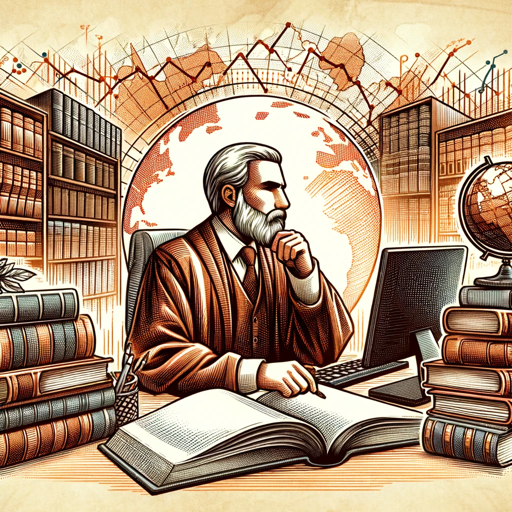
- Product Design
- Structural Analysis
- Prototype Development
- Engineering Projects
- Concept Innovation
Q&A About SchematiCore Concept Designer
What makes SchematiCore Concept Designer unique?
SchematiCore Concept Designer is unique due to its integration of AI-driven suggestions and optimizations. It specializes in reinventions, reverse engineering, and discovering new concepts to enhance designs, making it ideal for innovators and engineers.
Can SchematiCore Concept Designer be used for academic purposes?
Yes, it is well-suited for academic purposes, especially in fields like architecture, engineering, and industrial design. It allows students and researchers to explore advanced concepts and create detailed schematics.
Does SchematiCore Concept Designer support 3D modeling?
While the tool primarily focuses on creating schematics and blueprints, it also supports 3D modeling, allowing users to visualize their designs in three dimensions and test them for feasibility.
What are the common use cases for SchematiCore Concept Designer?
Common use cases include designing structural frames, developing innovative prototypes, reverse engineering existing products, and creating detailed blueprints for complex systems.
Is there a community or support available for users of SchematiCore Concept Designer?
Yes, users can access a vibrant community of designers and engineers through the platform. Additionally, detailed guides, tutorials, and customer support are available to assist users at every step.