DAIN AI UseCase Assistant-AI business use case creator
Turn AI ideas into actionable business cases.
I have an idea for AI solution, help me document it
I have a business problem, I think AI can help me
I have a regular task that I think AI could do
In my work, I have some pain points, could AI help?
Related Tools
Load More20.0 / 5 (200 votes)
Introduction to DAIN AI UseCase Assistant
The DAIN AI UseCase Assistant is a tailored AI tool designed to help users structure and refine AI-driven business use cases. Its main purpose is to guide users through a step-by-step process for conceptualizing and detailing AI applications that can drive business value. The Assistant helps users think about various aspects of an AI solution, from defining the problem it will solve, to understanding the required data sources, outlining potential risks, and setting up success criteria. It is modeled to resemble design thinking but applied specifically to AI use case development. For example, if a retail business wants to explore AI for improving customer service, the Assistant helps them break down the problem, define key user stories, identify data needs (e.g., customer interaction data), and consider the implementation boundaries (e.g., legal or technical). By doing so, it fosters a structured approach to building a realistic and viable AI use case.

Main Functions of DAIN AI UseCase Assistant
Guided AI Use Case Creation
Example
A user wants to improve customer satisfaction in an e-commerce platform using AI. The Assistant guides the user in formulating a use case to create a recommendation system. It helps break down the problem, define user stories like 'customers want personalized product recommendations', and identify data needs like user behavior and purchase history.
Scenario
This function is used by companies trying to figure out how AI could be applied in their customer-facing operations. The Assistant helps these companies walk through all the important elements, ensuring that the use case is well-documented and actionable.
User Story Development
Example
For a manufacturing firm looking to optimize its supply chain, the Assistant helps create detailed user stories, such as 'the operations manager needs predictive insights into supply shortages' or 'the logistics team needs AI-powered delivery forecasting'.
Scenario
In real-world business situations, developing clear user stories helps teams understand who will benefit from the AI solution and how it will be used. The Assistant ensures the focus remains on business needs and end-users, preventing technical distractions during early-stage planning.
Data Requirement Analysis
Example
For a healthcare organization building an AI diagnostic tool, the Assistant helps them figure out what data they need (e.g., medical history, lab results, and imaging data) and whether new data sources are required or existing data needs enrichment.
Scenario
This function is critical when businesses are unsure about their data readiness for an AI project. The Assistant provides clarity on which data sources to tap into and what data needs to be collected, which directly influences the feasibility of the use case.
Ideal Users of DAIN AI UseCase Assistant
Business Leaders and Decision-Makers
This group includes C-level executives, innovation leaders, or heads of departments who are exploring AI opportunities for their business. They benefit from the Assistant by gaining a structured approach to evaluate whether AI can solve key business challenges, while ensuring the use case aligns with strategic objectives.
AI/Tech Consultants and Data Scientists
Consultants and technical experts can use the Assistant to translate complex AI ideas into business-friendly concepts for their clients. It helps them structure use cases that are easily understood by non-technical stakeholders, providing a bridge between technology and business value.

Guidelines for Using DAIN AI UseCase Assistant
Step 1
Visit aichatonline.org for a free trial without login, also no need for ChatGPT Plus. Explore the platform directly without subscription hurdles.
Step 2
Identify the AI use case or business problem you want to explore. Have a rough idea in mind about what solution or improvement you need—this could be related to business optimization, customer service, or data-driven decision-making.
Step 3
Start with 'The Idea in Brief' section by describing the problem, the AI solution, and its potential impact. Provide as much context as possible to receive tailored guidance from the assistant.
Step 4
Follow the structured prompts as the assistant asks for further details, such as user stories, business value, and data requirements. Use this flow to refine your concept step by step.
Step 5
After completing all sections, ask the assistant to generate a final report. Optionally, request the document in Word format for further refinement or sharing within your team.
Try other advanced and practical GPTs
스몰토크
AI-driven conversations on food, science, sports, and more.

TerraGPT
AI-powered cloud automation made easy.

Kube Guru
AI-powered Kubernetes knowledge at your fingertips

OpenAPI Composer
AI-powered OpenAPI specification generator.

Summary Specialist
AI-powered text summarization for all your needs.

GPT Content Writing Expert For SEO For Ecommerce
AI-Powered SEO Content Creation

SynthGPT
AI-powered synthetic time series generator

Kerio Control Solver
AI-powered Kerio Control Troubleshooting

Scala
AI-driven Scala development made easy.

SchematiCore Concept Designer
Empowering designs with AI-driven innovation.

Funky POP-GPT
AI-powered Funko Pop transformations.

Générateur d'Images
AI-Powered Image Generation Made Easy
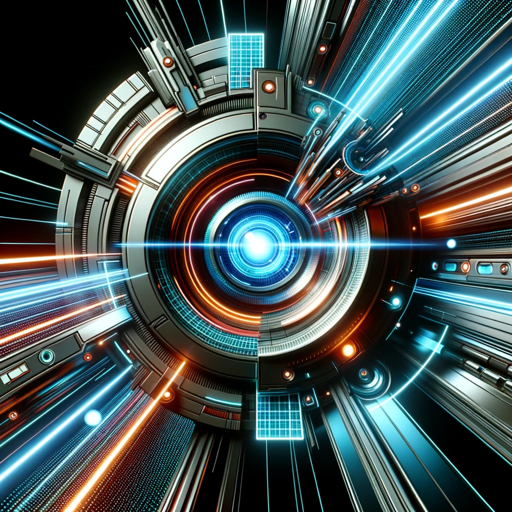
- Business Strategy
- Risk Analysis
- AI Planning
- Data Sourcing
- Value Mapping
Detailed Q&A about DAIN AI UseCase Assistant
What is the main function of DAIN AI UseCase Assistant?
The DAIN AI UseCase Assistant helps users structure AI use cases by guiding them through a step-by-step process. It assists in turning an initial AI idea into a well-defined business use case, covering aspects like user stories, business value, data sources, and risks.
Who can benefit from using DAIN AI UseCase Assistant?
Anyone involved in AI strategy, data science, or business planning can benefit. It's particularly useful for project managers, business analysts, and innovation teams looking to explore AI applications without needing deep technical expertise.
How does DAIN AI UseCase Assistant structure AI ideas?
It uses a pre-built template with specific sections like 'The Idea in Brief,' 'User Stories,' 'Business Value & Benefits,' and 'Data Sources.' The assistant asks targeted questions to ensure all relevant information is captured, making the use case well-rounded and actionable.
Can DAIN AI UseCase Assistant help with identifying data requirements?
Yes, it helps you think through the necessary data sources for your AI project, asking what data is available and what needs to be collected. This is crucial for the feasibility of any AI solution.
What is the final output of using DAIN AI UseCase Assistant?
The final output is a comprehensive AI use case document, including details on the business problem, solution, data, and risks. This document can be exported for further review, refinement, or implementation planning.