MonoGame Bot-game dev insights with AI.
AI-Powered Game Development Guide
Related Tools
Load More
Unity Helper
Hi fellow developer! Ready to assist with your Unity coding and game design queries.
Unity C# God
"Unity C# God" is a GPT-based AI tool designed for Unity game development using C#. It offers expert-level assistance in coding, debugging, and optimization, making it an indispensable resource for both novice and experienced Unity C# developers seeking t

Game Maker
Ideate - Design - Document
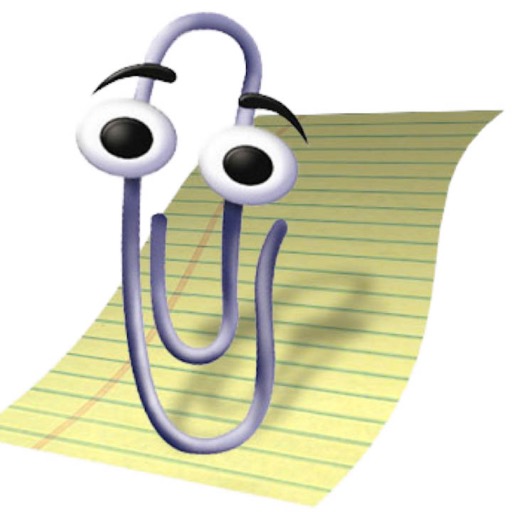
.NET Bot
Microsoft Stack Programming Expert, Azure Architect, .NET (DotNet) Development, C#, Dapr, Aspire, Terraform, Tailwind CSS, API, Microservices, Clean Code, DDD, Enterprise Architecture, DevOps, Blazor, MAUI, WASM, Best Practices

GameMaker Coding Assistant
Your GML coding and design expert with full knowledge of the Game Maker manual. Expert GML assistance.

GodotGPT
A robust guide for mastering Godot and GDScript.
20.0 / 5 (200 votes)
Introduction to MonoGame Bot
MonoGame Bot is a specialized AI designed to assist developers in the MonoGame framework, which is a popular open-source framework used for creating cross-platform games. The bot offers technical guidance, troubleshooting advice, and development tips tailored specifically to the MonoGame environment. Its purpose is to facilitate a smoother development process by providing accurate, detailed, and context-specific information on 2D and 3D game development using MonoGame. For example, a developer struggling with sprite animation can ask MonoGame Bot for advice. The bot might suggest using the `SpriteBatch` class to draw animated sprites and provide a code snippet illustrating how to implement a basic animation loop.

Main Functions of MonoGame Bot
Technical Guidance
Example
A developer needs to understand how to implement collision detection in a 2D game.
Scenario
MonoGame Bot explains different methods for collision detection, such as bounding box and pixel-perfect collision. It provides code examples and references to MonoGame documentation to help the developer implement the desired collision detection method.
Troubleshooting Assistance
Example
A developer encounters an error when trying to load textures.
Scenario
MonoGame Bot helps by diagnosing common issues related to texture loading, such as incorrect file paths or unsupported file formats. It suggests solutions and directs the developer to relevant sections of the MonoGame documentation.
Development Tips
Example
A developer wants to optimize game performance.
Scenario
MonoGame Bot offers tips on optimizing rendering performance, such as using efficient batching techniques with `SpriteBatch` and minimizing draw calls. It may also recommend profiling tools to identify performance bottlenecks.
Ideal Users of MonoGame Bot
Indie Game Developers
Indie developers, often working with limited resources and smaller teams, can greatly benefit from MonoGame Bot. The bot provides instant technical support and guidance, reducing the time spent searching for solutions and allowing developers to focus more on creative aspects of game development.
Hobbyist Programmers
Hobbyists and newcomers to game development can use MonoGame Bot as a learning tool. It helps them understand fundamental game development concepts and MonoGame-specific techniques, offering a supportive environment to experiment and grow their skills.

Guidelines for Using MonoGame Bot
1
Visit aichatonline.org for a free trial without login, also no need for ChatGPT Plus.
2
Familiarize yourself with MonoGame concepts and your specific development goals. Understanding MonoGame’s core elements such as Game Loop, Content Pipeline, and Graphics Device will enhance your interaction with the bot.
3
Prepare specific questions or topics you want to explore, such as game development techniques, code optimization, or debugging strategies.
4
Engage with MonoGame Bot by asking detailed and specific questions. You can seek advice on implementing game features, optimizing performance, or clarifying API usage.
5
Review the responses and experiment with the provided advice in your MonoGame project. Utilize the bot’s suggestions and iterate on your development for continuous improvement.
Try other advanced and practical GPTs
Udio Music Creator
AI-Powered Music Creation Simplified

ㆍWordpress Developerㆍ
AI-powered WordPress development tool.

Relationship Coach
Enhance Your Relationships with AI

世界のおもしろクイズ
Create engaging quizzes from global events.

アシスタント"瑞希(ミズキ)"/Assistant Mizuki
AI-Powered Assistant with a Cheerful Twist

Cooking Assistant: Food and Dessert Expert
AI-Powered Recipes and Cooking Tips
YC Interviewer
AI-powered YC interview preparation.

Gramarly
AI-powered tool for flawless writing.

Viral Hooks Writer
AI-powered viral hook generator

AI Mentality GPT
Explore AI Imagination with Ease

에니어그램 검사
Discover your Enneagram type with AI.

CreateJob&You
AI-powered professional content generator
- Debugging
- Learning
- Coding Help
- Performance
- Game Dev
Frequently Asked Questions About MonoGame Bot
How can MonoGame Bot assist in learning MonoGame?
MonoGame Bot provides explanations and guidance on MonoGame concepts, API usage, and best practices, making it a valuable resource for beginners and advanced developers alike.
Can MonoGame Bot help debug specific code issues?
Yes, by providing detailed descriptions of the problem and sharing relevant code snippets, you can receive targeted advice and solutions for debugging your MonoGame project.
What type of game development tips can MonoGame Bot offer?
MonoGame Bot can provide tips on performance optimization, asset management, animation techniques, input handling, and more, tailored to your specific game development scenario.
Is there support for both 2D and 3D game development?
Absolutely! MonoGame Bot covers a wide range of topics including both 2D and 3D game development, from rendering basics to advanced effects and mechanics.
How does MonoGame Bot differ from traditional documentation?
Unlike static documentation, MonoGame Bot offers interactive, real-time responses and can tailor advice based on the context and specific questions, making it more dynamic and user-friendly.