Neo4j Wizard-graph data analysis tool
AI-powered graph insights and analysis
How can I optimize this Neo4j query?
What's wrong with my Neo4j code?
Explain how relationships work in Neo4j.
Generate a Neo4j query for finding connected nodes.
Related Tools
Load More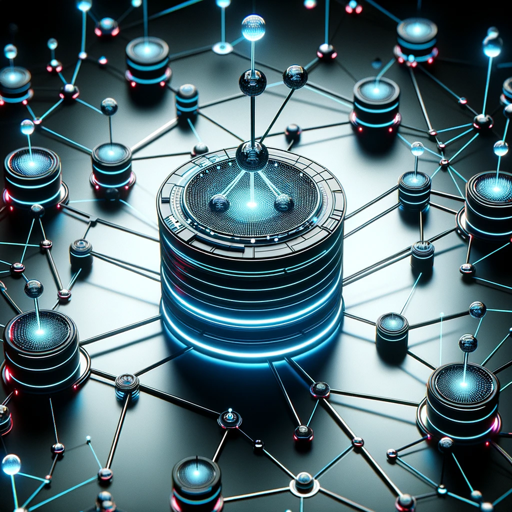
Neo4j Cypher Wizard
Neo4j graph expert specializing in Cypher query generation and optimization.

Revit Wizard
Your Revit AI Assistant for learning all things Revit and ACAD! Tailored for Architecture Students, AEC Professionals, and BIM Managers. 🧙✨ Revit Wizard is the #1 Revit AI in the GPT store!

PlantUML Diagram Wizard
A diagram wizard to the rescue
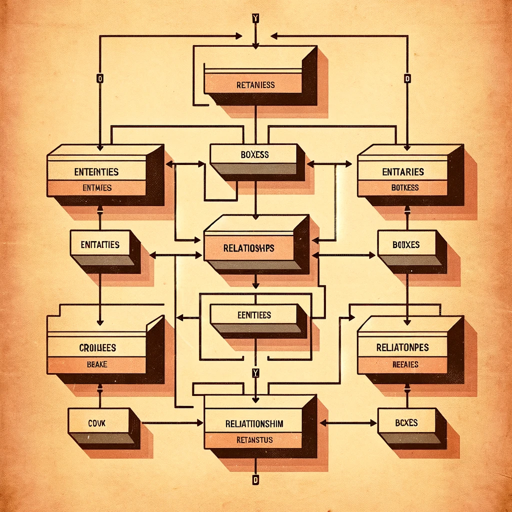
ERD Wizard
Generates detailed ERDs

Code Interview Wizard
Provides expert coding interview guidance.

React Code Wizard
Focuses on concise React.js solutions with clear code comments
20.0 / 5 (200 votes)
Neo4j Wizard: A Comprehensive Guide to Graph Databases
Neo4j Wizard is designed to make working with Neo4j, a leading graph database platform, more approachable for users of all levels. Its primary function is to simplify the understanding and application of Neo4j concepts, helping users model and query complex relationships in data more efficiently. With a conversational, easy-going approach, Neo4j Wizard breaks down complicated terms, techniques, and processes into understandable language, aiming to reduce the intimidation many feel when first encountering graph databases. An important aspect of its design is not only offering technical expertise but also presenting it in a friendly, accessible manner. For example, if someone is struggling to model relationships between customers and products in an e-commerce application, Neo4j Wizard can guide them through creating a graph that reflects how customers interact with products, how these products are categorized, and how this data can be queried to uncover insights like 'which customers are likely to buy certain products based on past behavior.' In this scenario, Neo4j Wizard would explain the relevant Cypher queries (Neo4j's query language), the most effective graph structures, and even best practices for optimizing the model.

Core Functions of Neo4j Wizard
Graph Data Modeling
Example
Neo4j Wizard helps users build a proper graph model by guiding them in defining nodes (entities), relationships (connections between entities), and properties (attributes of both nodes and relationships).
Scenario
In a social media application, the wizard can assist in modeling users as nodes, friendships as relationships, and attributes like age or location as properties. This clear guidance ensures the graph accurately reflects real-world structures and can efficiently handle queries like 'suggest new friends based on mutual connections.'
Cypher Query Optimization
Example
The wizard can suggest optimizations for Cypher queries, which are used to interact with the graph, ensuring that queries are written to execute efficiently even on large datasets.
Scenario
A marketing analyst using Neo4j to track customer journeys might write a query to find the shortest path between interactions a customer has with different brands. Neo4j Wizard can help by identifying ways to restructure the query so that it runs faster and uses fewer computational resources, making real-time insights more feasible.
Data Import and Integration
Example
Neo4j Wizard helps users import data from various formats like CSV, JSON, or directly from relational databases, transforming the data into a graph-friendly format for analysis.
Scenario
An organization may have customer and transaction data stored in a traditional relational database. Neo4j Wizard guides the user through importing this relational data into Neo4j, mapping tables like 'customers' and 'transactions' into nodes and relationships, respectively. This allows the company to analyze their data in ways not possible in the relational format, such as identifying hidden patterns in customer purchasing behavior.
Target User Groups for Neo4j Wizard
Data Scientists and Analysts
This group benefits from Neo4j Wizard because it helps them extract complex relationships and hidden patterns from connected data. For example, a data scientist working with a recommendation engine can use Neo4j to model and explore relationships between products, user interactions, and preferences, helping them develop more accurate predictive models.
Developers and Software Engineers
For developers, especially those building applications that require real-time relationship queries (such as recommendation engines, fraud detection, or network analysis), Neo4j Wizard offers clear guidance on best practices for data modeling and querying. It can also assist in integrating Neo4j with other technologies within their application stack.

How to Use Neo4j Wizard
Step 1
Visit aichatonline.org for a free trial without the need to log in or subscribe to ChatGPT Plus.
Step 2
Familiarize yourself with the Neo4j interface by exploring the pre-configured knowledge graphs or datasets available to get hands-on experience with queries and visualizations.
Step 3
Prepare your own data for analysis. Ensure that your data is structured in a way that can easily be converted to nodes and relationships. You can import CSV or JSON formats.
Step 4
Use Cypher queries to start exploring your data. Write queries to retrieve nodes, relationships, and patterns of interest. Use the Neo4j Wizard to guide you through query construction and optimization.
Step 5
Analyze your results using Neo4j’s visualization tools, and refine your queries to discover deeper insights. Export your findings or integrate the results into your application using the Neo4j API.
Try other advanced and practical GPTs
LinkedInGPT par Pierre Evrard
AI-powered LinkedIn content enhancer

Dungeon and Monsters
AI-Powered Immersive D&D Storytelling

ProgressivelyGPT
Amplify your themes with AI power.

Animal Science
AI-Powered Insights for Animal Science

Cassandra - Tarot Reader
AI-Powered Tarot Insights Anytime, Anywhere

Psychotherapy Doctor AI
AI-Powered Emotional and Psychological Insight

Cynthia Diamond
AI-Powered Content Creation Tool

Solar Power
Harness AI for solar efficiency

Quantitative Research
AI-Powered Quantitative Research Assistance

GPT BIAN Semantic API
AI-powered mapping of financial functionalities to BIAN service domains.

Abogado del Diablo
Challenge your thinking with AI-powered counterarguments.

Online marketing - SEO / SEA / SOCIAL / CRO / MAIL
AI-Powered Online Marketing Simplified

- Data Analysis
- Pattern Detection
- Query Building
- Knowledge Graphs
- Graph Exploration
Neo4j Wizard Frequently Asked Questions
What is Neo4j Wizard?
Neo4j Wizard is a powerful AI tool designed to simplify working with graph databases like Neo4j. It helps users build, query, and analyze graph-based data structures easily, even if they are new to Cypher or database management.
Can I use Neo4j Wizard without any prior experience with databases?
Yes, Neo4j Wizard is beginner-friendly. It provides step-by-step guidance, intuitive interfaces, and helpful tips for users who are new to graph databases, making it easy to create and query databases.
What types of data can I analyze using Neo4j Wizard?
You can analyze a wide variety of data types, including social networks, business relationships, supply chains, and academic citations. Neo4j Wizard excels at uncovering patterns and connections in complex, highly interconnected datasets.
How does Neo4j Wizard assist with query building?
Neo4j Wizard simplifies the process of writing Cypher queries by offering templates, auto-suggestions, and explanations for each part of the query. This helps you efficiently retrieve and explore data without needing extensive coding knowledge.
Can I integrate Neo4j Wizard with other tools?
Yes, Neo4j Wizard supports integration with various APIs, allowing you to export query results, connect with business intelligence platforms, or integrate graph analytics into your own applications.