ERD Wizard-AI-Powered ERD Generation
AI-Powered Tool for Perfect ERDs
Create an ERD for an online store.
Illustrate an ERD showing user and order entities.
Develop an ERD for a university database.
Generate an ERD from this detailed description.
Related Tools
Load MoreERD Engineer
Creates Entity Relationship Diagrams for you next cool app!

ER Diagram Artist

PlantUML Diagram Wizard
A diagram wizard to the rescue
ER Diagram Assistant with graphics
Helps in creating ER diagrams for business processes and display them with the help of an external API
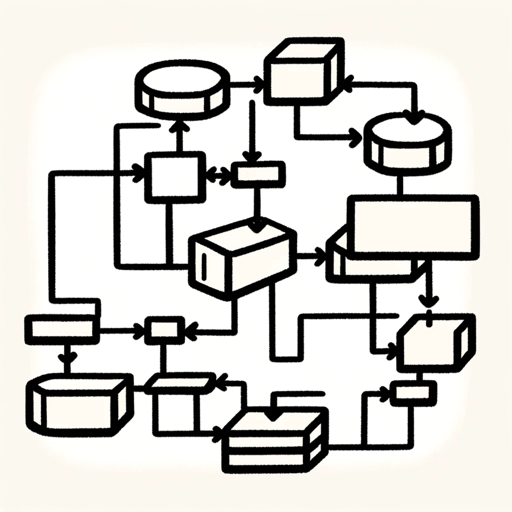
SQL to ERD
Simply put SQL query code, get ER diagram.

Entity Relation mapping
nodeを作成して結合します
20.0 / 5 (200 votes)
Introduction to ERD Wizard
ERD Wizard is a specialized tool designed to assist users in creating detailed Entity Relationship Diagrams (ERDs) from textual descriptions. The primary purpose of ERD Wizard is to convert complex data structures into visual representations using the Mermaid language. By focusing on clearly defining all attributes of each entity, ERD Wizard ensures that primary keys (PK) and foreign keys (FK) are distinctly marked within entities, enhancing the clarity and functionality of the diagrams. The tool is particularly valuable for database and system design, where accurate visualization of data relationships is crucial. For example, a user describing a simple inventory system with entities like 'Product', 'Supplier', and 'Order' would receive a precise ERD that includes all relevant attributes, PKs, and FKs.

Main Functions of ERD Wizard
Generate ERDs from Textual Descriptions
Example
If a user provides a description of a library system including entities such as 'Book', 'Author', and 'Borrower', ERD Wizard generates an ERD highlighting attributes like book titles, author names, and borrower details.
Scenario
In a library management system, administrators need to visualize the relationships between books, authors, and borrowers. ERD Wizard helps in creating this visualization quickly and accurately.
Distinct Marking of Primary Keys and Foreign Keys
Example
In an e-commerce system with entities 'Customer', 'Order', and 'Product', ERD Wizard ensures that 'CustomerID' in 'Customer' is marked as a PK and 'CustomerID' in 'Order' is marked as an FK.
Scenario
For database designers, clearly marking PKs and FKs is essential to maintain referential integrity and ensure accurate data relationships. ERD Wizard automates this process, reducing errors and saving time.
Proactive Clarification for Incomplete Descriptions
Example
When a user describes an educational platform but omits details about the relationships between 'Student', 'Course', and 'Instructor', ERD Wizard asks for additional information to fill in the gaps.
Scenario
Educators developing a new online learning platform need a complete data model to ensure all necessary relationships are captured. ERD Wizard’s ability to seek clarification ensures no crucial details are missed.
Ideal Users of ERD Wizard
Database Designers and Developers
These professionals benefit from ERD Wizard by quickly generating accurate and detailed ERDs from their textual descriptions. The tool helps streamline the database design process, ensuring all relationships and attributes are correctly represented.
System Analysts and Architects
System analysts and architects use ERD Wizard to visualize complex data structures, facilitating better understanding and communication among project stakeholders. The tool aids in planning and documenting system requirements effectively.

How to Use ERD Wizard
1
Visit aichatonline.org for a free trial without login, also no need for ChatGPT Plus.
2
Prepare a detailed textual description of the entities, attributes, primary keys, and foreign keys you need for your database.
3
Enter the textual description into the ERD Wizard input field and submit it.
4
Review the generated Entity Relationship Diagram (ERD) for accuracy and completeness.
5
Refine the input description if necessary and resubmit to ensure the ERD meets your specifications.
Try other advanced and practical GPTs
Crypto Meme Coin Maker
AI-powered Memecoin Creation Simplified

Smart Connect — Obsidian
Enhance Your Notes with AI-Powered Insights
Grammarlyzer
Enhance your text with AI-powered precision.

MarketAnalyst.io
AI-powered Market Analysis Simplified

Slide Deck Template Creator
AI-powered Slide Deck Creation Tool

Business, Research Insights, Industry analyses
AI-Powered Business and Industry Insights

Visual Insight
AI-powered tool for detailed image insights.
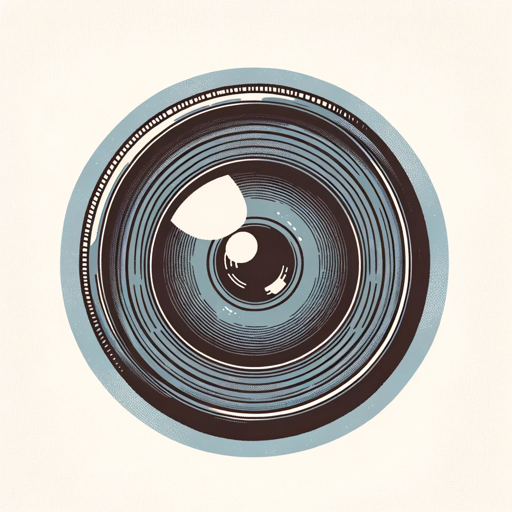
iPhone GPT
AI-powered iPhone Assistance

Isaac Sim Guide
AI-powered guide for Isaac Sim.

MJ6 Pro
Refine Your AI Prompts with Precision

ProfileReview.com ❤️🔥
AI-powered feedback for better dating profiles.

Simple Writer
AI-powered tool for clearer writing.
- Academic Research
- Project Planning
- Technical Documentation
- Database Design
- System Architecture
ERD Wizard Q&A
What is ERD Wizard?
ERD Wizard is an AI-powered tool designed to create detailed Entity Relationship Diagrams (ERDs) from textual descriptions, focusing on clearly defining all attributes of each entity, including primary keys and foreign keys.
How does ERD Wizard ensure the accuracy of the ERDs?
ERD Wizard processes the provided textual descriptions, ensuring that all attributes are specified. If the descriptions are vague or incomplete, it proactively seeks clarification by asking relevant questions to ensure the accuracy and completeness of the final ERD.
What formats does ERD Wizard support for diagram generation?
ERD Wizard generates ERDs using the Mermaid language, which is widely supported and can be easily integrated into various documentation and visualization tools.
Can I use ERD Wizard for complex databases?
Yes, ERD Wizard is capable of handling complex databases with multiple entities and relationships, ensuring that all details are accurately represented in the generated ERD.
Is there a cost to use ERD Wizard?
ERD Wizard offers a free trial without requiring login or a subscription to ChatGPT Plus. For extended usage and advanced features, additional plans may be available.