Visual Insight-AI-powered visual analysis tool.
AI-powered tool for detailed image insights.
Related Tools
Load More
Data Insight
A data scientist aiding in data preparation and analysis.

Insightful Infographics
Data wizard for visual storytelling

Apple Vision Pro | by BePrompt
Increase Your Productivity with An expert on the upcoming Apple Vision Pro - by BePrompt

视觉验证器
Analyzes images against text descriptions and scores discrepancies.根据文本描述分析图像,并对差异进行评分。

Design Insight Analyzer
Analyzes POD designs for meanings and product fit.

Data Insighter
Advanced data analyst, demystifying data with deeper insights.
20.0 / 5 (200 votes)
Introduction to Visual Insight
Visual Insight is a specialized version of ChatGPT designed to provide comprehensive image analysis and detailed image-to-text conversions. It focuses on delivering in-depth descriptions of visual elements, capturing not only what is visible in an image but also the context, mood, and intricate details. This tool is particularly valuable for tasks that require high precision in image interpretation, such as digital content creation, accessibility for visually impaired users, and creative design planning. For instance, if an artist provides an abstract image with complex patterns, Visual Insight can break down the image into understandable segments, describing colors, shapes, and potential interpretations. Another example is analyzing a photograph for marketing purposes, where Visual Insight would detail the emotions conveyed by the subjects, the effectiveness of the composition, and suggest potential improvements.

Core Functions of Visual Insight
Detailed Image Descriptions
Example
Visual Insight can analyze an image featuring a city skyline at sunset, describing the hues of the sky, the silhouette of the buildings, and the reflections on the water.
Scenario
A real estate developer uses this feature to create captivating descriptions of properties for online listings, enhancing the appeal by highlighting specific visual elements in the photographs.
Realistic Image Prompt Generation
Example
Given a photo of a family enjoying a picnic, Visual Insight would generate a prompt that could recreate a similar scene, focusing on the lighting, setting, and the expressions of the individuals.
Scenario
A digital marketer could use this function to generate prompts for AI-generated images that align with their campaign’s aesthetic, ensuring consistency across various visual assets.
Accessibility Enhancement
Example
For an image showing a complex diagram with text, Visual Insight would describe the layout, the flow of information, and the text content, ensuring that visually impaired users can fully understand the image.
Scenario
Educational platforms use this function to make content more accessible, providing detailed descriptions of diagrams, charts, and other visual learning materials for students with visual impairments.
Target Users of Visual Insight
Content Creators and Marketers
These users benefit from Visual Insight by obtaining detailed descriptions and prompts that help them create visually appealing content. Whether it's for blogs, social media, or advertisements, they can enhance their visuals with precise descriptions that convey the intended message and emotion to their audience.
Educators and Accessibility Advocates
Educators can use Visual Insight to describe complex visual materials for students, while accessibility advocates can ensure that online content is inclusive. By providing clear and thorough descriptions of images, Visual Insight helps bridge the gap for those who rely on text to understand visual content.

How to Use Visual Insight
1
Visit aichatonline.org for a free trial without login; no need for ChatGPT Plus.
2
Upload or provide an image URL to receive a detailed analysis and description. Ensure the image is clear for optimal results.
3
Request specific information, such as facial features, character analysis, or background details, to receive a comprehensive breakdown.
4
Leverage the tool to generate highly detailed prompts for artistic, academic, or professional projects, including creating or refining realistic AI-generated images.
5
Use advanced tips: Ask for lighting analysis, context interpretation, or camera settings to enhance descriptions and insights.
Try other advanced and practical GPTs
ERD Wizard
AI-Powered Tool for Perfect ERDs
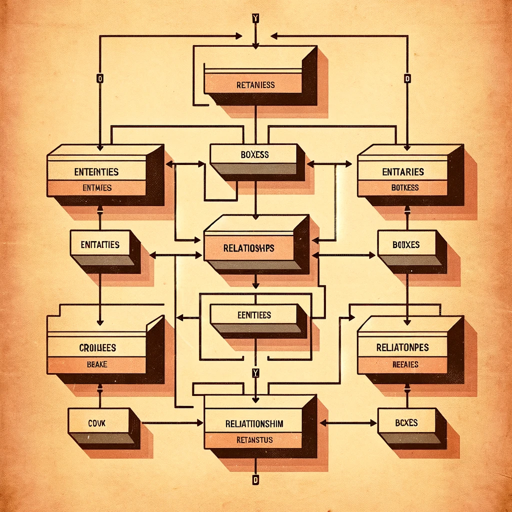
Crypto Meme Coin Maker
AI-powered Memecoin Creation Simplified

Smart Connect — Obsidian
Enhance Your Notes with AI-Powered Insights
Grammarlyzer
Enhance your text with AI-powered precision.

MarketAnalyst.io
AI-powered Market Analysis Simplified

Slide Deck Template Creator
AI-powered Slide Deck Creation Tool

iPhone GPT
AI-powered iPhone Assistance

Isaac Sim Guide
AI-powered guide for Isaac Sim.

MJ6 Pro
Refine Your AI Prompts with Precision

ProfileReview.com ❤️🔥
AI-powered feedback for better dating profiles.

Simple Writer
AI-powered tool for clearer writing.
Bible Assistant
AI-powered biblical insights

- Academic Research
- Creative Projects
- Marketing Content
- Image Analysis
- Prompt Generation
Common Questions About Visual Insight
How accurate are the descriptions provided by Visual Insight?
Visual Insight leverages advanced AI to provide in-depth and precise descriptions of images, focusing on visual elements such as colors, textures, lighting, and context. The accuracy depends on the clarity of the image and the detail of the request.
Can I use Visual Insight for professional and commercial purposes?
Yes, Visual Insight can be used for professional and commercial applications. Whether it's for marketing, content creation, product design, or academic research, the tool provides detailed visual insights tailored to various needs.
What types of images work best with Visual Insight?
Clear and high-resolution images work best. The AI can analyze various image types, but images with defined details, good lighting, and visible subject matter yield the most comprehensive results.
Can Visual Insight provide artistic inspiration?
Absolutely. Visual Insight can generate creative prompts based on image analysis, offering inspiration for artists, designers, and content creators seeking unique ideas or visual themes.
What are the key use cases for Visual Insight?
Key use cases include detailed image descriptions for accessibility, academic research, creative project development, marketing and branding, and realistic prompt generation for AI art or writing.