Grammarlyzer-AI text refinement tool
Enhance your text with AI-powered precision.
Related Tools
Load MoreGrammerly
A grammar correction assistant focusing on enhancing sentence accuracy.
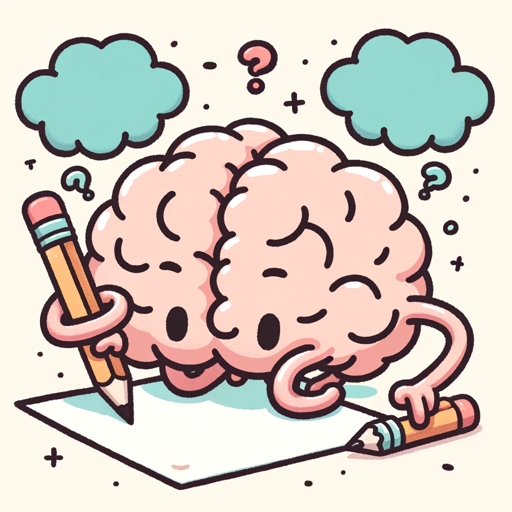
GrammarBoss
Dedicated to precise spelling and grammar corrections.

Grammar Police
Friendly, adept text improver.

Grammar Guru
Grammar corrector and text rewriter for clarity and coherence.
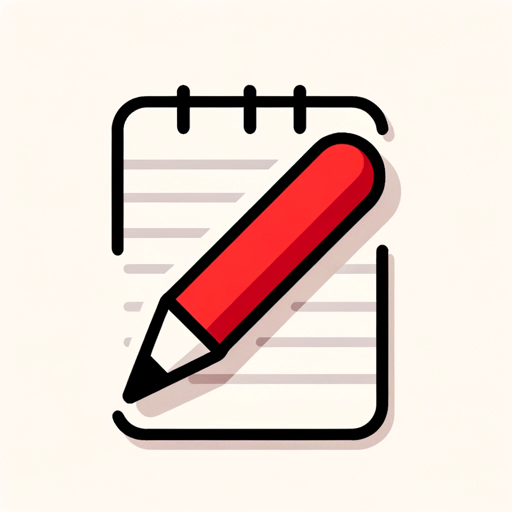
GrammarGuru
Corrects grammar, replies with corrected sentences only.

Gramarly
I improve grammar and syntax while keeping your original style.
20.0 / 5 (200 votes)
Introduction to Grammarlyzer
Grammarlyzer is a specialized text refinement tool designed to enhance written communication by correcting grammatical errors and improving the overall clarity, structure, and fluency of the text. Unlike traditional grammar checkers that focus solely on correcting errors, Grammarlyzer takes a comprehensive approach by also refining the style and readability of the text. This makes it an invaluable tool for users who seek not just correctness but also enhanced readability and coherence in their writing. For instance, if a user submits a complex technical document, Grammarlyzer will not only correct any grammatical mistakes but will also suggest ways to simplify complex sentences, making the document more accessible to a broader audience.

Main Functions of Grammarlyzer
Grammar and Orthography Correction
Example
If a user submits a sentence like 'The quick brown fox jump over the lazy dog,' Grammarlyzer will correct it to 'The quick brown fox jumps over the lazy dog.'
Scenario
This function is particularly useful in academic and professional settings where grammatical accuracy is crucial. For instance, a student writing an essay can rely on Grammarlyzer to ensure that their writing is free from grammatical errors before submission.
Text Enhancement and Clarity Improvement
Example
Consider a sentence like 'Due to the fact that the weather was bad, the event was postponed.' Grammarlyzer might simplify it to 'Because of bad weather, the event was postponed.'
Scenario
This function is ideal for professionals writing reports, emails, or presentations. For example, a manager preparing a report can use Grammarlyzer to ensure that the content is clear, concise, and easy to understand, making it more effective for its intended audience.
Structural and Stylistic Refinement
Example
A paragraph that reads 'The meeting was held on Monday. It was attended by all the team members. The project was discussed in detail.' might be refined to 'All team members attended Monday's meeting, where the project was discussed in detail.'
Scenario
This function benefits writers looking to improve the flow and coherence of their content. For instance, an author editing a draft of a novel could use Grammarlyzer to refine the narrative structure, ensuring that the story progresses smoothly and logically.
Ideal Users of Grammarlyzer
Students and Academics
Students and academics can greatly benefit from Grammarlyzer's ability to enhance the clarity and correctness of their writing. Whether it’s for essays, research papers, or dissertations, Grammarlyzer ensures that their work is polished and professional, helping them to communicate complex ideas more effectively.
Professionals and Business Executives
Professionals and business executives often need to convey information clearly and effectively in reports, emails, and presentations. Grammarlyzer helps them achieve this by refining their writing to be more concise, coherent, and impactful, ensuring that their messages are well-received by their intended audience.

How to Use Grammarlyzer
Step 1
Visit aichatonline.org for a free trial with no login required, and there's no need for a ChatGPT Plus subscription.
Step 2
Prepare your text by copying the content you want to refine. Ensure it’s in the language you want to enhance, as Grammarlyzer works with multiple languages.
Step 3
Paste your text into the provided input field on the platform. Grammarlyzer will automatically generate two outputs: one with grammatical corrections and another with enhanced fluency and clarity.
Step 4
Review the outputs carefully. Use the corrected version for basic grammar fixes and the enhanced version for improved readability and coherence.
Step 5
Refine further if needed. Although Grammarlyzer provides robust text refinement, you can manually tweak the final output to better match your tone or intent.
Try other advanced and practical GPTs
MarketAnalyst.io
AI-powered Market Analysis Simplified

Slide Deck Template Creator
AI-powered Slide Deck Creation Tool

Business, Research Insights, Industry analyses
AI-Powered Business and Industry Insights

Bitrix Expert | Bitrix Эксперт
AI-Powered Assistance for Coding and Concepts

Копирайтер
AI-Powered Writing Assistance for All Your Needs

Gestor de Recursos Humanos👭🧍♂️🧑🤝🧑
Transform HR with AI-powered analytics.

Smart Connect — Obsidian
Enhance Your Notes with AI-Powered Insights
Crypto Meme Coin Maker
AI-powered Memecoin Creation Simplified

ERD Wizard
AI-Powered Tool for Perfect ERDs
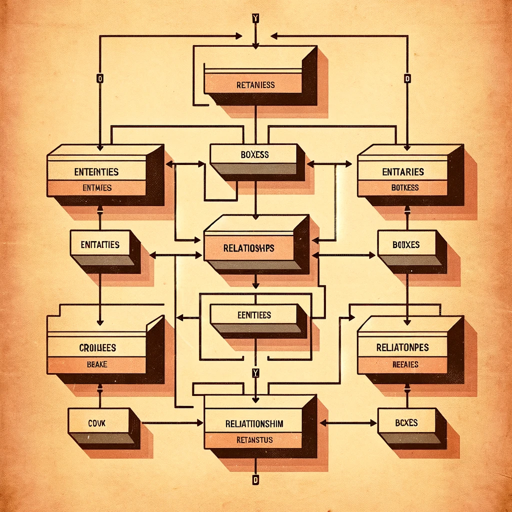
Visual Insight
AI-powered tool for detailed image insights.
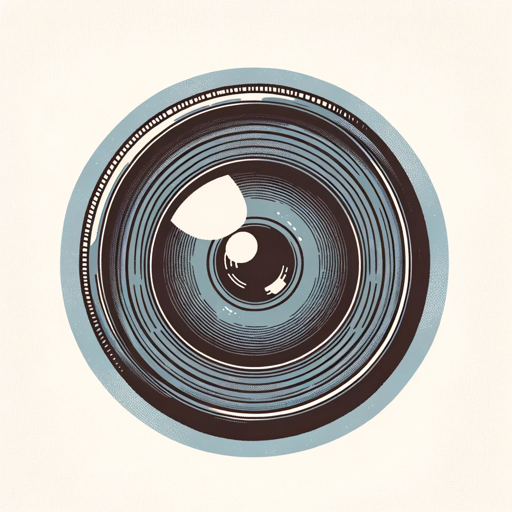
iPhone GPT
AI-powered iPhone Assistance

Isaac Sim Guide
AI-powered guide for Isaac Sim.

- Academic Writing
- Content Creation
- Business Communication
- Multilingual Support
- Professional Editing
Grammarlyzer Q&A
What makes Grammarlyzer different from standard grammar checkers?
Grammarlyzer not only corrects grammatical errors but also enhances the structure, style, and clarity of your text. It generates two versions: one with just grammatical fixes and another with improved fluency, making it ideal for users looking for both basic corrections and advanced refinements.
Can Grammarlyzer handle texts in multiple languages?
Yes, Grammarlyzer is designed to work with texts in various languages. It can correct grammar and improve text clarity across different languages, making it a versatile tool for international users.
Is Grammarlyzer suitable for professional writing?
Absolutely. Grammarlyzer’s ability to enhance text clarity and fluency makes it perfect for professional writing, whether it’s business communication, academic papers, or content creation. It helps ensure that your message is both grammatically correct and effectively conveyed.
Do I need a subscription or special account to use Grammarlyzer?
No subscription or special account is required. You can use Grammarlyzer for free by visiting aichatonline.org, where you can access its features without the need for login or additional payments.
How can Grammarlyzer improve my academic writing?
Grammarlyzer can refine academic writing by correcting grammatical errors and enhancing the overall readability of your work. It ensures that your ideas are clearly and concisely communicated, which is crucial for effective academic discourse.