News Explorer-AI news search tool
AI-Powered News Curation Tool
Give me a rundown of the top stories of the day
Find the latest sports news
What is the latest movie and its ratings
Compile a list of articles and images about electric vehicles
Related Tools
Load More
Web Explorer
Data analyst GPT that searches, analyzes, and interprets web data.

Xplorer
Discover, read, reference, and search through all arXiv papers.

News+
Delivering live, up-to-the-second news with depth and precision

Web Explorer Pro
Introducing Web Explorer Pro: Unleash the Power of Precision-Driven AI to Instantly Find the Exact Online Answers You Need

JSTOR Explorer
Expert in academic and image searches on JSTOR.

Name Explorer
Specializes in names' histories and meanings with enhanced UI for readability.
20.0 / 5 (200 votes)
Introduction to News Explorer
News Explorer is a specialized news aggregation bot designed to provide users with curated, up-to-date news articles, images, and videos based on specific search terms or phrases. Its primary purpose is to deliver relevant and recent content in a clear, concise format, ensuring that users have access to the most accurate and pertinent information available. For instance, if a user searches for 'climate change,' News Explorer will compile the latest articles, videos, and images related to this topic, offering a comprehensive view of the current state of the issue.

Main Functions of News Explorer
Curated News Aggregation
Example
A user interested in 'artificial intelligence' can receive the latest articles, studies, and breakthroughs in AI technology.
Scenario
A researcher needs up-to-date information on AI trends for a project. They use News Explorer to find the most recent and relevant articles, saving time and ensuring they have access to the latest developments.
Multimedia Integration
Example
Including videos and images related to 'space exploration' in addition to articles.
Scenario
A teacher preparing a lesson on space exploration can use News Explorer to gather multimedia resources, such as videos of recent space missions and images from telescopes, to create a more engaging and informative presentation.
User-Specific Customization
Example
Customizing news feeds based on a user’s interest in 'renewable energy' and 'environmental policies.'
Scenario
An environmental activist wants to stay informed about renewable energy and environmental policies. They set up News Explorer to provide updates specifically on these topics, allowing them to stay informed and active in their advocacy efforts.
Ideal Users of News Explorer
Researchers and Academics
Researchers and academics benefit from News Explorer by having access to the most current and relevant articles and studies in their field, aiding in their research and academic endeavors.
Journalists and Media Professionals
Journalists and media professionals can use News Explorer to stay updated on the latest news across various topics, helping them to report on current events accurately and comprehensively.

How to Use News Explorer
1
Visit aichatonline.org for a free trial without login, also no need for ChatGPT Plus.
2
Enter specific search terms or phrases in the search bar to find recent articles, images, and videos related to your query.
3
Review the curated list of results, which includes thumbnails, brief descriptions, and direct links to the source content.
4
Click on the desired link to access the full article, image, or video on the original website.
5
Use filters and sorting options to refine your search results for more precise information.
Try other advanced and practical GPTs
Science Assistant
AI-Powered Science Expert at Your Fingertips

グローバルトラベラー(日本語版) by TravelGPT
AI-powered travel itineraries tailored to you.

文心一言
AI-powered assistant for all your needs.

Startup Website Copy
AI-Powered Content Creation for Startups

Efficient Assistant
AI-powered assistant for detailed solutions.

Psychotherapy Simulator
AI-powered tool for therapist training.

Hihan-chan
AI-driven critiques from multiple experts.
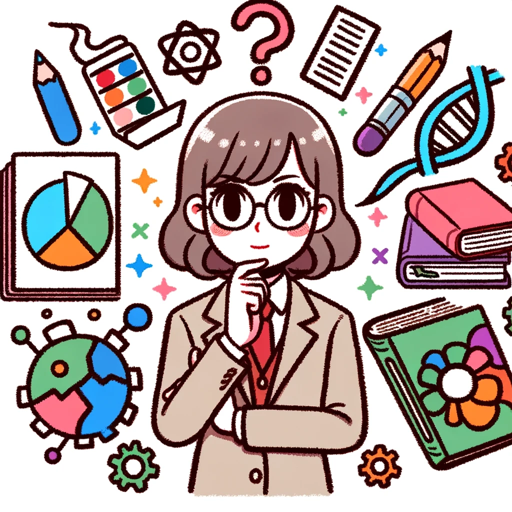
Kisau Insights
AI-powered creativity for photographers.

Tutor
AI-powered guidance for learning and growth

Assistants API Navigator
AI-powered API integration made easy.

Auto Expert
AI-powered vehicle troubleshooting and advice.

情绪管理教练
AI-powered Emotional Clarity

- Research
- Current Events
- Content Curation
- Media Analysis
- News Search
News Explorer Q&A
What is News Explorer?
News Explorer is a tool designed to provide users with a curated list of the most recent articles, images, and videos from the internet based on specific search terms.
How do I start using News Explorer?
To start using News Explorer, visit aichatonline.org for a free trial. Enter your search terms in the search bar to begin exploring recent and relevant content.
What kind of content can I find with News Explorer?
News Explorer allows you to find a variety of content, including news articles, images, and videos, all curated based on your specific search terms.
Are there any prerequisites for using News Explorer?
No prerequisites are required. Simply visit the website and start searching for your desired content without needing to log in or subscribe.
How can News Explorer enhance my research?
News Explorer enhances research by providing a centralized, organized list of the most recent and relevant content, making it easier to find and analyze information quickly.