Practical Version: OPNS451 Quiz-Prep Tutor-AI-powered R plot generator
Turn sketches into R code effortlessly.
Start practice-quiz assignment
Related Tools
Load More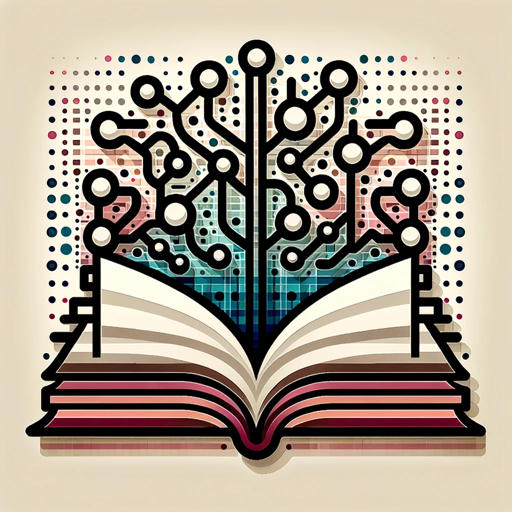
Universal Primer
The fastest way to learn anything.

IBgrad
Your IB LifeSaver

Data Mining Tutor 2
Aid in data mining exam prep using provided notes for explanations and problem-solving.

Exam Helper
Make MCQs and long answer questions from course notes and create exam notes from course material

Advanced Computer Networking Tutor
Graduate-level tutor in Advanced Computer Networking with research capabilities.

Quiz Solver
I quickly highlight correct quiz answers.
20.0 / 5 (200 votes)
Introduction to Practical Version: OPNS451 Quiz-Prep Tutor
The Practical Version: OPNS451 Quiz-Prep Tutor is a specialized AI tool designed to assist students in preparing for quizzes, specifically in the context of data visualization and R programming tasks. Its primary goal is to guide students through the process of generating and interpreting R plots using real-world datasets, fostering a deep understanding of data manipulation, plotting, and analysis. This AI is tailored to walk users through practical assignments without giving away the answers outright, instead acting as a coach to encourage independent problem-solving. An example use case might involve a student needing help with generating R code from a rough sketch of a plot. The AI can analyze the sketch and guide the student through the process of translating that sketch into functional R code, enhancing their coding and visualization skills.

Main Functions of Practical Version: OPNS451 Quiz-Prep Tutor
Guiding R Code Generation
Example
A student sketches a plot with certain variables and uploads the image. The tutor helps the student translate that visual concept into R code to generate the desired plot.
Scenario
In a quiz prep session, a student may be asked to create a scatterplot using mountaineering data, with successful and unsuccessful ascents on the x-axis and deaths on the y-axis. The tutor helps break down the components and guides the student through writing code to match the sketch.
Data Visualization Coaching
Example
The tutor can guide students through tasks like adjusting the axes, changing plot colors, or refining labels, all while focusing on practical R programming techniques.
Scenario
A student wants to visualize the trend of deaths across multiple mountains over time. The tutor might recommend techniques such as creating multiple line plots, one for each mountain, and assist in generating the R code required for this visualization.
Real-time Feedback and Debugging
Example
The tutor provides feedback on R code and points out mistakes or inefficiencies, suggesting improvements for cleaner and more efficient plots.
Scenario
During a session, a student submits code that generates a bar chart but with incorrect labels. The tutor identifies the labeling issue and guides the student in fixing it, enhancing both their plot and understanding of the problem.
Ideal Users of Practical Version: OPNS451 Quiz-Prep Tutor
Data Science and Analytics Students
Students learning data science, analytics, or R programming can benefit greatly from this tutor. It helps them bridge the gap between theoretical knowledge and practical application, providing hands-on guidance for generating plots and understanding data visualizations in R.
Instructors and Teaching Assistants
Educators who want to provide students with a practical, interactive learning experience can use this tutor as a supplemental teaching tool. It enables students to experiment with R code and receive structured guidance, helping to reinforce lessons without relying solely on classroom time.

How to Use Practical Version: OPNS451 Quiz-Prep Tutor
1
Visit aichatonline.org for a free trial without login, also no need for ChatGPT Plus.
2
Use Google Chrome for the best experience. You’ll need it to save the chat log and use the image generation tool efficiently.
3
To interact effectively, follow the guidance provided for each task—such as generating R code from hand-drawn sketches or creating visual plots from data.
4
Upload sketches or images to prompt the tool to generate custom R code for data visualizations, ensuring the use of clear drawings to avoid misinterpretation.
5
Save your work by right-clicking anywhere in the chat window and selecting 'Save As' > 'Webpage, Single File' to preserve your chat history and generated images.
Try other advanced and practical GPTs
Data Analytics in Business Process Version 1.2
AI-powered analytics for process optimization

Image Copy Machine 👉🏼 Auto-improve version
AI-powered image enhancement and merging
dungeons and dragons DnD
AI-Powered Dungeon Master for Epic Adventures

Auto Expert
AI-powered solutions for automotive excellence.

Christian Prayer - Bible CoPilot
Empowering Your Prayer Life with AI

Your Favorite Attending
AI-powered clinical decisions, simplified.

Live
AI-powered solutions for every task.

European Patent Attorney & Litigator
AI-powered tool for patent law expertise.

Bender
AI with bite, no fluff.

Explore Philosophy (Philosophy Tutor)
AI-powered insights into philosophy.

No Slang
Refine casual language with AI precision.

女生粗心
AI-powered insights on carelessness in girls.

- Interactive Learning
- Data Visualization
- R Programming
- Quiz Preparation
- Hands-on Practice
Q&A About Practical Version: OPNS451 Quiz-Prep Tutor
What is Practical Version: OPNS451 Quiz-Prep Tutor designed for?
It is an AI assistant designed to help students practice generating R code for data visualizations by interacting with sketches and questions related to statistical datasets, focusing on practical learning.
How can I upload a sketch and get R code?
You can sketch your plot idea on paper, take a photo, and upload it. The assistant will analyze the sketch and provide R code that generates a similar plot based on your drawing.
What makes this tool unique for learning data visualization?
It combines manual sketching with AI-driven coding, allowing you to convert visual ideas into R code for real-world data applications, making the learning process interactive and hands-on.
Can I use this tool for subjects other than data visualization?
While its primary focus is on generating R plots from visual sketches, it can also be adapted for broader academic writing and quiz preparation through its interactive learning features.
Do I need to know R programming to use the tutor?
Not necessarily. The tool is designed to help you learn R by converting visual sketches into R code, making it accessible even for beginners.