Professional Thumbnail and Title Analyst-YouTube content optimization
AI-powered YouTube Content Optimization Tool
Rate my video idea: '10 Ways to Save Money'
How does this thumbnail perform for a cooking tutorial?
Evaluate this title for SEO: 'Ultimate Fitness Challenge'
Assess the appeal of my DIY project video idea
Related Tools
Load More
Stock Image Metadata Guru, Microstock Image Expert
Expert in stock image metadata and keywording, marks legal concerns, supports csv export, AI images
Stock Keyworder
This GPT helps to compose keywords for your stock photos! Just send to it one or several photos.

Equity Research Analyst by beatandraise.com
Ask anything about any SEC filing from Edgar.

SEO Title Optimizer
Optimizes SEO titles for web pages using a 3-step analysis process.

Market Analyst
Expert in stocks, ETFs, and comprehensive market analysis.

SEO Titler
Creative Danish SEO title and description generator.
20.0 / 5 (200 votes)
Introduction to Professional Thumbnail and Title Analyst
The Professional Thumbnail and Title Analyst (PTTA) is a specialized tool designed to evaluate and enhance YouTube video titles and thumbnails. Its primary function is to provide creators with detailed feedback on their video titles and thumbnails to maximize engagement, visibility, and SEO effectiveness. PTTA assesses titles for clarity, engagement potential, and SEO optimization, while evaluating thumbnails for visual appeal, relevance, and branding consistency. By leveraging detailed analysis and actionable suggestions, PTTA helps creators optimize their content for better performance on YouTube. For example, consider a YouTube creator with a tech review channel. The creator submits a video titled 'Unboxing the Latest Smartphone' with a corresponding thumbnail. PTTA might suggest a more engaging title like 'Is the New XYZ Smartphone Worth the Hype? Unboxing & Review!' and recommend enhancing the thumbnail with brighter colors and clearer text to attract more viewers.

Main Functions of Professional Thumbnail and Title Analyst
Title Evaluation
Example
Evaluating titles for clarity and engagement potential.
Scenario
A gaming channel submits a title 'Gameplay of New Release'. PTTA suggests 'Epic Battles in the New XYZ Game! First Impressions and Gameplay'. This revised title is more engaging and likely to attract clicks.
Thumbnail Assessment
Example
Assessing thumbnails for visual appeal and relevance.
Scenario
A cooking channel submits a thumbnail with a blurry image of a dish. PTTA advises using a high-resolution image, adding bright colors, and including a clear text overlay like 'Delicious Homemade Pizza Recipe'. This makes the thumbnail more visually appealing and relevant to the content.
SEO Optimization
Example
Optimizing titles for search engine visibility.
Scenario
A fitness channel submits a video titled 'Workout Routine'. PTTA recommends '10-Minute Full-Body Workout at Home | No Equipment Needed' to include relevant keywords and improve SEO, increasing the chances of the video appearing in search results.
Ideal Users of Professional Thumbnail and Title Analyst Services
YouTube Creators
YouTube creators looking to increase their video engagement and visibility. PTTA helps them refine their titles and thumbnails, making their content more attractive to viewers and the YouTube algorithm.
Content Strategists
Content strategists aiming to optimize video content for brands or clients. PTTA provides valuable insights and suggestions that can help strategists enhance the overall effectiveness of their video marketing campaigns.

How to Use Professional Thumbnail and Title Analyst
Visit aichatonline.org for a free trial without login, also no need for ChatGPT Plus.
Start by visiting the website to access the tool immediately without any registration or subscription requirements.
Prepare Your Content Information
Gather details about your video content, including the intended title and thumbnail, to ensure a comprehensive analysis.
Submit Your Title and Thumbnail for Review
Upload or input the title and thumbnail you wish to analyze for feedback and suggestions.
Receive Detailed Feedback
Wait for the tool to generate a detailed analysis, including numerical ratings and constructive criticism.
Implement Suggestions
Use the feedback to refine and optimize your title and thumbnail for better engagement and SEO performance.
Try other advanced and practical GPTs
22.500+ Best Custom GPTs
Find the Perfect AI for Every Task

Website Analyzer
AI-powered insights for your website

Astro AI: your personalized daily /natal horoscope
AI-powered daily and natal horoscopes

Ferran: Pensador crítico
AI-powered questions for deeper thinking.
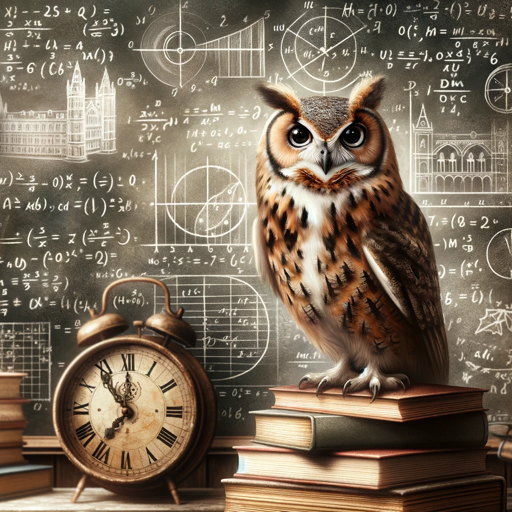
Vibes
AI-powered entertainment for every mood

LOGO GPT
AI-Powered Logo Creation Made Easy

RPG Artist
Bring your RPG world to life with AI-generated art.

Logo Labs
AI-powered branding, designed for you
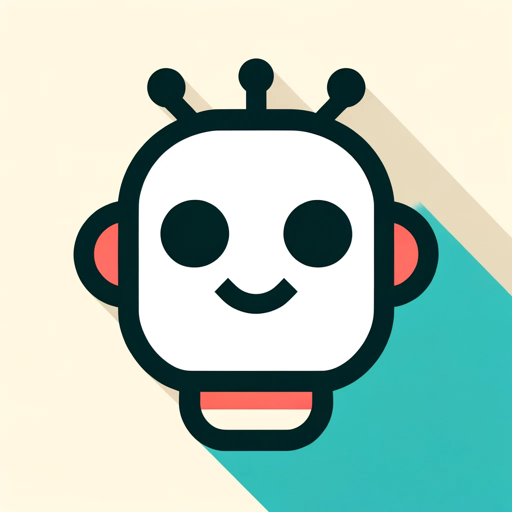
Summarizer Pro
AI-powered summaries made easy.

IELTS Mentor
AI-powered IELTS prep at your pace

中医养生大师
AI-powered TCM health advisor

Language Tutor
AI-powered language tutor for all levels.

- Content Creation
- SEO Optimization
- Branding
- Audience Engagement
- Video Marketing
Professional Thumbnail and Title Analyst: Q&A
What is the primary function of the Professional Thumbnail and Title Analyst?
The primary function is to evaluate and provide feedback on YouTube video titles and thumbnails, helping creators optimize their content for better engagement and SEO.
How does the tool rate the video ideas?
It provides a numerical rating out of 10 based on the overall video idea, considering factors like clarity, engagement potential, SEO optimization, visual appeal, relevance, and branding consistency.
Can the tool suggest improvements for my title and thumbnail?
Yes, it offers constructive criticism and actionable suggestions to enhance the effectiveness of your YouTube content.
Is any special software required to use the tool?
No, you only need to visit the website and input your content details. No additional software or plugins are required.
How can the tool help with YouTube's algorithm?
By optimizing titles and thumbnails based on the feedback, you can improve your video's alignment with YouTube's algorithm, potentially increasing visibility and audience engagement.