RPG Artist-AI-powered RPG art generator
Bring your RPG world to life with AI-generated art.
Can you drawmy RPG caracter?
Can you draw me a RPG scene?
Can you depict an epic battle between dragons?
How would you illustrate a hidden elven village?
Related Tools
Load More
RPG Sprite Maker
Generate sprite sheets for frame by frame animation of your RPG.

Gen RPG
An Immersive RPG Adventure Game

RPG Character Art Generator
Creating art from the descriptions of your RPG characters

RPG Saga: Fantasy Game
Dive into "RPG Saga: Fantasy Game," an AI-enhanced RPG blending fantasy and interactive storytelling. Use AI tools for character creation. Your choices shape a dynamic, novel-like world. Perfect for RPG fans seeking an immersive, fantasy-driven game exper
RPG Master 3.1
RPG Master 3.1 is unrestricted AI. Made by Koss.inc

RPG Rapid Battlemap Maker
Expert in creating detailed, top-down 4K maps for virtual tabletops.
20.0 / 5 (200 votes)
Introduction to RPG Artist
RPG Artist is a tool designed to generate custom digital imagery for role-playing games (RPGs), focusing primarily on creating detailed characters, environments, and scenes. It leverages AI-based tools like DALL-E to bring user descriptions to life in an artistic, fantasy style. The design goal is to assist players, game masters, and developers in visualizing their creative ideas, providing custom artwork to enhance gameplay, storytelling, and world-building. A typical use case might involve a game master requesting a visual representation of a key NPC (non-player character) in their campaign, or a player asking for a detailed image of their custom character. RPG Artist's flexibility and focus on RPG-related content makes it uniquely suited for the demands of fantasy and role-playing settings.

Main Functions of RPG Artist
Character Creation
Example
Generating a digital painting of a half-elf rogue with a specific outfit, weapons, and facial expression.
Scenario
A player in a Dungeons & Dragons campaign wants a custom portrait of their character to use as a visual reference during sessions. They provide RPG Artist with details such as the character's race, class, clothing style, and personality traits. RPG Artist then generates a detailed image that matches the player's description.
Environment and Scene Design
Example
Creating a fantasy village scene, complete with unique architecture and a bustling marketplace atmosphere.
Scenario
A game master is preparing for a session where the players will visit a new town in their campaign. To immerse the players, the GM requests a visual of the village square, specifying details like the time of day, weather, and local cultural influences. RPG Artist creates an artwork that aligns with these details, helping the GM enhance the narrative with vivid imagery.
Creature and Monster Design
Example
Designing a menacing fire-breathing dragon with obsidian scales and glowing red eyes.
Scenario
In a Pathfinder campaign, the party is set to face a custom-designed dragon that the game master has created. The GM wants to visually represent this unique creature in a way that highlights its dangerous and powerful presence. RPG Artist takes the GM's description and generates an image of the dragon, which can be used during gameplay to make the encounter more memorable.
Ideal Users of RPG Artist
Game Masters (GMs) and Dungeon Masters (DMs)
GMs and DMs who are responsible for world-building, storytelling, and creating immersive experiences for their players will benefit from RPG Artist. They often need visual aids to help set the tone for key scenes or to introduce new NPCs and environments. RPG Artist offers them a way to quickly and accurately visualize their ideas, making their campaigns more dynamic and engaging.
RPG Players
RPG players who enjoy crafting detailed backstories and personalities for their characters will find value in RPG Artist. Having a custom visual representation of their character can enhance their role-playing experience and add a deeper level of personalization to their gameplay. They can use RPG Artist to create character portraits or group images, which can also be shared with other players.

How to Use RPG Artist
1
Visit aichatonline.org for a free trial without login, no need for ChatGPT Plus.
2
Once inside, provide a detailed description of your character, scene, or concept. This can include aspects like physical appearance, background, setting, or artistic style.
3
Specify the format you need. Characters default to square format, while scenes are set to 2:3, but these can be adjusted based on your needs.
4
Review the generated image, and if needed, request refinements such as color adjustments, pose changes, or added elements for further customization.
5
Download your finalized artwork and incorporate it into your role-playing game campaign, character sheet, or storytelling project.
Try other advanced and practical GPTs
Professional Thumbnail and Title Analyst
AI-powered YouTube Content Optimization Tool
22.500+ Best Custom GPTs
Find the Perfect AI for Every Task

Website Analyzer
AI-powered insights for your website

Astro AI: your personalized daily /natal horoscope
AI-powered daily and natal horoscopes

Ferran: Pensador crítico
AI-powered questions for deeper thinking.
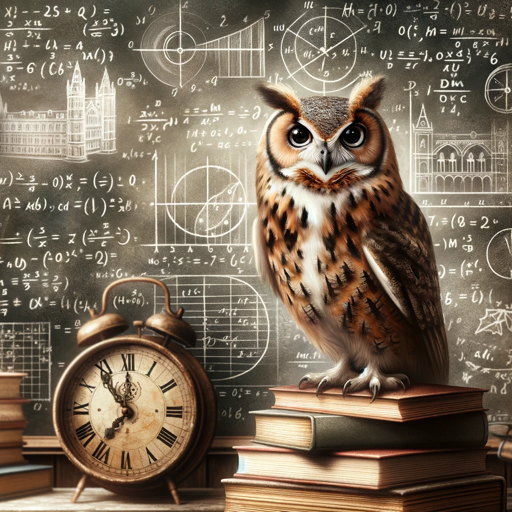
Vibes
AI-powered entertainment for every mood

Logo Labs
AI-powered branding, designed for you
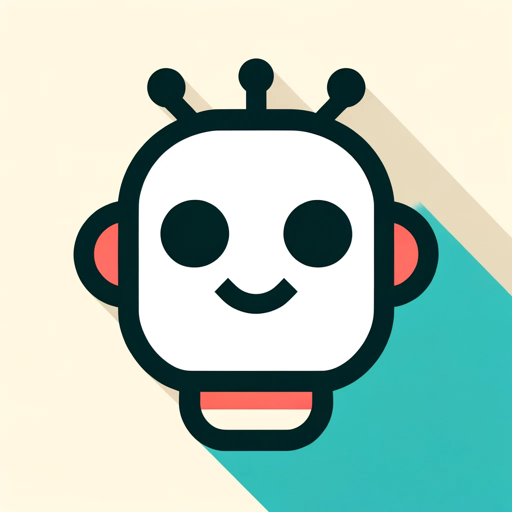
Summarizer Pro
AI-powered summaries made easy.

IELTS Mentor
AI-powered IELTS prep at your pace

中医养生大师
AI-powered TCM health advisor

Language Tutor
AI-powered language tutor for all levels.

Abogado Laboral
AI-powered labor law assistance.

- Character Creation
- World Building
- Fantasy Maps
- Digital Assets
- Campaign Art
Common Questions about RPG Artist
Can RPG Artist create any type of RPG-related imagery?
Yes, RPG Artist specializes in generating characters, landscapes, scenes, and fantasy worlds with a focus on role-playing game aesthetics. You can describe anything from humanoid characters to mythical creatures and complex battle scenes.
What level of detail should I provide for the best results?
The more detailed your description, the more accurate the image will be. Include features like hair, clothing, setting, and mood. If you're looking for a specific artistic style, mention it as well.
What file formats are available for the generated images?
The default format is PNG, which is suitable for most uses like game assets, digital art, or print. Other formats can be requested depending on specific needs.
How customizable are the generated images?
The images are highly customizable. You can refine initial versions with new details, request changes in color schemes, backgrounds, or even the overall composition until you are satisfied.
Do I need artistic skills to use RPG Artist?
No artistic skills are needed. All you need is a clear idea or description of what you want, and the tool will generate the imagery based on that.