Python Scripting-Python Scripting for automation tasks
AI-powered Python automation and scripting tool
Provide a Python script for sorting a list.
Write a Python function for Fibonacci series.
How do I parse JSON in Python?
One line Python script to Search for a file and print the output?
Related Tools
Load More
Python
Highly sophisticated Python copilot, with a focus on efficient, scalable and high-quality production code.

Python
Help users develop more easily and quickly. Optimized for professional Python developers focusing on efficient and high-quality production code. Also enhanced for image tasks.

Python Code Expert
Develop Python applications that are efficient, maintainable, testable, performant, and robust. Excels at OOP design, error handling, documentation, logging, and much more. Includes unit tests written in pytest for all code snippets.
Python Coding Companion
Assists in creating and understanding python applications and scripts.

Python Expert
Practical Python tutor with a focus on real-world applications and hands-on learning with projects.

KeyShot Python Scripting Assistant GPT 4o
I'm here to help you navigate the intricacies of KeyShot Python scripting. Provide details for a script, and I'll assist!
20.0 / 5 (200 votes)
Introduction to Python Scripting
Python scripting refers to the process of writing simple or complex scripts to automate tasks, handle data processing, or interact with various applications and services. Python, being a high-level, interpreted language, is well-suited for these tasks due to its easy-to-read syntax and wide array of libraries. Python scripts are often designed to execute specific tasks such as file manipulation, data parsing, system monitoring, or web scraping, among others. The design purpose of Python scripting is to enable automation, efficiency, and the streamlining of repetitive tasks, reducing human intervention. Example Scenario: Automating file organization. Imagine you have thousands of image files that need to be sorted into folders based on their date of creation. Writing a Python script to go through each file, retrieve its creation date, and move it to the corresponding folder would save significant time compared to manual sorting.

Key Functions of Python Scripting
File and Directory Management
Example
Python's built-in `os` and `shutil` libraries allow scripts to manipulate files and directories—creating, deleting, renaming, and moving files.
Scenario
A system administrator might use a Python script to clean up temporary files in a directory or to back up important files to another location on a regular basis.
Web Scraping
Example
Libraries like `BeautifulSoup` and `Selenium` enable Python scripts to extract data from websites by navigating HTML structures or simulating user interaction.
Scenario
A marketing team may use Python scripting to extract product prices and reviews from e-commerce websites for competitor analysis or to gather data for a pricing strategy.
Data Parsing and Processing
Example
Python's `pandas` library can read, process, and manipulate datasets, including CSV, Excel, JSON, and SQL files.
Scenario
A data analyst could use a Python script to load a large CSV file containing sales data, clean it, perform statistical analysis, and then generate reports in a matter of seconds, compared to doing it manually in a spreadsheet application.
Ideal Users of Python Scripting
Data Scientists and Analysts
This group benefits from Python scripting for data cleaning, analysis, and visualization. They often need to manipulate large datasets, perform machine learning tasks, and generate data-driven insights efficiently.
System Administrators and DevOps Engineers
System administrators and DevOps professionals use Python scripts to automate routine tasks like log monitoring, system updates, and backups. These users rely on scripting to manage servers, monitor networks, and handle deployment processes efficiently.

Guidelines for Using Python Scripting
Visit aichatonline.org for a free trial
Access Python Scripting without needing ChatGPT Plus or a login. Enjoy instant usage with no sign-up required.
Ensure Python Installation
Before using Python scripts, install Python (preferably the latest version) from python.org, and ensure your system's environment variables are configured.
Choose a Code Editor
For an optimal experience, select a code editor like VSCode, PyCharm, or Jupyter Notebook to write, execute, and debug your Python code easily.
Understand Python Basics
Familiarize yourself with Python syntax and structure. Basic understanding of loops, functions, and data structures like lists and dictionaries is useful.
Start Using Python Scripting for Automation or Development
Implement Python scripts to solve problems, automate tasks, or develop projects, leveraging Python’s extensive libraries and functionality.
Try other advanced and practical GPTs
Social Media Post Generator
AI-Powered Social Media Content Creator

PageSpeed Insight Reporter
AI-powered insights for faster websites

Qually the Qualitative Researcher
AI-powered thematic analysis tool.

Zizzifrax Baldur's Gate 3 Expert
AI-powered guidance for Baldur's Gate 3
GPT Builder & API Guide
AI-powered tool for custom GPTs and API guidance.

ForexGPT: Forex Rates - Free Version
AI-Powered Forex and Crypto Insights

My Executive Assistant
Streamline Your Workflow with AI
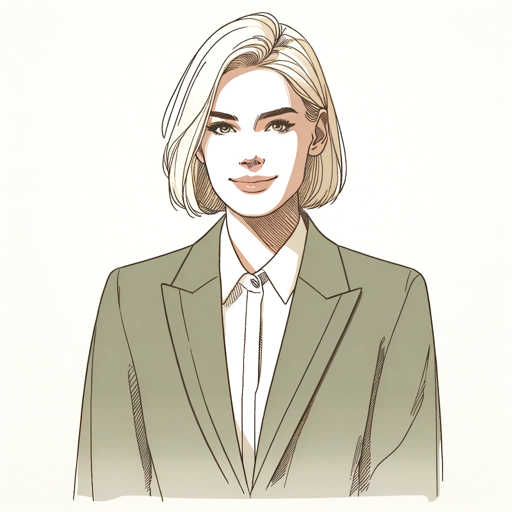
AI Art Critic GPT
AI-powered art critiques and creativity
劳动法顾问
AI-Powered Labor Law Advisor

Theory Navigator
AI-Powered Research Guidance and Visualization

Quali Data Analysis Tool
AI-powered qualitative analysis simplified

QualiCodeFrame
AI-Powered Qualitative Data Analysis Tool

- Data Analysis
- Automation
- Prototyping
- Web Scraping
- Task Scheduling
Common Questions About Python Scripting
What is Python Scripting?
Python scripting refers to writing code that automates tasks or solves problems using Python. It is often used for data manipulation, web scraping, automation, and quick prototyping.
How is Python Scripting different from traditional programming?
Python scripting focuses on automating tasks or writing lightweight code for specific applications, whereas traditional programming may involve building full-fledged applications with complex architecture.
What are common use cases for Python Scripting?
Typical uses include automating repetitive tasks, web scraping, data analysis, working with APIs, and file manipulation. It’s also ideal for testing, debugging, and prototyping.
Do I need advanced knowledge of Python to use Python Scripting?
No, basic knowledge of Python is enough to get started. Python scripting emphasizes simplicity and ease of use, even for beginners, especially when using built-in libraries.
Can Python Scripting be used for web development?
Yes, Python scripting can be integrated into web development, particularly for backend scripting with frameworks like Flask or Django. It’s commonly used to manage servers, databases, or automate tasks in web projects.