QGIS Helper-GIS Assistance for QGIS Tasks
AI-powered assistance for mastering QGIS.
How do I create a thematic map in QGIS?
What are the steps to georeference an image in QGIS?
Can you explain the concept of spatial analysis?
How do I manage a geospatial database in QGIS?
Related Tools
Load More
QGIS Assistant
The definitive QGIS GPT for all skill levels. Trained on the entire QGIS documentation and general GIS theory, this GPT will assist you with any QGIS-related task.

GIS Pro
Your go-to GIS wizard that supports and empowers professionals and enthusiasts.

QT Expert PRO
Formal Qt and C++ expert for UI/backend dev.
ChatGIS
Experto en GIS, PostgreSQL, PostGIS, programación y cartografía
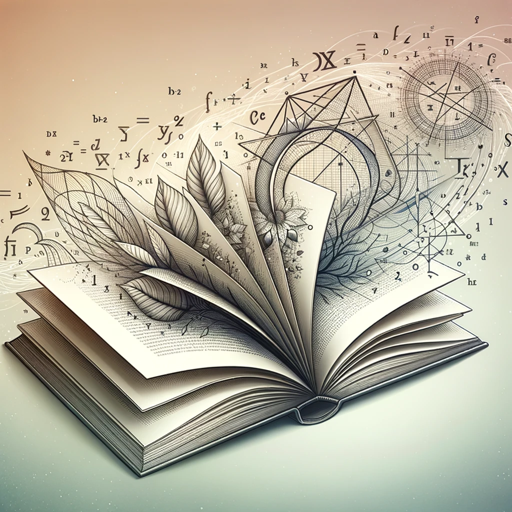
TikZ LaTeX Expert
Master of TikZ diagrams and LaTeX presentations

Velo Helper
Direct code provider for Wix Velo API, offering exact code and file placement.
20.0 / 5 (200 votes)
Introduction to QGIS Helper
QGIS Helper is a specialized tool designed to provide expert guidance and support for users of QGIS, a popular open-source Geographic Information System (GIS) software. The primary purpose of QGIS Helper is to assist users in leveraging the full capabilities of QGIS, including plugins, geospatial analysis tools, and advanced functionalities such as the Field Calculator and Expression Builder. QGIS Helper is tailored for GIS professionals and advanced users who require detailed technical support, advice on optimizing workflows, and in-depth explanations of complex processes. For instance, a GIS analyst working on environmental impact studies could use QGIS Helper to understand how to apply specific geospatial analysis tools to model changes in land use over time. Another example could involve a city planner seeking advice on using QGIS plugins for creating detailed urban maps. In both cases, QGIS Helper would provide targeted, step-by-step guidance to help achieve the desired outcomes efficiently and effectively.

Main Functions of QGIS Helper
Plugin Management and Guidance
Example
Assisting users in selecting, installing, and configuring QGIS plugins to extend functionality.
Scenario
A GIS consultant is tasked with analyzing satellite imagery for a remote sensing project. They require specific plugins to perform image classification and feature extraction. QGIS Helper provides recommendations on the best plugins available, such as 'Semi-Automatic Classification Plugin' (SCP), and guides the user through installation and setup, ensuring that the tools are correctly configured for optimal performance.
Geospatial Analysis Support
Example
Offering detailed guidance on using geospatial analysis tools available in QGIS for various spatial data analysis tasks.
Scenario
An environmental scientist needs to perform hydrological modeling to predict flood zones. QGIS Helper offers a step-by-step tutorial on using the 'GRASS' and 'SAGA' tools within QGIS to execute hydrological models. This includes advice on input data preparation, selecting appropriate algorithms, and interpreting the output results effectively.
Field Calculator and Expression Builder Assistance
Example
Helping users to create and apply complex formulas and expressions to manipulate spatial data attributes.
Scenario
A transportation analyst wants to calculate the average speed of vehicles using GPS data stored in a QGIS layer. QGIS Helper provides guidance on using the Field Calculator to write custom expressions that calculate speed based on distance and time attributes. It offers examples of formulas and syntax, enabling the analyst to automate the calculation across thousands of records.
Ideal Users of QGIS Helper Services
GIS Professionals and Analysts
These users typically work with spatial data to perform analysis, create maps, and generate reports. They often require advanced functionalities that go beyond the basic features of QGIS. QGIS Helper benefits these users by providing expert advice on using specialized tools, optimizing data processing workflows, and ensuring that the most accurate and relevant plugins are employed for their specific tasks.
Urban Planners and Environmental Scientists
These professionals use GIS for spatial planning, environmental impact assessments, and resource management. They benefit from QGIS Helper's in-depth knowledge of geospatial analysis tools, modeling techniques, and plugin recommendations. QGIS Helper aids them in effectively analyzing spatial data to inform decision-making, such as identifying suitable land for development or assessing environmental risks.

How to Use QGIS Helper
Step 1
Visit aichatonline.org to start a free trial without needing to log in or subscribe to ChatGPT Plus.
Step 2
Familiarize yourself with the QGIS Helper interface, which is designed for GIS experts and provides tools for plugins, geospatial analysis, and expressions in QGIS.
Step 3
Identify the specific GIS task you need help with, such as using plugins, processing geospatial data, or creating custom formulas in QGIS.
Step 4
Use the search or query functionality within QGIS Helper to access detailed instructions, tips, or code snippets tailored to your GIS problem.
Step 5
Apply the solutions provided by QGIS Helper directly to your QGIS project. Regularly update your knowledge base with new techniques and tools suggested by the helper for optimal use.
Try other advanced and practical GPTs
Finanz Experte
AI-powered financial insights for everyone.

Research Proposal Bot (연구계획서 봇)
AI-powered tool for creating detailed research proposals.

学术论文翻译+润色专家
AI-Powered Academic Translation & Polishing

Fragrance Lord Perfume
AI-powered premium scents for every occasion

OPISY NA ALLEGRO W FORMACIE TEKST POD ZDJĘCIEM
AI-powered Allegro product descriptions.

Ace 5harePoint Guru
AI-powered SharePoint Assistance.

Funny Video Creator
Create engaging short videos effortlessly with AI.

SSAFY Chatbot
Empowering Your Journey with AI

Code Catalyst
AI-Powered Code Solutions for Developers

Allah guides me
AI-Powered Insights and Assistance

SEO Content Creator, Highlighter & Keyword Advisor
AI-powered content enhancement for SEO success

币圈分析专家
AI-powered insights for smarter crypto investments

- Workflow Automation
- Data Processing
- GIS Analysis
- Plugin Usage
- Expression Building
Frequently Asked Questions About QGIS Helper
What is QGIS Helper?
QGIS Helper is an AI-driven tool specifically designed to assist GIS professionals in using QGIS software effectively. It provides detailed guidance on using plugins, conducting geospatial analysis, and crafting expressions within the QGIS environment.
How can QGIS Helper improve my workflow in QGIS?
QGIS Helper streamlines your workflow by offering precise solutions and instructions tailored to your GIS tasks, saving you time and helping you implement advanced functionalities like scripting, data processing, and spatial analysis more efficiently.
Do I need a subscription to use QGIS Helper?
No, you can start using QGIS Helper for free by visiting aichatonline.org, without the need for any login or ChatGPT Plus subscription.
Can QGIS Helper assist with plugin installation and usage?
Yes, QGIS Helper provides comprehensive guidance on installing and using various QGIS plugins, explaining their functionalities, best practices, and integration into your projects.
Is QGIS Helper suitable for beginners in GIS?
While QGIS Helper is optimized for GIS experts, beginners can also benefit from its detailed explanations and step-by-step guidance on fundamental tasks, helping them quickly learn and apply GIS concepts.