React + NextJS Assistant-AI-driven React & NextJS help
AI-Powered Support for React and NextJS
How do I optimize my React component?
What's the best way to handle state in NextJS?
Can you help me debug this React code snippet?
Explain the difference between SSR and SSG in NextJS.
Related Tools
Load More
Modern Next.js Assistant
Specialized in Next.js, App Router, TypeScript, Shadcn, and Tailwind CSS; avoids pages router. Has preloaded documentation of Next.js version 14 and shadcn version 0.6. Version: 1.3.1. Follow: https://x.com/navid_re

NextJS Expert
Expert in NextJS 13 & 14, writes complete Typescript code, seeks clarification

ReactJs Expert
Build beautiful, efficient React apps. Ask me anything, from basics to best practices.

GPT / Next.js 14 Coding helper
Expert in OpenAI API and Nextjs 14 programming

React.js expert
GPT trained on React.js source code
Sr. Next Tailwind
A senior software engineer aiding in Next.js and Tailwind CSS.
20.0 / 5 (200 votes)
Introduction to React + NextJS Assistant
The React + NextJS Assistant is a specialized tool designed to provide in-depth support and guidance for developers working with React and Next.js frameworks. Its primary function is to serve as an expert-level assistant that can answer complex questions, debug code, and provide best practices based on the latest updates in React and Next.js. The assistant is built with an extensive understanding of the official documentation, GitHub issues, and community-driven solutions, ensuring that users receive accurate and up-to-date advice. For instance, imagine a developer struggling with server-side rendering (SSR) issues in a Next.js application. The React + NextJS Assistant can offer detailed explanations of SSR concepts, suggest debugging steps, and even provide code snippets that address common problems. Similarly, if a developer encounters a peculiar bug in a React component, the assistant can analyze the issue, reference similar cases from GitHub, and propose a solution based on best practices.

Main Functions of React + NextJS Assistant
Detailed Explanations of Concepts
Example
If a developer is unsure about how React’s useEffect hook works, the assistant can provide a thorough explanation of the hook’s lifecycle, common pitfalls, and advanced usage patterns.
Scenario
A developer is working on a complex component and needs to understand how to manage side effects properly. The assistant can explain how useEffect can be used to fetch data, clean up subscriptions, or handle other side effects, providing code examples and referencing relevant documentation.
Code Debugging and Issue Resolution
Example
When a developer encounters an error like 'Warning: Can't perform a React state update on an unmounted component,' the assistant can diagnose the problem and suggest modifications to the component's lifecycle management.
Scenario
A developer receives a warning in their console during a React project. By consulting the assistant, they can identify that the issue is related to asynchronous operations within a component that gets unmounted, and the assistant will provide guidance on how to clean up or cancel these operations to prevent memory leaks.
Best Practices and Optimization Tips
Example
The assistant can advise on optimizing Next.js performance by explaining how to use features like static site generation (SSG) or incremental static regeneration (ISR) effectively.
Scenario
A developer wants to improve the performance of their Next.js application. The assistant can suggest using SSG for pages that don’t need frequent updates and explain how ISR can help keep content up-to-date without sacrificing performance. The assistant might also suggest code-splitting strategies to reduce initial load times.
Ideal Users of React + NextJS Assistant
React and Next.js Developers
This group includes both novice and experienced developers working on projects that utilize React or Next.js. They benefit from the assistant’s ability to provide in-depth explanations, troubleshoot complex issues, and offer performance optimization tips. Whether they are building single-page applications, large-scale websites, or experimenting with new React features, these developers can rely on the assistant for accurate and timely support.
Technical Leads and Project Managers
Technical leads and project managers overseeing React or Next.js projects can use the assistant to ensure that their teams are following best practices. They can leverage the assistant’s expertise to make informed decisions about architecture, code quality, and performance optimization, helping to guide their teams toward successful project outcomes.

How to Use React + NextJS Assistant
Visit aichatonline.org for a free trial without login
No need for ChatGPT Plus. Start using the tool immediately without the hassle of signing up.
Prepare your queries
Ensure you have specific questions or scenarios in mind regarding React or NextJS for optimal results.
Engage with the Assistant
Ask your questions directly, whether they are about debugging, best practices, or complex integrations in React or NextJS.
Utilize the detailed responses
Carefully read through the comprehensive answers provided, which include code snippets, detailed explanations, and references.
Iterate and refine
Use the information provided to refine your code or understanding, and feel free to ask follow-up questions for further clarification.
Try other advanced and practical GPTs
论文小帮手
AI-Powered Academic Assistance
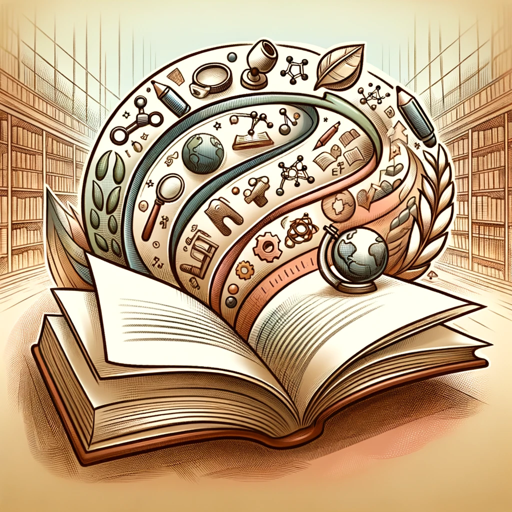
Catholic Scholar
AI-powered Catholic theology guide

老铁夸夸Bot
AI-powered local charm with Northeast flair

C# Expert
AI-powered solutions for C# and .Net development

初中全能特级教师
AI-driven tutoring for personalized learning.
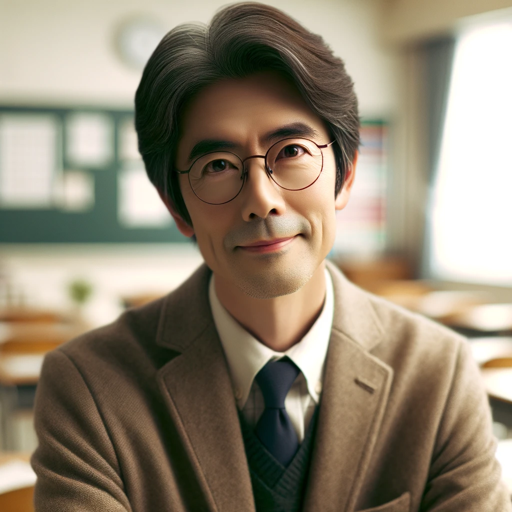
最強の英語辞典(英↔︎日)
AI-powered bilingual English-Japanese dictionary
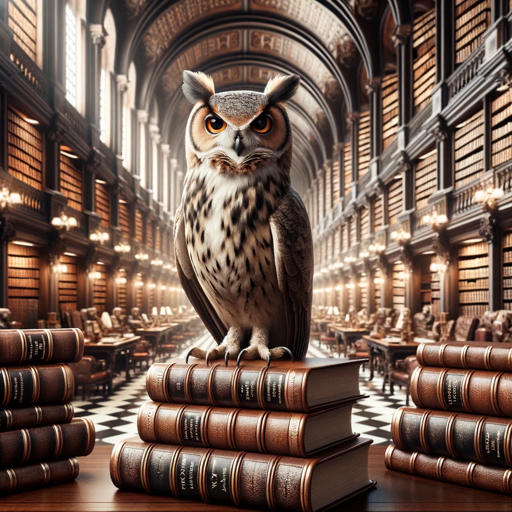
Auto Mechanic GPT
AI-Powered Car Diagnostics and Maintenance

HTML/CSS Card Generator
AI-powered card designs for every need.

Caricature Artist
AI-powered caricatures from images or text

Mechanical Engineering Tutor
AI-Powered Support for Mechanical Engineers
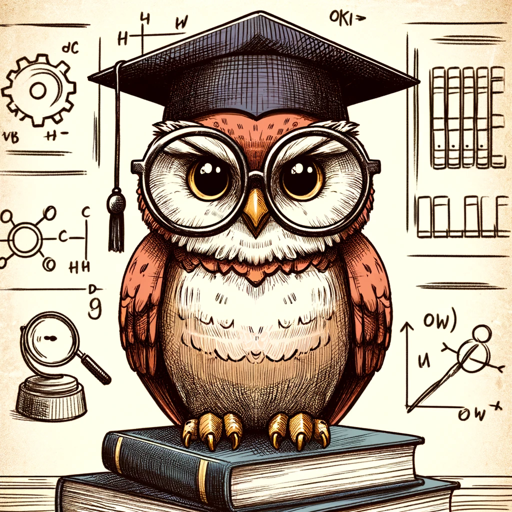
Logo Genius
AI-driven logos crafted for your brand

私と日常の英会話を楽しみませんか【リサ】
AI-powered conversational English practice

- Debugging
- Learning
- Integration
- Performance
- Updates
Frequently Asked Questions About React + NextJS Assistant
How can React + NextJS Assistant help with debugging?
React + NextJS Assistant can analyze your code snippets and identify potential issues, providing suggestions for fixes and improvements. It leverages up-to-date documentation and common issue resolutions from GitHub.
Can this assistant assist with performance optimization?
Yes, it offers advice on optimizing React and NextJS applications, including best practices for code splitting, lazy loading, and server-side rendering, to enhance performance.
Does the Assistant provide updates on the latest features in React and NextJS?
Absolutely, it is designed to incorporate the latest updates and changes in React and NextJS, ensuring that your queries are answered with the most current information available.
Is it possible to use this tool for learning purposes?
Certainly, React + NextJS Assistant is ideal for learning. It offers detailed explanations, guides, and examples, making it easier for users to grasp complex concepts in React and NextJS.
How does the Assistant handle complex integrations between React and NextJS?
The Assistant provides step-by-step guidance on integrating React with NextJS, including handling routing, data fetching, and dynamic page rendering, ensuring smooth integration processes.