Read My Text-AI-powered text-to-speech tool.
AI-powered text reading made engaging.
Recite this article for me.
Can you read this text out loud?
I need this document read aloud, please.
Please recite this excerpt for me.
Related Tools
Load MoreWrite Like Me
Your Literary Twin: AI that Writes Like You (Duplicate your tone, Copy your style, Write like you, Clone your writing, Mimic your cadence, Echo your voice, Replicate your phrasing, Mirror your prose, Tone Writer, Import and export writing profiles, detect

Texting Wingman
Your wingman for sending attractive texts.

Read Aloud
A voice-assistant GPT reading aloud text from uploaded photos of book/document pages. (Insert page, click "Read Aloud" under the answer) Mobile: after inserting the page turn on the voice conversation from headphones emblem

Read Text Out Loud Bot
I read text out loud to make content accessible.

Image Reader
I read and transcribe text from images accurately.

Text Reply
Casual, concise text message replier
20.0 / 5 (200 votes)
Introduction to 'Read My Text'
'Read My Text' is a service designed to provide a conversational and dynamic reading experience of user-provided text. This can be in the form of written content, files, or even images containing text. Its core function is to convert static text into an engaging auditory experience, mimicking the nuances of human speech. The service aims to deliver a warm, natural tone, adjusting its reading style based on the content to make the experience enjoyable and accessible for a wide range of users. 'Read My Text' can handle various types of input, from simple sentences to complex documents, while maintaining clarity and expressiveness. For example, if a user provides a motivational speech or a novel excerpt, 'Read My Text' would read it with appropriate emotion, enthusiasm, or suspense, depending on the context. Similarly, if a user submits an academic paper, the reading would be more formal and structured to reflect the content's seriousness.

Main Functions of 'Read My Text'
Dynamic Text-to-Speech
Example
A user provides an excerpt from a novel they are writing. 'Read My Text' reads the passage with dramatic pauses, emphasizing important plot points to create an immersive experience.
Scenario
An author is testing the flow of their story by listening to it read aloud to identify pacing issues or awkward phrasing.
File and Image Text Recognition
Example
A user uploads a PDF containing a long, detailed business report. 'Read My Text' extracts the text and reads it out loud with a formal tone, maintaining the professional nature of the document.
Scenario
A busy professional listens to a report while commuting, allowing them to absorb the information without needing to sit down and read.
Expressive Reading Adjustments
Example
A user submits a love letter they’ve written to be read out loud. 'Read My Text' uses a soft, affectionate tone, highlighting the emotional depth of the letter through subtle inflections.
Scenario
Someone wants to hear how a personal letter sounds before sending it, to ensure the emotions are conveyed effectively.
Ideal Users for 'Read My Text'
Writers and Content Creators
This group benefits from hearing their work read aloud in a way that reflects the tone they intended. Whether it's a blog post, screenplay, or novel, hearing the text can help them identify flow, emotion, and tone issues.
Busy Professionals and Students
Professionals and students with limited time can use 'Read My Text' to listen to reports, academic papers, or study materials while multitasking. This group finds value in the service as it helps them digest large amounts of information passively, such as while driving or exercising.

How to Use Read My Text
Step 1
Visit aichatonline.org for a free trial without login, no need for ChatGPT Plus.
Step 2
Once on the website, simply upload or paste your text into the designated input field.
Step 3
Click on the 'Read' button to have the text dynamically recited in a conversational and engaging manner.
Step 4
Adjust any settings as needed to optimize your listening experience, such as volume or pacing preferences.
Step 5
Download or share the audio if desired, or simply enjoy the live reading directly on the site.
Try other advanced and practical GPTs
レビュー達人
Craft persuasive reviews with AI precision.

Thesis Supervisor
AI-Powered Thesis Enhancement
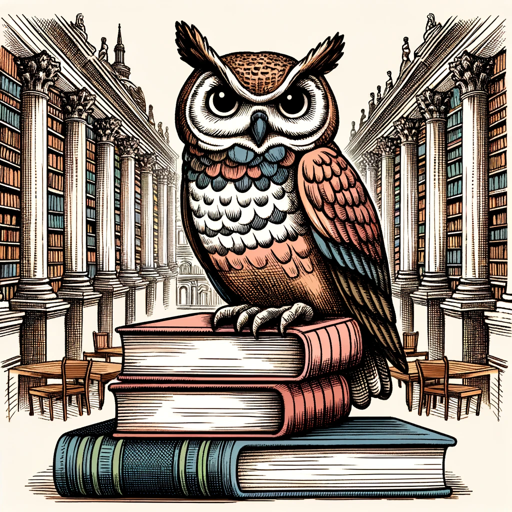
餐桌话题妙想家-与孩子有效沟通
Fostering deeper conversations with AI-driven prompts

GPT with Bing Search
AI-powered search for instant insights

Creating Lucky Powerball Numbers
AI-Powered Lucky Number Generator

Handful of Fortune – Upload a picture of your hand
AI-powered palm readings for fun, insight, and fortune.

Googl Site Builder Pro
AI-Powered Website Creation Simplified.

Site Map Designer
AI-powered site mapping for better UX.

Management accounting
AI-Powered Financial Decision-Making

SQL Server Sage
AI-powered solutions for SQL excellence.

ChatBnB | Soporte para Anfitriones de Air BnB
AI-powered support for Airbnb hosts

商品説明マスター(各プラットフォーム対応)
AI-Powered Product Description Mastery

- Storytelling
- Presentations
- Content Review
- Accessibility
- Proofreading
Frequently Asked Questions about Read My Text
What kind of text can I upload to Read My Text?
You can upload or paste any type of text including essays, articles, reports, stories, and even snippets of dialogue. The tool is designed to handle both short and long-form content with dynamic and engaging recitation.
Does Read My Text require a subscription or a login?
No, Read My Text offers a free trial without requiring a login or a ChatGPT Plus subscription. You can use the service freely without signing up.
How does Read My Text ensure a pleasant and conversational reading experience?
Read My Text is powered by advanced AI that adjusts its tone, pacing, and inflection to match the nuances of the text, ensuring a dynamic and engaging auditory experience that captures the intended mood and meaning.
Can I use Read My Text for professional applications, like presentations or audiobooks?
Yes, Read My Text is versatile and can be used for various professional purposes including creating audio presentations, audiobooks, and voiceovers for video content.
Are there any customization options for the reading style?
While the default setting provides an engaging and pleasant reading, users can adjust the speed and volume of the recitation to match their personal preferences for an optimal listening experience.