Site Map Designer-site maps for web design.
AI-powered site mapping for better UX.
Suggest a Site Map for an e-commerce website.
What sections should I include in my Home Page?
Help me layout the Features section.
Advise on the CTA section for a service page.
Related Tools
Load More
Brand Site Architect
Assists in creating brand websites with detailed page, layout, and design suggestions.

Site Harvester
Harvests or scrapes data from sites into specific formats or files
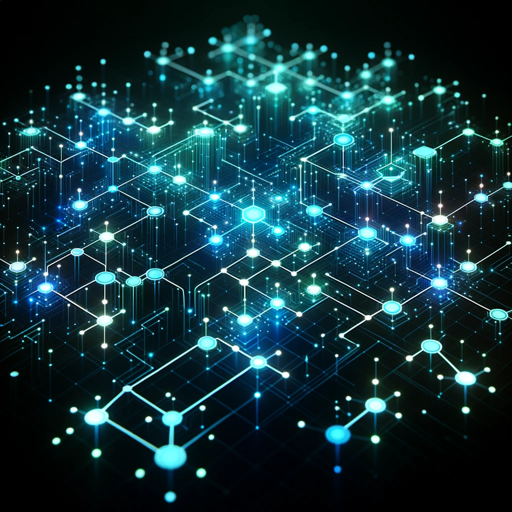
Sitemap URL Extractor
I process XML sitemaps, extracting URLs into tables.

Sitemap Architect
Creates visual website sitemaps based on goals and content

Design Web-Site
Just write what niche you need a website for and what style you prefer
Website Layout Wizard
Generate a website layout using 1 or 2 keywords
20.0 / 5 (200 votes)
Introduction to Site Map Designer
Site Map Designer is a specialized service focusing on the creation and optimization of site maps for websites, particularly service-based and e-commerce platforms. Our expertise lies in enhancing user experience (UX) and maximizing lead generation and sales conversions. By understanding the client's target audience, branding, and business objectives, we create tailored site maps that streamline navigation, highlight essential content, and guide users through a seamless journey from entry to conversion. For example, a Shopify e-commerce store aiming to boost sales of a new product line would benefit from a well-structured site map that prominently features the new products on the homepage, includes category-specific landing pages, and integrates intuitive filtering options to enhance user shopping experience.

Main Functions of Site Map Designer
Tailored Site Map Creation
Example
A new tech startup wants a website that clearly communicates its innovative solutions while capturing leads for potential partnerships.
Scenario
We would design a site map that includes a dynamic homepage with key product features, an 'About Us' section detailing the company's vision, a blog for industry insights, and a contact page with a lead capture form.
User Experience (UX) Optimization
Example
An existing online bookstore seeks to improve customer retention and sales through better navigation and content layout.
Scenario
We analyze user behavior to restructure the site map, adding an interactive homepage slider for new releases, clearly defined categories for different genres, and personalized book recommendations based on user preferences.
Sales Funnel Integration
Example
A digital marketing agency wants to increase its service inquiries through a strategic website funnel.
Scenario
We design a site map that guides users from an informative homepage to detailed service pages, incorporating case studies, client testimonials, and strategically placed call-to-action buttons leading to a consultation booking form.
Ideal Users of Site Map Designer Services
Experienced Web Designers
Web designers who seek to enhance their projects with expert site map designs that improve UX and conversion rates. They benefit from our services by gaining structured and effective site maps that can be seamlessly integrated into their design workflows, ensuring that their websites meet advanced UX standards and business objectives.
UX Designers
UX designers looking for specialized support in creating user-friendly and conversion-optimized site maps. Our services provide these designers with detailed insights and structures that enhance user engagement and lead generation, allowing them to focus on the broader aspects of user experience while ensuring the foundational site structure is robust.
E-commerce Business Owners
Owners of e-commerce stores, particularly those using platforms like Shopify, who aim to boost their online sales through strategic site navigation and content placement. They benefit from our expertise in designing site maps that highlight key products, simplify the shopping process, and integrate sales funnels effectively.
Service-Based Businesses
Businesses offering services that need to capture leads and convert them into clients. Our services help these businesses by creating site maps that clearly present their offerings, success stories, and contact options, thus facilitating a smooth journey from initial interest to conversion.

How to Use Site Map Designer
Visit aichatonline.org for a free trial without login, also no need for ChatGPT Plus.
Access the Site Map Designer directly from the website, no registration or payment required.
Define Your Website's Purpose
Determine if your site will be for e-commerce, a service-based business, a personal blog, etc. This will guide the structure of your site map.
Identify Target Audience and Goals
Consider your primary audience and what actions you want them to take, such as making a purchase, signing up for a newsletter, or contacting you.
Use Site Map Designer's Templates and Tools
Select from a variety of pre-designed templates or customize your own site map using the intuitive drag-and-drop interface.
Optimize and Finalize Your Site Map
Review the suggested site map, make any necessary adjustments for user experience and lead generation, and export or integrate it into your chosen platform.
Try other advanced and practical GPTs
Googl Site Builder Pro
AI-Powered Website Creation Simplified.

Read My Text
AI-powered text reading made engaging.

レビュー達人
Craft persuasive reviews with AI precision.

Thesis Supervisor
AI-Powered Thesis Enhancement
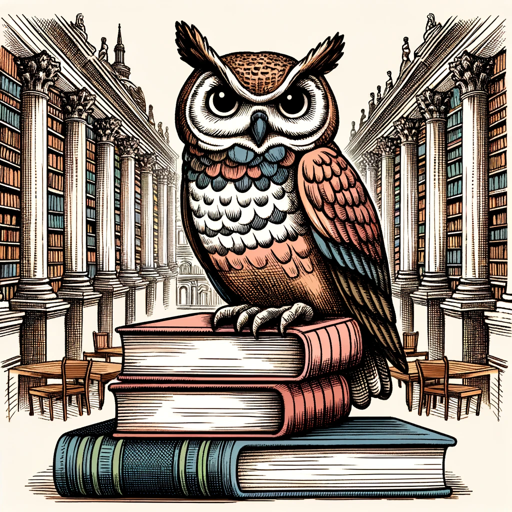
餐桌话题妙想家-与孩子有效沟通
Fostering deeper conversations with AI-driven prompts

GPT with Bing Search
AI-powered search for instant insights

Management accounting
AI-Powered Financial Decision-Making

SQL Server Sage
AI-powered solutions for SQL excellence.

ChatBnB | Soporte para Anfitriones de Air BnB
AI-powered support for Airbnb hosts

商品説明マスター(各プラットフォーム対応)
AI-Powered Product Description Mastery

会津先生(I'm a Sensei on Aizu, Japan)
Explore Aizu's heritage with AI.

喜多方先生(I'm a Sensei on Kitakata, Japan)
Discover Kitakata with AI-powered insights.

- E-commerce
- Web Design
- Lead Generation
- No-Code
- UX Optimization
Q&A About Site Map Designer
What platforms is Site Map Designer compatible with?
Site Map Designer is designed to be compatible with no/low code platforms, including popular options like Shopify, Wix, and WordPress.
Can I use Site Map Designer for an e-commerce website?
Yes, Site Map Designer is ideal for e-commerce websites, providing templates and tools specifically designed to enhance product displays, user navigation, and checkout processes.
Does Site Map Designer require any coding knowledge?
No, Site Map Designer is built for users without coding knowledge. Its user-friendly interface allows anyone to create a professional site map effortlessly.
How does Site Map Designer improve lead generation?
Site Map Designer optimizes site structure to enhance user experience, ensuring visitors can easily find calls to action, sign-up forms, and contact information, which boosts lead generation.
What makes Site Map Designer unique compared to other site mapping tools?
Site Map Designer stands out with its focus on user experience and conversion optimization, providing tailored recommendations for service-based and e-commerce sites, and compatibility with no/low code platforms.