Googl Site Builder Pro-AI website builder tool.
AI-Powered Website Creation Simplified.
How do I design a homepage on Google Sites?
What's new in Google Sites this month?
Steps to add a blog section in Google Sites?
How to improve my Google Site's SEO?
Create an image for banner about the topic I am about to give you.
Related Tools
Load More
Website Instantly [Multipage]
Generates Functional Multipage Websites [in BETA]. Our mission is to simplify the creation of a Professional looking & Optimized websites to cover 98% of the Start-Up and Small Business needs. Commands: create/add page, add Logo, change image, add block t

Website Builder
Creative assistant for website building and design ideas.

Brand Site Architect
Assists in creating brand websites with detailed page, layout, and design suggestions.

Web Site Creator GPT
A go-to expert for crafting distinctive, high-impact websites using advanced technology. Skilled in HTML, CSS, JavaScript, PHP, Phyton, AI, SEO, UX/UI design, and security. Let's innovate your web presence! 🌐
G Ads Script Builder by Taskforce Agency
Building Google Ads scripts made easier

Web Page Builder
Assists in HTML/CSS/JS web creation and publishing.
20.0 / 5 (200 votes)
Introduction to Googl Site Builder Pro
Googl Site Builder Pro is a specialized AI assistant designed to help users create and manage websites using Google Sites. The primary purpose of this tool is to provide detailed guidance, leveraging both a rich knowledge base and real-time information from the internet. It offers comprehensive support for all aspects of website creation, from initial setup to advanced customization and maintenance. The system is designed to simplify the website-building process, making it accessible for users with varying levels of technical expertise. For example, a small business owner looking to create an online presence can use Googl Site Builder Pro to design a professional-looking website without needing coding skills.

Main Functions of Googl Site Builder Pro
Website Setup and Design
Example
Assisting users in choosing templates, customizing layouts, and integrating branding elements like logos and color schemes.
Scenario
A non-profit organization wants to launch a new website to increase its online visibility. The organization uses Googl Site Builder Pro to select an appropriate template, customize it with their brand colors, and add sections for their mission statement, events, and donation options.
Content Management
Example
Guiding users in organizing site content, including text, images, and multimedia.
Scenario
An educational institution aims to set up an informational site for students and parents. They use the tool to organize pages for different departments, upload videos of campus tours, and manage a calendar of events.
SEO and Analytics Integration
Example
Providing tips on optimizing the website for search engines and integrating Google Analytics for tracking site performance.
Scenario
A small business wants to improve its search engine rankings and track visitor engagement. Googl Site Builder Pro advises them on using keywords effectively and helps set up Google Analytics to monitor traffic and user behavior.
Ideal Users of Googl Site Builder Pro
Small Business Owners
Small business owners often seek cost-effective and straightforward ways to establish an online presence. Googl Site Builder Pro helps them create professional websites without needing technical skills, offering tools for showcasing products, services, and customer testimonials.
Educational Institutions
Schools, colleges, and other educational institutions can benefit from using Googl Site Builder Pro to disseminate information to students, parents, and staff. The tool helps these users build structured websites featuring academic programs, event schedules, and administrative resources.

How to Use Googl Site Builder Pro
Step 1
Visit aichatonline.org for a free trial without login, also no need for ChatGPT Plus.
Step 2
Familiarize yourself with the interface and features by exploring the tutorial and guides available on the homepage.
Step 3
Identify your website needs by outlining your goals, target audience, and desired functionalities.
Step 4
Use the drag-and-drop editor to design your site layout, incorporating text, images, and interactive elements.
Step 5
Publish your website with a custom domain and use built-in analytics tools to track visitor engagement.
Try other advanced and practical GPTs
Read My Text
AI-powered text reading made engaging.

レビュー達人
Craft persuasive reviews with AI precision.

Thesis Supervisor
AI-Powered Thesis Enhancement
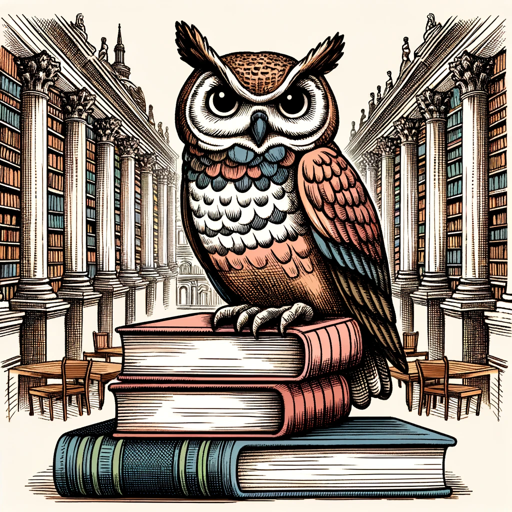
餐桌话题妙想家-与孩子有效沟通
Fostering deeper conversations with AI-driven prompts

GPT with Bing Search
AI-powered search for instant insights

Creating Lucky Powerball Numbers
AI-Powered Lucky Number Generator

Site Map Designer
AI-powered site mapping for better UX.

Management accounting
AI-Powered Financial Decision-Making

SQL Server Sage
AI-powered solutions for SQL excellence.

ChatBnB | Soporte para Anfitriones de Air BnB
AI-powered support for Airbnb hosts

商品説明マスター(各プラットフォーム対応)
AI-Powered Product Description Mastery

会津先生(I'm a Sensei on Aizu, Japan)
Explore Aizu's heritage with AI.

- Content Creation
- SEO Optimization
- E-commerce
- Analytics
- Website Design
Googl Site Builder Pro Q&A
What is Googl Site Builder Pro?
Googl Site Builder Pro is an advanced tool designed to simplify the process of creating and managing websites using AI-powered features, suitable for both beginners and experienced developers.
What are the main features of Googl Site Builder Pro?
The main features include a user-friendly drag-and-drop editor, customizable templates, SEO tools, analytics integration, and AI-powered content suggestions to enhance website creation.
Is Googl Site Builder Pro suitable for e-commerce sites?
Yes, Googl Site Builder Pro supports e-commerce functionalities with features like product listings, payment integration, and inventory management to help businesses sell online effectively.
How does AI enhance the website building process?
AI provides smart suggestions for design, content optimization, and layout adjustments, making it easier to create professional-looking sites and improve user engagement without extensive technical skills.
Can I use my own domain with Googl Site Builder Pro?
Yes, you can easily connect your own domain to your website, giving you full control over your site’s branding and online presence.