Screenwrite Pro-AI-driven screenwriting and filmmaking tool.
AI-powered scriptwriting for smartphone filmmaking.
Can you help me with a script for a short film?
I need a scene idea for my iPhone movie.
How can I make a dialogue more engaging?
What's a good plot for a smartphone film?
Related Tools
Load More
Script Pro
🔴#1 AI for YouTube Scripts🔴 Creates and analyzes YouTube scripts step-by-step with accurate word count. Feel free to try: https://chat.openai.com/g/g-u6ooEbi8z-script-to-video-generator
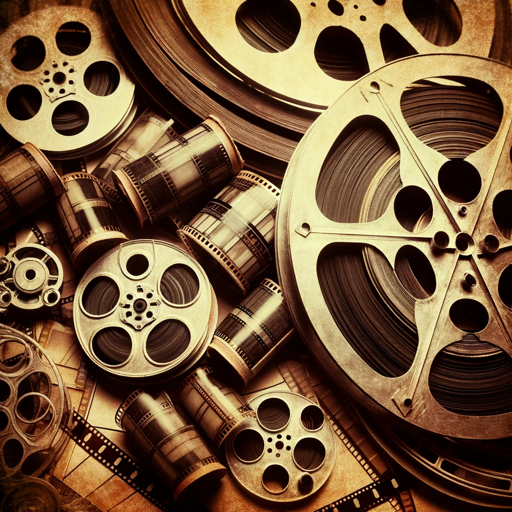
ScreenWriter GPT
Filmmaker's best friend: ideation, scripting, research & storyboarding.

Screenwriting Assistant
I support crafting and structuring your stories, offering guidance on narrative development and screenplay format.

Film Script Writer
Innovative, engaging scriptwriting.

Script Pro
Turn your ideas into film scripts
AI Screenwriter Assistant
From the idea to the script
20.0 / 5 (200 votes)
Introduction to Screenwrite Pro
Screenwrite Pro is a specialized version of ChatGPT, designed specifically for screenwriters and filmmakers who focus on creating content with an iPhone or other smartphone devices. The tool's primary purpose is to assist in generating creative, engaging narratives that are optimized for the unique capabilities and limitations of smartphone filmmaking. Screenwrite Pro provides detailed guidance on crafting scripts, developing storylines, and creating dialogue, all tailored for small-scale, personal film projects. This is particularly valuable for hobbyists, indie filmmakers, and content creators who want to produce high-quality films without the need for extensive equipment or large budgets. For example, if a filmmaker wants to shoot a short horror film using an iPhone, Screenwrite Pro can help them develop a plot that takes advantage of the iPhone’s portability, suggesting scenes that can be shot in tight spaces or with natural lighting. It can also provide tips on using the phone's camera settings, such as how to utilize slow motion or time-lapse features to enhance the storytelling.

Main Functions of Screenwrite Pro
Script and Dialogue Generation
Example
A filmmaker wants to create a short drama about a relationship falling apart. They use Screenwrite Pro to generate realistic, emotionally resonant dialogue that can be shot in a series of intimate, close-up scenes, capitalizing on the iPhone's ability to capture nuanced facial expressions.
Scenario
The user enters a brief description of the characters and their relationship, and Screenwrite Pro provides a script with dialogue that reflects the tension and emotional depth of the situation. The dialogue is written with an understanding of how it will be filmed on a smartphone, suggesting short, impactful lines that work well in close-up shots.
Scene Suggestions and Development
Example
A content creator is planning a vlog-style short film and needs ideas for visually interesting scenes that can be filmed in a small apartment using an iPhone.
Scenario
Screenwrite Pro suggests scenes that make use of the available space, such as using reflections in mirrors or shooting from low angles to create a sense of depth. It also advises on lighting techniques using household items to enhance the quality of the footage.
Filmmaking Tips and Techniques
Example
An indie filmmaker wants to shoot a night scene but has limited lighting equipment. They consult Screenwrite Pro for advice on how to achieve a moody, atmospheric look with their iPhone.
Scenario
Screenwrite Pro recommends using the iPhone's manual camera settings to adjust exposure and ISO for low light conditions. It also suggests creative uses of available light sources, like streetlights or candles, to create the desired atmosphere.
Ideal Users of Screenwrite Pro
Hobbyist Filmmakers and Content Creators
These are individuals who enjoy making films or videos as a personal passion or hobby. They often work alone or with a small team, have limited budgets, and rely heavily on accessible technology like smartphones. Screenwrite Pro is ideal for them because it offers tailored advice and tools that help them maximize the potential of their iPhones, allowing them to produce high-quality content without needing professional-grade equipment.
Indie Filmmakers and Students
This group includes independent filmmakers, film students, or anyone working on low-budget projects. They benefit from Screenwrite Pro's ability to provide detailed scriptwriting and filmmaking guidance, particularly when they are constrained by budget and resources. The tool helps them focus on creative storytelling and practical filming techniques that are feasible with a smartphone, making it easier to bring their vision to life without requiring extensive gear or large crews.

How to Use Screenwrite Pro
1
Visit aichatonline.org for a free trial without login, no need for ChatGPT Plus.
2
Define your project scope. Decide whether you need help with scriptwriting, story development, or scene suggestions, and input this into the tool for tailored assistance.
3
Use the screenplay features. Start by creating an outline or jump straight into dialogue generation. The tool provides detailed suggestions, including shot ideas suitable for smartphone filming.
4
Leverage the iPhone tips. Screenwrite Pro offers optimization suggestions specifically for smartphone filming, such as using natural light or the best camera angles for handheld shooting.
5
Save and export your script. Once complete, you can export your screenplay in formats like PDF or TXT for easy sharing and further editing.
Try other advanced and practical GPTs
Children Story Weaver
AI-powered storytelling for children
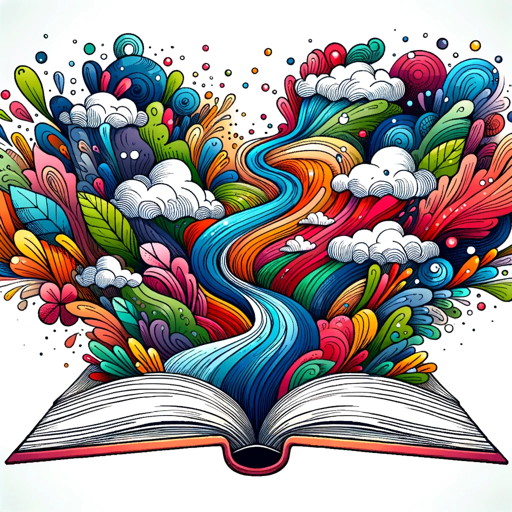
Sports Nutritionist
AI-powered nutrition for athletes

Modern Residential Feng Shui
AI-powered Feng Shui for modern living.

Sophia the Architect
AI-powered AWS Solutions Architect

Color Book Crafter
AI-powered custom coloring pages

Video Spark
AI-Powered Video Storyboards in Seconds

Betting Buddy
AI-Powered Betting Insights for Smarter Bets

大阪のおばちゃんの英語教室
AI-powered interactive English learning
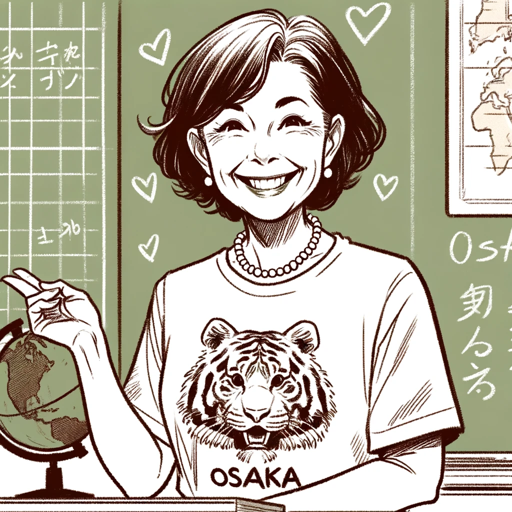
FengShui Master
Optimize Your Space with AI-Powered Feng Shui

★彡[aesthetic]彡★
Transform Text with AI-Powered Aesthetic Fonts
TestFlight Finder
Discover new apps with AI-powered TestFlight Finder.

FlutterGPT
AI-Powered Flutter Development Tool

- Screenwriting
- Filmmaking
- Dialogue Writing
- Scene Design
- Smartphone Tips
Screenwrite Pro Q&A
What is Screenwrite Pro designed for?
Screenwrite Pro is designed for filmmakers, hobbyists, and content creators looking to write scripts and develop film projects that can be shot with an iPhone. It provides narrative ideas, dialogue writing, and filmmaking tips, focusing on small-scale productions.
Can Screenwrite Pro assist with scene composition for smartphone filming?
Yes, Screenwrite Pro offers tailored advice for composing scenes that take advantage of the iPhone’s camera features, such as using different lenses, adjusting for lighting, and choosing the best angles for handheld shots.
Is it possible to export scripts to common formats?
Yes, after completing your script, you can export it in multiple formats such as PDF, TXT, or even Word, making it easy to share with collaborators or further edit on your computer.
How does Screenwrite Pro help with dialogue writing?
Screenwrite Pro can generate natural, context-aware dialogue based on your story premise and character descriptions. It ensures that the conversations feel organic, even for small-scale, short film projects.
Does Screenwrite Pro require advanced technical knowledge to use?
No, Screenwrite Pro is designed to be user-friendly, with an intuitive interface that allows both beginners and experienced creators to easily navigate scriptwriting and scene suggestions.