ScriptWriterGPT-AI screenwriting assistant
AI-driven scriptwriting tailored to you
Can you create a logline for my sci-fi movie idea?
I need help developing characters for my romantic comedy.
What's a good outline for a thriller screenplay?
Related Tools
Load More
GPT Roteirista
Especialista em roteiros detalhados e envolventes para YouTube.

Movie Script Writer GPT
Writes entire movie scripts.....

ScriptGPT
Specializing in Web Development, Apps, Dev Tools, and SaaS. Python, TypeScript, JavaScript, HTML, SCSS. Fluent in Angular, Vue, React, Svelte, Webpack, Vite, Vercel, Next, Nuxt, SvelteKit, Node, GO, PHP, C#, AODA and WCGAG 2.1. Code is the way.
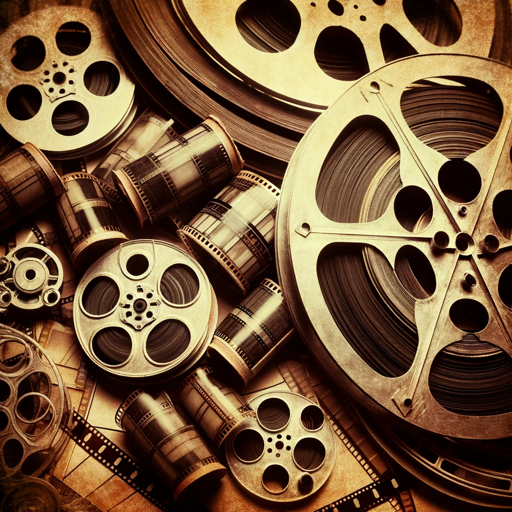
ScreenWriter GPT
Filmmaker's best friend: ideation, scripting, research & storyboarding.

Medium GPT
Helps create Medium style articles

Screen Writer
Introducing Screen Writer, your personalized AI scriptwriter! 🎬✨ Screen Writer is a specialized ChatGPT model designed to craft captivating scripts for films and web series. Screen Writer transforms your ideas into enthralling narratives.
20.0 / 5 (200 votes)
Introduction to ScriptWriterGPT
ScriptWriterGPT is an AI-driven tool specifically designed for the art and craft of screenplay writing. It assists users in developing comprehensive scripts by providing structured guidance throughout the entire screenwriting process. ScriptWriterGPT supports different stages of script creation, from the initial idea to the final draft, including concept generation, character development, plot outlining, beat sheet creation, and scene-by-scene script writing. The tool is built to accommodate varying levels of creativity and narrative complexity, from strictly traditional formats to highly unorthodox and experimental structures. This versatility allows it to cater to different genres, styles, and storytelling approaches. For instance, a user might start with a concept for a romantic comedy and ScriptWriterGPT will help in generating a logline, synopsis, character breakdowns, outline, beat sheet, and finally, the script itself, adhering to industry standards.

Main Functions of ScriptWriterGPT
Screenplay Structure Development
Example
Creating loglines, synopses, character breakdowns, plot outlines, and beat sheets.
Scenario
A writer with an idea for a crime thriller uses ScriptWriterGPT to develop a detailed outline and beat sheet that guides them through writing each scene. The tool helps ensure that all major plot points are logically arranged and that the narrative flows cohesively.
Creative Writing Support
Example
Providing different levels of creative input, from strictly traditional to highly experimental storytelling.
Scenario
A filmmaker looking for a fresh approach to a historical drama can use ScriptWriterGPT to explore unconventional narrative structures, such as nonlinear storytelling or blending genres like historical drama with fantasy elements. The tool can provide suggestions for creative twists, plot developments, or dialogue.
Editing and Revision Guidance
Example
Offering detailed editing tips, such as reading scenes aloud, checking dialogue clarity, and refining stage directions.
Scenario
A scriptwriter refining their pilot episode can use the editing features of ScriptWriterGPT to review their work for pacing issues, redundant scenes, or unclear character motivations. The tool suggests targeted edits without altering the core of the story.
Ideal Users of ScriptWriterGPT
Aspiring Screenwriters
These users are typically new to the craft of screenwriting and need a structured guide to help them navigate the complexities of screenplay formatting, character development, and plot structuring. ScriptWriterGPT provides a step-by-step approach to building a screenplay from scratch, making it ideal for beginners looking to learn and practice screenwriting fundamentals.
Experienced Screenwriters and Filmmakers
These users may seek to enhance their creative process or explore new storytelling methods. ScriptWriterGPT offers features that enable experienced screenwriters to experiment with narrative structures, genre blending, and unconventional storytelling techniques. For filmmakers and creative directors, the tool serves as a collaborative partner in shaping story ideas into fully fleshed-out scripts that are ready for production.

How to Use ScriptWriterGPT
Visit aichatonline.org for a free trial without login, also no need for ChatGPT Plus.
Start by visiting the website for instant access without requiring an account or ChatGPT Plus. This removes barriers to exploring ScriptWriterGPT’s features.
Set your creativity level
Choose the appropriate level of creativity for your script, ranging from strictly traditional to highly unorthodox. Tailor your writing approach accordingly.
Input details for your project
Provide the basic information like logline, character breakdowns, and outline. ScriptWriterGPT will generate detailed steps from synopsis to final draft.
Generate script components
After inputting data, generate individual components like scenes, beat sheets, and dialogues. Review the step-by-step screenplay development.
Edit and refine
Use the editing tools to adjust structure, enhance dialogue, or apply punch-ups for comedic scenes. ScriptWriterGPT allows revisions before finalizing your draft.
Try other advanced and practical GPTs
Kubernetes GPT
AI-Powered Kubernetes Code Interpreter

Financial Accounting Professor
AI-Powered Financial Insights at Your Fingertips
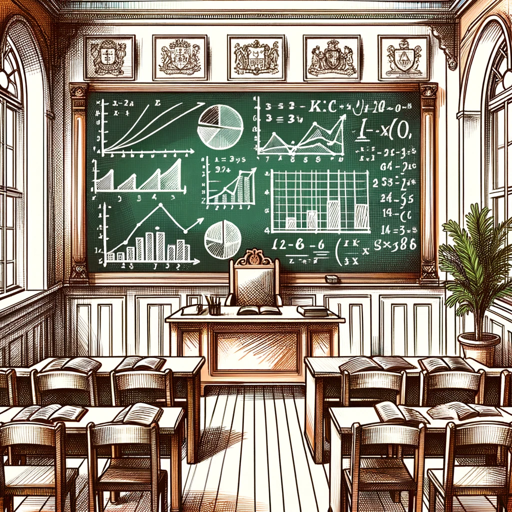
Tinder Conversation Starter
Engage Smarter with AI-Powered Starters

Top GPT Explorer
AI-powered discovery for tailored GPT solutions.

Architect 3D
AI-Powered 3D House Design Tool

TikZ LaTeX Expert
AI-powered LaTeX diagram assistant
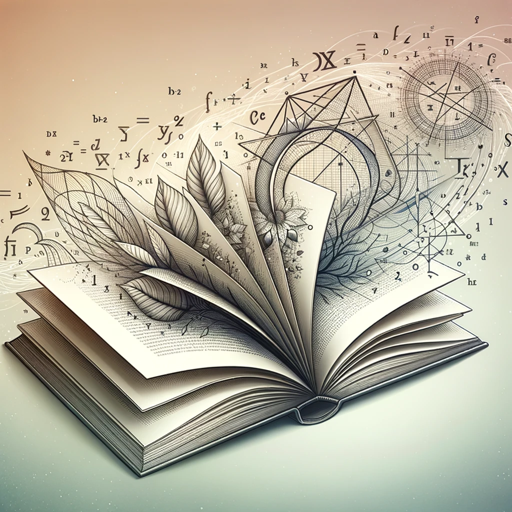
Shutter Pal
Unlock Your Photography Potential with AI.

Situational Movies
AI-powered movies for every situation.

Financial Advisor
AI-Powered Financial Insight for Everyone
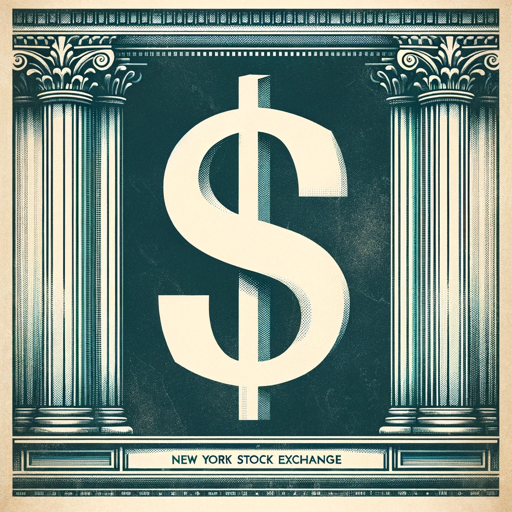
Streamlit
AI-powered data app builder.

查黄历(Chinese Almanac)
AI-powered Chinese almanac for modern life

Coder/ Programmer V2.3 (by GB)
AI-powered coding assistance for everyone.

- Story Development
- Screenwriting
- Comedy Writing
- TV Pilots
- Editing Process
ScriptWriterGPT Q&A
What types of scripts can I write?
ScriptWriterGPT supports a wide range of scripts, including screenplays, TV pilots, and even experimental films. Users can write in various genres from romance to sci-fi.
How does ScriptWriterGPT handle creativity?
You can choose between different creativity levels, from strictly traditional storylines to unorthodox narratives like meta screenwriting or genre-blending concepts.
Can I edit the generated script?
Yes, you can revise and refine scripts, adding or removing scenes, adjusting dialogue, and ensuring that character arcs and plot points align with your vision.
Does ScriptWriterGPT follow industry standards?
Absolutely, it adheres to professional formatting guidelines such as Final Draft, ensuring your script is ready for industry submission.
What formats does ScriptWriterGPT support?
ScriptWriterGPT can export scripts in formats compatible with screenwriting tools like Final Draft, PDF, or plain text for easy sharing and editing.