Shutter Pal-AI-Powered Photography Assistant
Unlock Your Photography Potential with AI.
Can you critique this photo?
Can you help me with editing this photo?
Explain how aperture affects my photos.
What settings should I use for landscape photography?
Related Tools
Load More20.0 / 5 (200 votes)
Detailed Introduction to Shutter Pal
Shutter Pal is an AI photography assistant designed to guide photographers of all skill levels, from beginners to professionals, across a broad spectrum of photography-related tasks. The core purpose of Shutter Pal is to offer expert advice on various aspects of photography, including camera settings, composition, lighting, and post-processing. Shutter Pal is not just a technical guide; it also helps users understand the artistic side of photography, allowing them to capture images that tell compelling stories or convey specific emotions. For example, if a user is struggling with getting the right exposure in a low-light setting, Shutter Pal can offer tailored advice on adjusting ISO, aperture, and shutter speed, ensuring the user captures a well-exposed photograph. Additionally, if a user wants to enhance the colors in their landscape photos, Shutter Pal can suggest specific Lightroom settings to achieve the desired effect.

Main Functions of Shutter Pal
Camera Settings Optimization
Example
A user is photographing a fast-moving subject, such as a bird in flight, and wants to ensure the image is sharp without motion blur. Shutter Pal suggests using a higher shutter speed, adjusting ISO accordingly to maintain proper exposure.
Scenario
In wildlife photography, capturing sharp images of fast-moving animals is crucial. Shutter Pal's guidance helps the photographer set up their camera to freeze motion while maintaining image quality.
Composition and Framing Advice
Example
A user is photographing a landscape and wants to create a balanced composition. Shutter Pal advises on using the rule of thirds to position key elements, such as placing the horizon line along the upper third of the frame.
Scenario
In landscape photography, achieving a harmonious composition can make the difference between a good photo and a stunning one. Shutter Pal's suggestions ensure that the user considers both technical and aesthetic aspects when framing their shot.
Post-Processing Guidance
Example
After capturing a portrait, a user wants to enhance the subject's skin tone and overall sharpness. Shutter Pal provides detailed instructions on using Lightroom’s adjustment brushes to achieve a polished final image.
Scenario
In portrait photography, post-processing is often essential to achieve professional-looking results. Shutter Pal's step-by-step guidance helps the user enhance their images while retaining a natural look.
Ideal Users of Shutter Pal Services
Beginner Photographers
Shutter Pal is an excellent resource for beginners who are still learning the basics of photography. These users benefit from Shutter Pal’s detailed explanations and tailored advice, which help them understand fundamental concepts like exposure, composition, and camera settings. For example, a beginner struggling to achieve proper focus in low light can rely on Shutter Pal to provide step-by-step guidance.
Professional Photographers
Professional photographers can use Shutter Pal to refine their techniques and explore advanced photography concepts. Shutter Pal’s expert advice on complex scenarios, such as using off-camera flash or capturing high dynamic range (HDR) images, allows professionals to enhance their workflow and achieve more creative results. For instance, a professional working on a commercial shoot might consult Shutter Pal for advice on balancing multiple light sources in a studio setting.

How to Use Shutter Pal
Step 1
Visit aichatonline.org for a free trial without login, no need for ChatGPT Plus.
Step 2
Familiarize yourself with your photography goals, such as mastering camera settings, understanding composition, or learning advanced editing techniques.
Step 3
Engage with Shutter Pal by asking specific questions or exploring topics related to photography. Use clear and concise language to get the most relevant advice.
Step 4
Apply the insights and tips provided by Shutter Pal directly to your photography projects. Experiment with different techniques and settings as suggested.
Step 5
Review and refine your skills by revisiting Shutter Pal for further guidance or deeper dives into more complex topics. Continuous practice will lead to improvement.
Try other advanced and practical GPTs
ScriptWriterGPT
AI-driven scriptwriting tailored to you
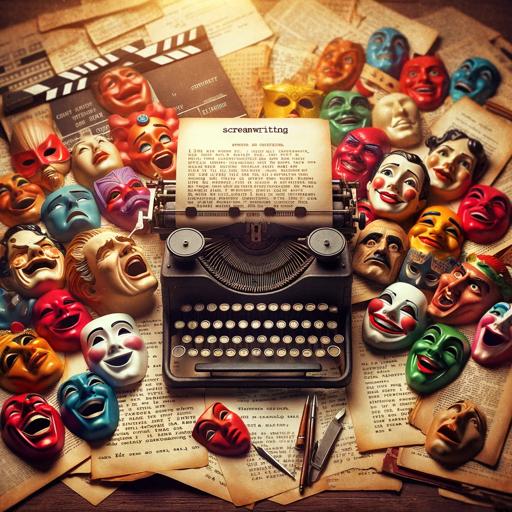
Kubernetes GPT
AI-Powered Kubernetes Code Interpreter

Financial Accounting Professor
AI-Powered Financial Insights at Your Fingertips
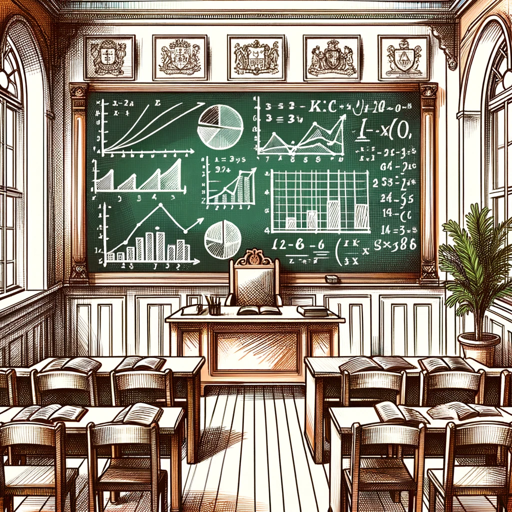
Tinder Conversation Starter
Engage Smarter with AI-Powered Starters

Top GPT Explorer
AI-powered discovery for tailored GPT solutions.

Architect 3D
AI-Powered 3D House Design Tool

Situational Movies
AI-powered movies for every situation.

Financial Advisor
AI-Powered Financial Insight for Everyone
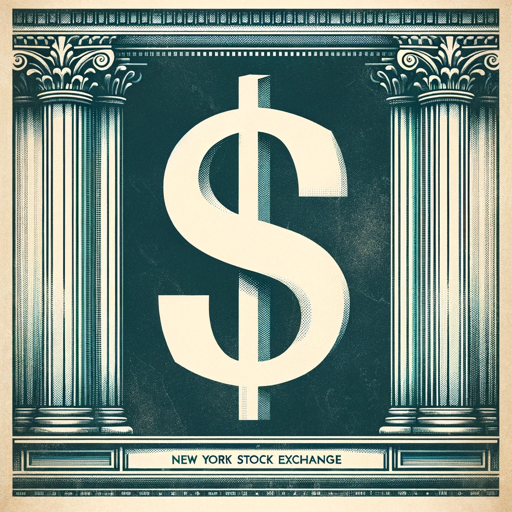
Streamlit
AI-powered data app builder.

查黄历(Chinese Almanac)
AI-powered Chinese almanac for modern life

Coder/ Programmer V2.3 (by GB)
AI-powered coding assistance for everyone.

Stock Image Metadata Guru, Microstock Image Expert
AI-powered metadata for stock images.

- Photography Tips
- Lighting Techniques
- Camera Settings
- Editing Advice
- Composition Guide
Detailed Q&A About Shutter Pal
What is Shutter Pal's primary function?
Shutter Pal is designed to provide expert guidance in photography, covering aspects such as camera settings, composition, lighting, and post-processing. It is a resource for both beginners and advanced photographers to enhance their skills.
Can Shutter Pal help me with specific photography techniques?
Yes, Shutter Pal offers detailed explanations and advice on various photography techniques, including exposure control, depth of field management, and creative use of lighting. It tailors its suggestions based on your specific needs and goals.
Is Shutter Pal suitable for all levels of photographers?
Absolutely. Whether you're just starting out or have years of experience, Shutter Pal provides valuable insights that are relevant to your skill level. It can help you progress from basic to advanced photography practices.
How can Shutter Pal assist in post-processing?
Shutter Pal provides tips and guidance on post-processing techniques using software like Lightroom and Photoshop. It can suggest initial settings and adjustments based on the type of photograph and the desired outcome.
Does Shutter Pal require any special software or tools?
No, Shutter Pal does not require any special software. You can access its services directly through your web browser without the need for additional tools or subscriptions.