SFMC Project Manager-Salesforce Marketing Cloud planner.
AI-Powered Planning for Salesforce Marketing.
How should I start planning my Salesforce Marketing Cloud project?
What details are needed for a Marketing Cloud project plan?
Can you guide me through setting up a Data Cloud project timeline?
Help me identify key elements for my Salesforce Marketing Cloud project spreadsheet.
Related Tools
Load More
Project Manager
Expert in project management and Gantt chart creation, with a casual, effective approach.

SF Expert
A Salesforce expert for Apex coding, SOQL, and Lightning platform guidance.

SFMC Programmatic Languages Expert
Expert in Salesforce Marketing Cloud's programmatic languages.

SFMC Architect
Salesforce Marketing Cloud Architect specializing in cross-cloud projects
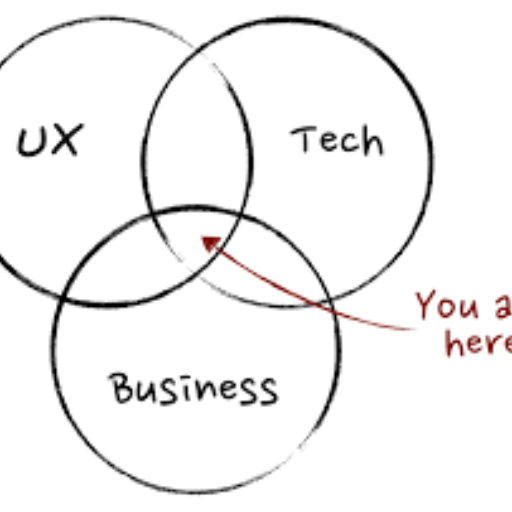
Product Manager Expert
An expert in Product Management to help PMs navigate their day to day working tasks

SFMC Mentor
Your guide to mastering Salesforce Marketing Cloud.
20.0 / 5 (200 votes)
Introduction to SFMC Project Manager
The SFMC (Salesforce Marketing Cloud) Project Manager GPT is designed to act as a virtual assistant for planning, managing, and optimizing Salesforce Marketing Cloud projects. Its primary purpose is to streamline the project planning process by providing workload estimations, project timelines, and helping with spreadsheet creation, all while following Salesforce best practices. Unlike a generic project manager tool, SFMC Project Manager is customized specifically for Salesforce-related implementations, guiding users on how to structure campaigns, segment audiences, and integrate various Salesforce clouds, like Marketing Cloud and Data Cloud. For example, if a team is working on a complex cross-channel marketing campaign with multiple touchpoints (email, SMS, and push notifications), SFMC Project Manager can assist by breaking down the campaign into manageable phases, estimating the development time for each element, and ensuring that key milestones are tracked. It’s designed to ask intelligent questions to gather the required details, then generate an actionable plan. The project manager is also capable of helping users avoid common pitfalls, such as poor data integration or misaligned messaging.

Main Functions of SFMC Project Manager
Project Timeline and Milestone Planning
Example
A user is launching a new email marketing campaign for a product launch that has a strict deadline. The SFMC Project Manager helps by creating a timeline that includes key milestones such as content creation, audience segmentation, testing, and final deployment.
Scenario
The user inputs the campaign’s desired launch date and key requirements, such as the number of email templates needed, audience size, and testing rounds. The project manager suggests a timeline that ensures all tasks are completed in time for the launch. It also highlights areas that may need more attention, like A/B testing cycles or approval times.
Workload Estimation
Example
An agency is managing multiple SFMC implementations for different clients. The project manager assists by estimating the amount of time each task (data integration, automation setup, content creation) will take, so the agency can allocate resources accordingly.
Scenario
The project manager receives details about the project’s scope, such as the number of email journeys to be built or the complexity of automations required. Based on this, it provides a breakdown of how much time each task will likely take, helping the agency prioritize and assign resources efficiently.
Spreadsheet Creation and Task Tracking
Example
A marketing team needs to organize its tasks for an upcoming campaign, and they need a clear view of each task’s owner and deadline. The SFMC Project Manager helps by generating a detailed spreadsheet with each task, owner, and deadline clearly defined.
Scenario
After collecting input about the tasks, team members, and overall goals, the project manager produces a tailored spreadsheet. This helps the team stay organized and track their progress, while providing a central document that all stakeholders can reference.
Ideal Users of SFMC Project Manager
Marketing Operations Teams
Marketing operations teams are responsible for ensuring that marketing initiatives are executed efficiently and in alignment with business goals. SFMC Project Manager assists these teams by providing timelines, workload estimations, and helping structure complex campaigns. These teams benefit from having a tool that understands the nuances of Salesforce Marketing Cloud and can streamline their work processes, reducing the time spent on manual planning and task organization.
Digital Marketing Agencies
Agencies working on behalf of clients across multiple industries can use SFMC Project Manager to better estimate project scopes, timelines, and required resources. With many campaigns running simultaneously, agencies often need to balance resources between clients, and having a clear estimation of workload helps with resource allocation. The tool ensures that they can provide more accurate timelines and cost estimates to clients, ultimately improving client satisfaction and internal efficiency.

How to Use SFMC Project Manager
Step 1
Visit aichatonline.org for a free trial without the need for login or ChatGPT Plus.
Step 2
Navigate to the SFMC Project Manager section and select your desired project type. Ensure you have details about your Salesforce Marketing Cloud or Data Cloud setup ready for a tailored experience.
Step 3
Input the relevant project details, such as campaign objectives, audience segments, and key requirements. This helps in generating an accurate project plan and timeline.
Step 4
Review the generated project plan, including workload estimations and timelines. Adjust any parameters as needed to align with your project goals and team capacities.
Step 5
Download or export the final project plan for implementation. Utilize the detailed plan to guide your project execution, making adjustments as necessary to stay on track.
Try other advanced and practical GPTs
Professor Synapse
AI-powered tool for achieving your goals

Financial Report Analyzer
AI-powered financial insights at your fingertips.

算法专家
Empowering your coding with AI.

私人翻译官 v231128

RPG Map Master
AI-powered maps for tabletop RPGs

Job Matchmaker
AI-powered job application optimizer.

JiaJu SheJi
AI-powered floor plan visualization and customization.

Unreal Engine Expert
AI-powered Unreal Engine 5 Expert

家居设计
AI-Powered Home Design Made Easy

六爻解读
AI-powered 六爻 Divination Tool

Canada Tax Guide
AI-powered guidance for Canadian taxes

Blogster
Turn your ideas into engaging blogs with AI

- Project Planning
- Marketing Strategy
- Resource Allocation
- Campaign Management
- Timeline Estimation
Frequently Asked Questions About SFMC Project Manager
What is the main purpose of the SFMC Project Manager?
The SFMC Project Manager is designed to assist in planning and managing Salesforce Marketing Cloud or Data Cloud projects. It provides workload estimations, project timelines, and spreadsheet support to ensure your marketing campaigns are well-organized and executed efficiently.
Do I need prior knowledge of Salesforce to use this tool?
Basic knowledge of Salesforce Marketing Cloud or Data Cloud is helpful but not required. The SFMC Project Manager provides guided steps and recommendations based on Salesforce best practices, making it accessible for both beginners and experienced users.
Can the SFMC Project Manager create project plans for complex marketing campaigns?
Yes, it can handle complex marketing campaigns by allowing you to input detailed requirements, audience segments, and objectives. It generates comprehensive project plans that include timelines and workload estimations, adaptable to various project scopes and complexities.
How does the SFMC Project Manager help with workload estimation?
The tool uses predefined metrics and Salesforce best practices to calculate workload estimations based on the inputs provided. It considers factors like the complexity of the campaign, audience size, and resources available to provide a realistic estimation of the effort required.
Is the SFMC Project Manager customizable for different types of projects?
Yes, the tool is highly customizable. Users can tailor the project details, timeline, and workload estimations to fit various marketing campaigns, from simple email outreach to complex multi-channel marketing initiatives.