Shopping-personalized grocery list manager
AI-powered shopping lists tailored to you
Create a personalized grocery list for me.
Update my shopping list with my recent favorites.
Turn my pasta recipe into a shopping list.
Turn my pizza recipe into a shopping list.
Related Tools
Load More20.0 / 5 (200 votes)
Detailed Introduction to Shopping
Shopping is designed to transform the grocery shopping experience by offering an intelligent, personalized, and highly organized approach to creating shopping lists. The core function revolves around compiling comprehensive, customized lists that cater to dietary preferences, health goals, and budget constraints, all presented in a structured table format. Shopping leverages past interactions, dietary needs (e.g., vegan, halal, gluten-free), and personal preferences to streamline the shopping process, ensuring users can manage their lists effectively while being mindful of health and cost. For example, a user planning meals for the week can input recipes or individual items, and Shopping will generate a categorized list with item quantities, price estimates, and health insights.

Key Functions of Shopping
Personalized Shopping Lists
Example
A user inputs a recipe for a vegan lasagna, and Shopping creates a list with all the necessary ingredients, such as dairy-free cheese and gluten-free pasta. The list is categorized (e.g., Produce, Pantry, Dairy Alternatives), includes quantities, and offers price estimates.
Scenario
This function is used when someone wants to plan meals for the week or a special diet, ensuring all required ingredients are added and aligned with their dietary restrictions, such as vegan, halal, or gluten-free.
Health Categorization and Insights
Example
If a user adds chips and soda to the list, Shopping flags these items as 'unhealthy,' explaining why they are classified this way (e.g., high in sugar or sodium). At the same time, healthier alternatives such as whole grain snacks or sparkling water are suggested.
Scenario
This feature helps health-conscious users, like those managing diabetes or weight, by alerting them to unhealthy choices and offering better options.
Budget Management and Price Estimates
Example
A user sets a budget of $100 for their shopping list. Shopping provides an estimate for each item, monitors the total, and offers lower-cost alternatives if the budget is exceeded.
Scenario
A family on a tight budget uses this function to track grocery expenses. It helps them stay within their financial limits by suggesting cheaper options without sacrificing necessary items.
Ideal Users of Shopping
Health-Conscious Shoppers
This group includes people with specific dietary needs or health conditions, such as vegans, those with allergies, or individuals managing chronic conditions like diabetes. They benefit from Shopping’s ability to flag unhealthy items, recommend healthier alternatives, and categorize items based on dietary restrictions (e.g., gluten-free, low-sugar).
Budget-Conscious Families and Individuals
This group consists of users with strict financial constraints. Families trying to save money or students managing a small budget can use Shopping to track grocery spending, get price estimates, and receive suggestions for more affordable alternatives.

How to Use Shopping
Step 1
Visit aichatonline.org for a free trial without login, no need for ChatGPT Plus.
Step 2
Input your desired shopping list items or recipes, and the tool will automatically create a structured table of categorized items.
Step 3
Review and customize the list based on your preferences (e.g., quantity, healthy/unhealthy options, budget). The table includes helpful columns like price estimates, dietary restrictions, and health categorizations.
Step 4
Use the memory feature to save previous lists for future reference or update items with feedback after your shopping trip.
Step 5
Regularly provide feedback and update your list based on new preferences or dietary needs to optimize future experiences.
Try other advanced and practical GPTs
AGI SQL Manager
AI-powered database management simplified.

Content Optimizer - RankMat SEO
Optimize Your Content with AI Precision

커시(Keirsey)-AI
AI-powered tool for emotional guidance.

먀옹철 - 고양이 건강 상담소
Smart Cat Health Insights with AI

컨텐츠 아이디어 v4.9
AI-powered tool for creative content ideas.

Graphviz Architect
AI-powered Graphviz diagrams made easy.

하루한번 경제뉴스
AI-powered market news and insights.

Magic The Gathering AI Duelist
AI-powered Magic: The Gathering expert.
16:9 Thumbnail Creator
AI-powered 16:9 Thumbnails Made Easy

Pattern language generator
AI-powered patterns for problem-solving.

Genesis Haven(ジェネシス・ヘイブン)
AI-Powered Virtual Hostess Experience
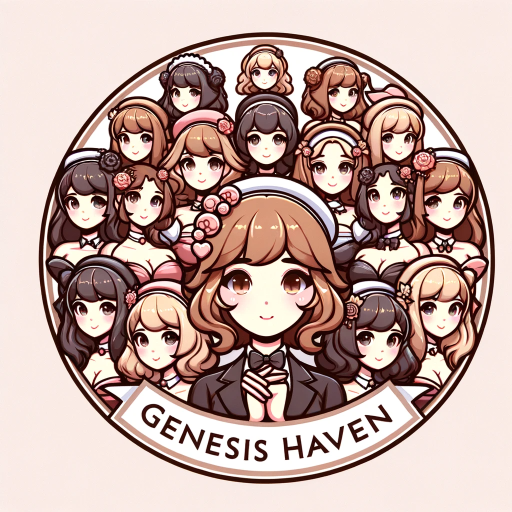
POE Builder
AI-powered Path of Exile build advisor

- Time Management
- Budgeting
- Diet Planning
- Health Tracking
- Meal Prep
Top 5 Questions about Shopping
What makes Shopping different from other grocery list apps?
Shopping creates highly customizable, structured shopping lists in a tabular format that include price estimates, health assessments, and dietary considerations like vegan, gluten-free, and halal options. It adapts to user feedback and previous lists for a personalized experience.
How does Shopping help with budgeting?
The tool estimates the price of each item and categorizes them in the list, allowing users to manage their shopping budget by seeing cost predictions. Users can adjust quantities or switch to alternatives based on price.
Can Shopping handle dietary restrictions or preferences?
Yes, Shopping lets you classify items as vegan, halal, lactose-free, gluten-free, etc. It provides health insights by marking items as 'healthy' or 'unhealthy' based on their nutritional value, helping you maintain your dietary goals.
Can I save and reuse my past shopping lists?
Absolutely. Shopping has a memory feature that saves your previous lists. You can modify, reuse, or build on them for future shopping, ensuring no important items are forgotten.
What are the benefits of giving feedback after shopping?
Post-shopping feedback allows Shopping to improve your future lists, suggest better alternatives, and fine-tune health categorizations. This feedback also helps adapt the list to your changing preferences.