Graphviz Architect-AI-powered diagram generation tool.
AI-powered Graphviz diagrams made easy.
Create a Graphviz diagram of a layered architecture.
Generate a Graphviz visualization for a distributed system.
Show a Graphviz diagram for API interactions.
Convert this network topology into a Graphviz diagram.
Related Tools
Load More
Software Architect GPT
Builds new software architecture documents by understanding user requirements and design constraints

Graph Theory
Friendly and patient guide in Graph Theory.
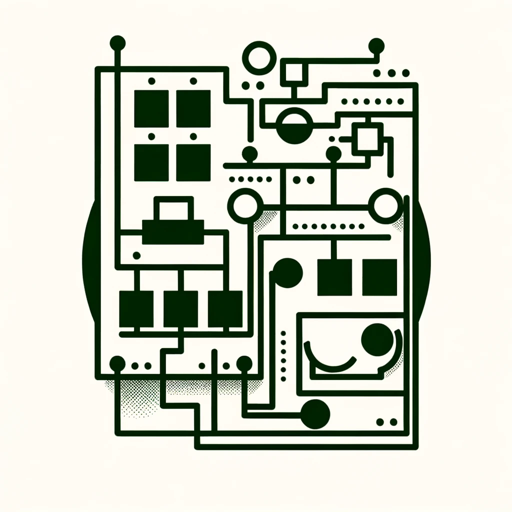
Software Architecture Visualiser
A tool that automatically generates interactive, real-time diagrams like PlantUML from codebases, aiding in the understanding and design of software systems

Flow Diagram Producer
Specializes in precise flow diagrams.

Organogram Architect
Specialist in Organizational Structures for Comprehensive Organograms

Code to Diagrams Generator
Turns code into diagrams swiftly.
20.0 / 5 (200 votes)
Introduction to Graphviz Architect
Graphviz Architect is a tool designed to help users generate clear and organized software architecture diagrams using the Graphviz language. The purpose of this service is to simplify the process of creating complex system diagrams, offering both automatic code generation for Graphviz and on-the-fly visualizations of these diagrams. Its primary design function revolves around aiding users in translating architectural ideas into detailed visual models efficiently. In addition to its core Graphviz capabilities, Graphviz Architect also provides Python integration for more customized diagram generation and DALL-E-based image generation for enhanced architectural representation. One scenario where this tool excels is in documenting software systems for presentations, where developers or architects need to convey abstract designs to stakeholders. For example, Graphviz Architect can turn a basic description of a microservices architecture into a precise, hierarchical diagram, making it easy to understand how different components interact with each other.

Main Functions of Graphviz Architect
Graphviz Code Generation
Example
A user describes a system with several components like a web server, application server, and database, and Graphviz Architect generates the Graphviz DOT code to represent this structure.
Scenario
A software architect needs to document the flow of data between microservices in a distributed system. Graphviz Architect interprets the components and relationships described by the user, producing a diagram to visualize the system's architecture.
On-the-Fly Diagram Generation
Example
Graphviz Architect turns user input, like a data flow description, into a live diagram using Python integration. It displays the visual result directly within the conversation.
Scenario
A DevOps team wants to map out their CI/CD pipeline with multiple stages such as build, test, and deploy. They input this information, and Graphviz Architect generates a clear pipeline diagram that shows the order of operations and dependencies.
Enhanced Architectural Visualization with DALL-E
Example
When a user requests a creative or more illustrative version of a system diagram (e.g., a visually appealing design of a cloud infrastructure), Graphviz Architect can produce an image that represents the architecture in a visually enhanced way.
Scenario
A CTO preparing a product launch presentation wants a visually engaging depiction of their SaaS platform's architecture. They describe the system, and Graphviz Architect generates a custom image of the platform's components with a modern design, using DALL-E for enhanced visualization.
Ideal Users of Graphviz Architect
Software Architects and Developers
Software architects and developers who need to create detailed software architecture diagrams will benefit from Graphviz Architect. These users often require tools that simplify the process of translating complex system structures into clear, precise diagrams. The service enables them to automate the creation of Graphviz code from system descriptions, saving time while ensuring accuracy.
Project Managers and Technical Leaders
Project managers and technical leaders, especially those involved in product development or system integration, can use Graphviz Architect to create high-level system diagrams for presentations, stakeholder communication, or planning. These users often need to communicate system designs or changes to non-technical stakeholders and benefit from the ability to quickly generate understandable visuals.

How to Use Graphviz Architect
Visit aichatonline.org for a free trial without login.
You can start using Graphviz Architect without needing a subscription or login. No ChatGPT Plus is required for accessing this feature, providing immediate availability to experiment and build diagrams.
Familiarize yourself with Graphviz syntax.
Basic understanding of Graphviz's dot language will help you get started faster. Graphviz Architect assists in generating and visualizing Graphviz diagrams, but having a grasp of nodes, edges, and clusters enhances productivity.
Start with a diagram template.
Graphviz Architect offers predefined templates for common diagram types like flowcharts, entity-relationship diagrams, or network graphs. Select a template that fits your project to accelerate development.
Use detailed prompts to refine your diagram.
Provide detailed inputs describing your diagram's architecture. The more specific your input (like relationships between components or styles), the more precise your visual output.
Download or share your final output.
Once satisfied with your diagram, you can export it in multiple formats (PNG, SVG, etc.) or share it directly with colleagues for collaboration.
Try other advanced and practical GPTs
Financial Analyst
AI-driven financial insights for smarter decisions

基本のエージェント
AI-powered tool for efficient task completion.

Talking FAR/AIM for Pilots
AI-powered answers for pilots’ FAR/AIM needs

Forecast Master
AI-powered forecasting for smarter predictions.

Mockup Photos
AI-powered mockups for any scenario.

English to Roman Urdu Translator
AI-powered Roman Urdu translation.
컨텐츠 아이디어 v4.9
AI-powered tool for creative content ideas.

먀옹철 - 고양이 건강 상담소
Smart Cat Health Insights with AI

커시(Keirsey)-AI
AI-powered tool for emotional guidance.

Content Optimizer - RankMat SEO
Optimize Your Content with AI Precision

AGI SQL Manager
AI-powered database management simplified.

Shopping
AI-powered shopping lists tailored to you

- Data Modeling
- Software Design
- System Architecture
- Process Flow
- Network Mapping
Graphviz Architect Q&A
What is Graphviz Architect?
Graphviz Architect is an AI-driven tool designed to assist users in creating complex software architecture diagrams using Graphviz's dot language. It simplifies diagram generation by converting user prompts into functional code, which is then visualized as structured diagrams.
Do I need to know Graphviz to use it?
While basic Graphviz knowledge helps, it's not mandatory. The tool can interpret detailed user prompts and generate corresponding diagrams, making it accessible even for those with limited experience in Graphviz.
What types of diagrams can I create?
Graphviz Architect supports various diagram types, including flowcharts, entity-relationship diagrams, network architectures, and software component models. It's versatile enough to cover multiple use cases like software design, academic modeling, and process workflows.
Is it possible to collaborate with others?
Yes, Graphviz Architect allows you to export diagrams in popular formats like PNG or SVG. You can share these diagrams with your team for further editing or feedback, enabling effective collaboration.
What are some advanced features?
Graphviz Architect integrates AI to enhance productivity, offering intelligent suggestions, dynamic layouts, and optimized node/edge structures. Additionally, it supports customization like adding labels, colors, or even interactive elements to your diagrams.