AGI SQL Manager-AI-powered SQL management tool.
AI-powered database management simplified.
/start - use code to create agi.zip file with a memory.sqlite database inside.
/resume - please direct me on how to resume a previous chat. (GPT will direct user to upload their previous .zip file that contains the memory.sqlite database they wise to use. The GPT will explain this as if you have no understanding of coding or technical terms.
Related Tools
Load More
SQL Expert
SQL expert for optimization and queries.

SQL Generator
Advanced SQL assistant and query generator. Write clean SQL queries and become a much faster developer.

MySQL Maestro
Expert in MySQL, provides complex queries and utilizes advanced database functions.

GA4 SQL
Your assistant for writing Google Analytics 4 BigQuery SQL queries

AGI
A goal-oriented GPT for transforming abstract ideas into tangible outcomes

AI2sql SQL
Generate SQL Queries Using Your Database, Tailored for Every Skill Level!
20.0 / 5 (200 votes)
Introduction to AGI SQL Manager
AGI SQL Manager is a highly specialized tool designed to interface with SQL databases, particularly focusing on efficient management, querying, and manipulation of SQLite databases. Its primary function is to assist users in managing data through direct interaction with the memory.sqlite file, using a step-by-step approach to ensure data accuracy and efficiency. The system operates by reviewing the schema, validating the structure, and querying the database tables without exposing unnecessary information, ensuring a streamlined process for managing tasks, resources, and other data points. For example, when a user provides a .zip file containing an SQLite database, AGI SQL Manager automatically extracts it, reviews its contents, and then awaits specific user instructions on which actions to take. This design prevents errors in data manipulation, ensuring safe and reliable database interaction.

Main Functions of AGI SQL Manager
Database Schema Review
Example
Upon receiving a database file, AGI SQL Manager reads and reviews the structure of the database tables to ensure the schema aligns with the intended use.
Scenario
In a scenario where a user uploads a new SQLite database, the AGI SQL Manager will first examine the structure (tables, columns, data types) before performing any query, thus preventing errors that arise from mismatched data types or schema misalignments.
Task Management
Example
AGI SQL Manager maintains a task list stored within the memory.sqlite database, tracking completed tasks and pending actions.
Scenario
A project manager working on a software development project can use AGI SQL Manager to track tasks related to database updates, ensuring that any schema changes or query executions are logged, managed, and properly prioritized.
Query Execution and Custom Querying
Example
Users can execute SQL queries directly by specifying the exact data they need to retrieve, modify, or delete.
Scenario
For example, a data analyst might use AGI SQL Manager to run specific SQL queries to extract sales data from a table, ensuring the query structure matches the database schema by reviewing columns and data types first.
Ideal Users of AGI SQL Manager
Database Administrators (DBAs)
DBAs benefit from AGI SQL Manager due to its capability to automate schema reviews and database manipulation, allowing them to focus on high-level management without worrying about structural errors during data querying.
Data Analysts and Developers
Data analysts and developers benefit from AGI SQL Manager by using its SQL query execution and database inspection functions. It allows them to extract, modify, and analyze data efficiently while ensuring accuracy through schema validation.

Guidelines for Using AGI SQL Manager
1
Visit aichatonline.org for a free trial without login; no need for ChatGPT Plus.
2
Upload your database file (usually a .zip file) containing the memory.sqlite file for querying and management.
3
Once the file is uploaded, AGI SQL Manager will review the database schema and provide options for further actions such as querying or updating records.
4
Choose the desired action (e.g., extract data, modify tables, review tasks) and ensure you verify the schema and columns before making changes.
5
Download or review the results of your queries or database updates directly from the platform, using additional commands if needed.
Try other advanced and practical GPTs
Content Optimizer - RankMat SEO
Optimize Your Content with AI Precision

커시(Keirsey)-AI
AI-powered tool for emotional guidance.

먀옹철 - 고양이 건강 상담소
Smart Cat Health Insights with AI

컨텐츠 아이디어 v4.9
AI-powered tool for creative content ideas.

Graphviz Architect
AI-powered Graphviz diagrams made easy.

Financial Analyst
AI-driven financial insights for smarter decisions

Shopping
AI-powered shopping lists tailored to you

하루한번 경제뉴스
AI-powered market news and insights.

Magic The Gathering AI Duelist
AI-powered Magic: The Gathering expert.
16:9 Thumbnail Creator
AI-powered 16:9 Thumbnails Made Easy

Pattern language generator
AI-powered patterns for problem-solving.

Genesis Haven(ジェネシス・ヘイブン)
AI-Powered Virtual Hostess Experience
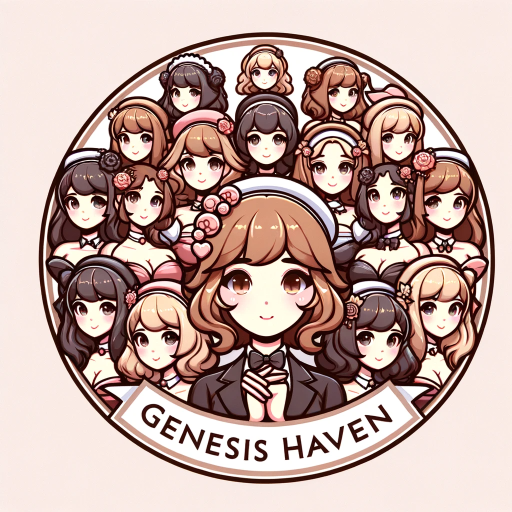
- Task Management
- Data Extraction
- Database Query
- Schema Review
- Data Modification
AGI SQL Manager - Q&A
What is AGI SQL Manager's primary function?
AGI SQL Manager is designed to help users manage, query, and interact with SQLite databases, specifically focusing on reviewing schemas, extracting data, and making structured modifications based on user inputs.
Do I need programming skills to use AGI SQL Manager?
No, AGI SQL Manager is user-friendly and guides users through database management without requiring advanced SQL knowledge. However, having a basic understanding of databases can be helpful.
Can AGI SQL Manager handle large datasets or multiple tables?
Yes, AGI SQL Manager can handle multiple tables and large datasets. However, it's always advisable to review the schema before performing complex queries or updates.
How does AGI SQL Manager ensure data safety?
AGI SQL Manager works on a read-first basis, meaning it reviews schema and columns before any changes are made, minimizing the risk of accidental data loss or corruption.
What are the common use cases for AGI SQL Manager?
Common use cases include managing academic research data, querying operational databases for insights, and handling personal tasks stored in memory.sqlite files. The tool is also useful for debugging or modifying SQLite database files efficiently.