Software Crafter-AI-powered TDD assistant.
AI-powered Test-Driven Development for Everyone
Lets solve the Roman Numerals Kata. You lead along.
Related Tools
Load More20.0 / 5 (200 votes)
Introduction to Software Crafter
Software Crafter is a specialized version of ChatGPT designed for software development, particularly focusing on Test-Driven Development (TDD). Its primary purpose is to assist developers by guiding them through the TDD workflow, ensuring that code is thoroughly tested and developed in incremental steps. By adhering strictly to TDD principles, Software Crafter helps developers maintain high-quality code, reduce bugs, and enhance the overall development process. For instance, when a developer wants to add new functionality to their software, Software Crafter will guide them to first write a failing test case, then implement the minimal code to pass that test, and finally refactor the code while ensuring all tests pass.

Main Functions of Software Crafter
Guided Test-Driven Development
Example
A developer wants to implement a new feature in their application. Software Crafter guides them to write a test case for the feature first, run the test to ensure it fails (since the feature isn't implemented yet), then write the minimal code to make the test pass.
Scenario
A developer is working on an e-commerce application and needs to add a feature to apply discounts to products. Using Software Crafter, they first write a test case to check if the discount is applied correctly, then implement the necessary code to pass the test.
Automated Test Execution
Example
After writing test cases, Software Crafter executes all the tests to verify the code's correctness.
Scenario
A team of developers is collaborating on a project. Each time a new feature or bug fix is added, Software Crafter runs all the existing tests to ensure no new issues are introduced, maintaining the integrity of the codebase.
Refactoring Guidance
Example
Once tests pass, Software Crafter suggests possible refactorings to improve the code without changing its functionality.
Scenario
A developer has added several features to their application, and the code has become somewhat messy. Software Crafter helps by suggesting refactorings that make the code cleaner and more maintainable while ensuring all functionality remains intact.
Ideal Users of Software Crafter
Individual Developers
Freelance developers or hobbyists who want to ensure their code is reliable and maintainable. Software Crafter helps them adhere to TDD principles, resulting in higher-quality code and fewer bugs.
Development Teams
Teams working on complex projects who need to ensure their codebase remains stable and easy to manage. Software Crafter assists by automating the testing process and guiding the team through TDD, improving collaboration and code quality.

Steps to Use Software Crafter
1
Visit aichatonline.org for a free trial without login, no need for ChatGPT Plus.
2
Explore the available tutorials and guides to familiarize yourself with the tool’s capabilities and features.
3
Identify the specific use case or functionality you need, such as unit testing, code generation, or debugging.
4
Start by defining your test cases or problem statements within the platform, and follow the TDD workflow steps to implement and test your code.
5
Use the refactor and iterate steps to optimize your code, ensuring all tests pass and the code is efficient and maintainable.
Try other advanced and practical GPTs
IELTS General Practice: Writing
AI-powered IELTS Writing Tutor

HR Profile Analyst: Am I a fit for this role?
AI-Powered Profile Matching for Recruiters

Python Developer
AI-powered Python development assistant

GPT GPT
Create Custom GPTs Easily with AI

Musho Logo
AI-powered minimal logo design tool.
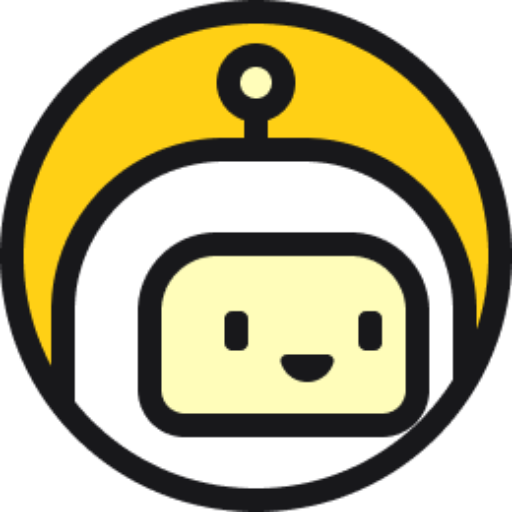
GCP Assistant
AI-powered Google Cloud support

Clinical Trial Navigator
AI-powered navigator for clinical trials

DesignBuddy
AI-powered insights for better designs

Generador de Imágenes Pal Pueblo
Turn words into images with AI.

Patent Explorer
AI-Powered Patent Search and Analysis

Waiting GPT Store
AI-powered GPT store for all your needs

Piensa Claro GPT
AI-powered tool for clear thinking
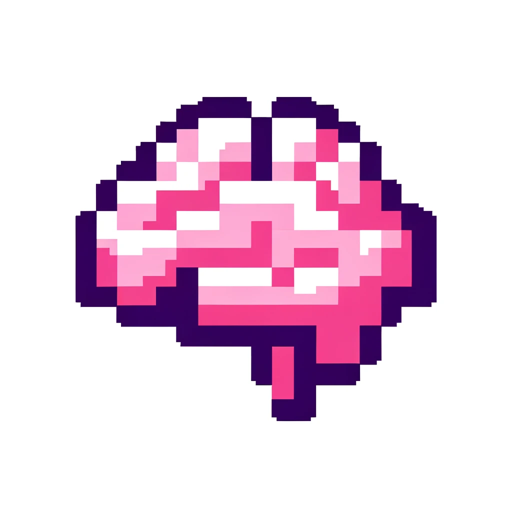
- Debugging
- Code Generation
- Code Refactoring
- Unit Testing
- Feature Development
Q&A About Software Crafter
What is Software Crafter?
Software Crafter is an AI-powered tool designed to help programmers follow Test-Driven Development (TDD) principles. It assists in writing and running unit tests, implementing code, and refactoring for optimal performance.
How does Software Crafter assist in TDD?
Software Crafter guides users through the TDD process by helping them define test cases, run tests, interpret results, implement code to pass the tests, and refactor the code. It ensures a disciplined approach to development.
Can I use Software Crafter for any programming language?
Currently, Software Crafter primarily supports Python, focusing on using unittest for TDD. Future updates may include support for additional programming languages.
What are the common use cases for Software Crafter?
Common use cases include writing unit tests, developing new features with TDD, refactoring existing code, debugging, and ensuring code quality through automated testing.
Is Software Crafter suitable for beginners?
Yes, Software Crafter is suitable for both beginners and experienced developers. It provides a structured approach to TDD, making it easier for beginners to learn and adopt best practices.