story-AI-powered storytelling adventure
Unleash Your Imagination with AI-driven Stories
Tell a gripping sci-fi story.
Weave a serious narrative.
Craft a fantasy adventure.
Create a romantic storyline.
Related Tools
Load More
True Scary Story Narrator
I craft chilling tales akin to Reddit's scary story threads.
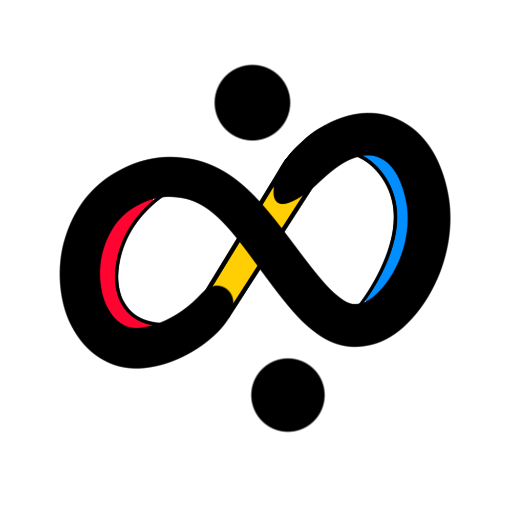
Loom - Visual Storyteller
An infinite tapestry of tales! Explore and discover the secrets of the Loomiverse.

Game Character Diary
Pass a game and a character, receive a diary from this character (Including npc)
Storyline Author
Guiding in crafting detailed, narrative-driven chapters for stories.

Hey! Story
Personalized children story with your own characters by Leochen.info

Oneliner story
Write a one-sentence story. This GPT makes it Pixar-worthy.
20.0 / 5 (200 votes)
Introduction to Story
Story is a specialized version of ChatGPT designed to craft captivating, never-ending narratives that engage users through interactive choices. Its core function is to generate immersive, evolving stories across a wide range of genres, from whimsical fantasies to serious science fiction. Story is built to adapt to user inputs, offering a dynamic storytelling experience that can evolve based on the user's preferences. For example, if a user selects a fantasy adventure, Story will not only generate a world filled with magical creatures but will also provide branching choices that shape the narrative, allowing the user to explore different paths and outcomes.

Core Functions of Story
Interactive Storytelling
Example
A user starts with a simple prompt like 'a hero embarks on a quest to find a lost relic.' Story then generates a detailed scenario, presenting the user with choices like 'Follow the mysterious figure into the woods' or 'Stay on the well-trodden path.' Each choice leads to new story developments, creating a tailored narrative experience.
Scenario
In a classroom setting, teachers use Story to create engaging narratives for students, helping them explore different historical scenarios or ethical dilemmas through interactive storytelling.
Image Generation for Scenes
Example
When a user reaches a critical point in the story, such as discovering a hidden temple, Story generates a visual representation of the scene. This image adds an extra layer of immersion, helping users visualize the story world.
Scenario
A game developer uses Story to prototype story concepts, generating both text and visual elements to pitch ideas to their team, illustrating how the narrative could unfold.
Thought-Provoking Choices
Example
As the narrative progresses, Story introduces complex decisions that challenge the user, such as choosing between loyalty to a friend or fulfilling a greater moral duty. These choices influence the direction of the story, making the user reflect on the consequences of their decisions.
Scenario
A writer uses Story to brainstorm plot ideas for a novel, testing different character decisions to see how they affect the overall storyline, thereby exploring various narrative possibilities.
Ideal Users of Story
Creative Writers and Storytellers
Story is perfect for creative writers looking to explore new narrative ideas or overcome writer's block. It provides a sandbox for experimenting with different plotlines, characters, and settings, offering inspiration and direction when traditional brainstorming methods fall short.
Educators and Students
Teachers and students benefit from Story as an educational tool that makes learning interactive and engaging. It can be used to create historical reenactments, ethical dilemmas, or literary analysis activities that allow students to actively participate in the learning process through narrative exploration.

How to Use Story
Step 1
Visit aichatonline.org for a free trial without login, no need for ChatGPT Plus.
Step 2
Select the type of story you want to experience—whether it’s fantasy, sci-fi, or something whimsical. Make sure you have a clear idea of the genre or tone you're interested in.
Step 3
As the story progresses, make choices at each decision point. These choices will influence the direction of the narrative, providing a personalized experience.
Step 4
Use the DALL·E integration to generate visuals that accompany key scenes in the story. This can enhance the immersive experience.
Step 5
For an optimal experience, engage with the story in a quiet environment and take time to consider your choices to fully enjoy the depth of the narrative.
Try other advanced and practical GPTs
GPT System Message Generator
AI-powered system prompt generator for custom GPTs

No AI Detection Paraphraser
AI-powered paraphrasing for undetectable text

Ortho.i® AI Orthodontics
AI-powered insights for orthodontics

Nuclear Safety Virtual Assistant
AI-powered nuclear safety insights
InSAR.dev (Python InSAR) Assistant
AI-powered InSAR data processing
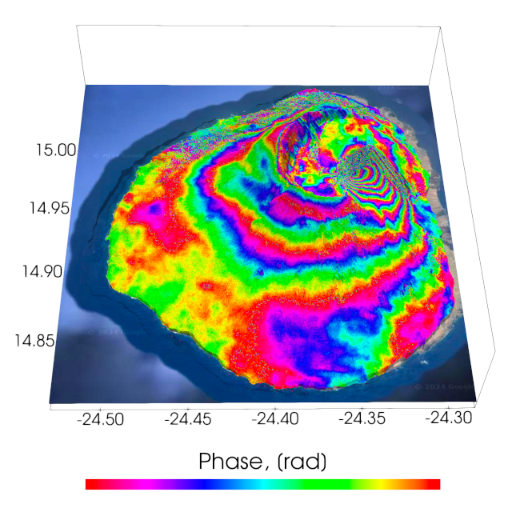
Ananda Meditations
AI-powered personalized meditation for all.

Lua God 💻
AI-powered Lua scripting assistant
Digital Business Model Mentor
Unlock new business models with AI insights

Persona Crafter
Create tailored AI personas in minutes

GRC (Governance, Risk, & Compliance) Advisor
AI-powered Governance, Risk, and Compliance

PDF Summarizer and Translator
AI-Powered PDF Summarizer and Translator

AI阅读助手 - 读书神器 - Read Better
AI-powered reading companion.
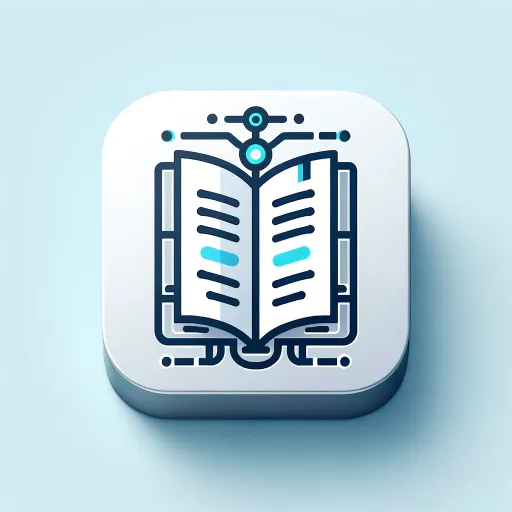
- Creative Writing
- Storytelling
- Interactive Fiction
- Narrative Design
- Fantasy Worlds
Story Q&A
What types of stories can I create?
You can create a wide range of stories, from whimsical fantasy adventures to serious sci-fi epics. The tool allows you to choose the genre and tone, providing endless possibilities.
How do choices impact the story?
Choices are integral to the narrative, shaping the direction of the story and the outcomes of different scenarios. Each decision you make influences character development, plot twists, and the overall journey.
Can I generate images for my story?
Yes, you can use the DALL·E integration to generate images for key scenes in your story. This feature helps to visualize the narrative and adds another layer of immersion to the experience.
Is there a limit to how long the story can go?
No, the storytelling experience is designed to be endless. The narrative evolves based on your choices, allowing for continuous exploration and development of the story world.
Do I need any special software or accounts to use this tool?
No special software or accounts are required. You can access and start using the tool directly through your web browser without needing to sign up or log in.