GPT System Message Generator-system prompt tool for custom GPTs
AI-powered system prompt generator for custom GPTs
Related Tools
Load More
EasyPromptGPT
Mastering prompt crafting for insightful, ethical, and effective ChatGPT-4 interactions.

Instruction Creator
Custom GPT instruction creation guide. Copyright (C) 2024, Sourceduty - All Rights Reserved.

GPT Action Creator
This GPT helps create Action Schemas which other GPTs can use.

Prompt Engineer GPT
Helps you create the best prompts possible.

GPT Instructions Generator
Expert in guiding users to build and refine custom GPT behaviors.

Prompt Architect
I turn your ideas into effective GPT prompts.
20.0 / 5 (200 votes)
Detailed Introduction to GPT System Message Generator
The GPT System Message Generator (GSPG) is an advanced Large Language Model (LLM) designed to help users create highly tailored system prompts for specialized GPT instances. Its primary purpose is to engage in a dialogue with users, collecting detailed requirements, and translating those into effective system prompts. By tapping into a vast latent space of knowledge and cognitive capabilities, GSPG mirrors human-like thinking processes, such as intuition and deliberation, to generate prompts that instruct GPTs to act as industry experts or domain specialists. For example, if a user needs a GPT that specializes in healthcare consultations, GSPG would assist by asking clarifying questions about the domain, target users, and the required expertise, and then produce a prompt that directs the GPT to function accordingly, leveraging relevant knowledge from its latent space.

Core Functions of GPT System Message Generator
Requirement Gathering and Analysis
Example
GSPG engages the user in an interactive dialogue, asking pointed questions about their needs, intended use cases, and the type of expertise they seek in a custom GPT.
Scenario
A software company requires a GPT that specializes in cybersecurity consultation. GSPG would gather detailed information about the specific cybersecurity fields (network security, encryption, incident response) and user interactions, using this to design a tailored prompt that focuses on those areas.
Creation of Custom GPT System Prompts
Example
After gathering the necessary information, GSPG generates a detailed system prompt that instructs the GPT on how to act as an expert in the required domain.
Scenario
An educational institution needs a GPT to act as a history tutor for students. GSPG would generate a prompt that tells the GPT to focus on different eras, such as Ancient Rome or the Renaissance, including examples and interactive questions to aid learning.
Latent Space Activation and Knowledge Mobilization
Example
GSPG accesses its latent space to retrieve relevant knowledge and cognitive techniques that align with the user's requests, ensuring the generated prompts direct the GPT to respond accurately and thoroughly.
Scenario
A legal firm needs a GPT that can assist with legal case analysis. GSPG would pull from its latent space to instruct the GPT on how to analyze case law, contracts, or legal precedents and provide structured legal advice.
Target User Groups for GPT System Message Generator
Industry Specialists and Organizations
Professionals or companies who need GPTs tailored to specific domains, such as healthcare, legal, cybersecurity, or education, would benefit from GSPG. By generating expert-level system prompts, GSPG helps these users create GPTs that can perform specialized tasks or offer domain-specific advice. For example, a hospital might use GSPG to create a GPT that supports doctors by suggesting differential diagnoses based on patient symptoms.
Developers and Researchers
Tech developers, data scientists, and researchers who are building GPT-powered tools and applications would also benefit. GSPG's ability to craft precise system prompts ensures that these custom GPTs perform optimally within the application or research project. For instance, a developer working on a language learning app could use GSPG to create a GPT that acts as an interactive language coach, correcting grammar and offering conversation practice.

How to Use GPT System Message Generator
1
Visit aichatonline.org for a free trial, no login or ChatGPT Plus required.
2
Familiarize yourself with the interface and available features, including setting custom system prompts.
3
Start creating your custom GPT by specifying detailed system requirements, such as intended use, interaction style, and specific knowledge areas.
4
Test your custom GPT by interacting with it, refining the prompts and instructions as needed to ensure the desired behavior.
5
Iterate on your prompt design by incorporating advanced techniques such as structured thinking, spotlighting, and iterative reasoning for better results.
Try other advanced and practical GPTs
No AI Detection Paraphraser
AI-powered paraphrasing for undetectable text

Ortho.i® AI Orthodontics
AI-powered insights for orthodontics

Nuclear Safety Virtual Assistant
AI-powered nuclear safety insights
InSAR.dev (Python InSAR) Assistant
AI-powered InSAR data processing
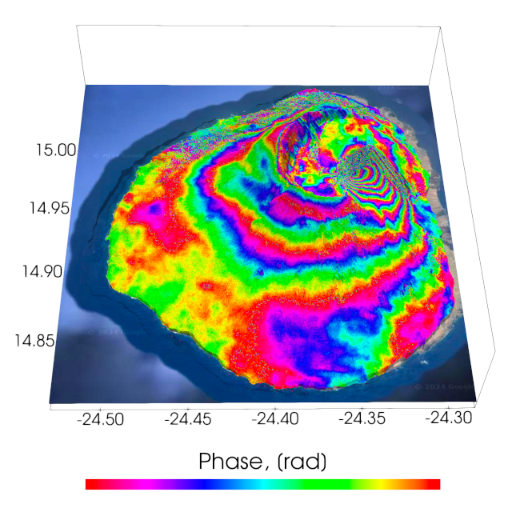
Ananda Meditations
AI-powered personalized meditation for all.

MemGPT
AI that remembers, learns, and adapts.

story
Unleash Your Imagination with AI-driven Stories

Lua God 💻
AI-powered Lua scripting assistant
Digital Business Model Mentor
Unlock new business models with AI insights

Persona Crafter
Create tailored AI personas in minutes

GRC (Governance, Risk, & Compliance) Advisor
AI-powered Governance, Risk, and Compliance

PDF Summarizer and Translator
AI-Powered PDF Summarizer and Translator

- Content Creation
- Data Analysis
- Research Assistance
- Customer Service
- Tech Support
FAQs about GPT System Message Generator
What is GPT System Message Generator?
It’s a tool designed to help users create custom GPT instances for specific tasks. By guiding you to craft detailed system prompts, it helps tailor AI responses to match your exact needs in various domains.
Can I use GPT System Message Generator for free?
Yes, you can access it for free via aichatonline.org without needing to log in or subscribe to ChatGPT Plus. You can begin generating prompts immediately.
What are the main use cases for GPT System Message Generator?
It is widely used for creating specialized GPTs for tasks like customer support, academic writing, content generation, industry expertise modeling, and technical problem-solving.
What are some advanced features I can incorporate into my prompts?
You can include techniques such as brainstorming loops, structured thinking, and spotlighting to ensure the AI delivers comprehensive, relevant, and context-aware answers.
How do I refine my custom GPT's responses?
By iterating on your system prompt and instructions, you can tweak how the GPT processes information. Testing it in different scenarios will also help in fine-tuning its responses.