Tattoo Design Ideas - Sketch and Model Preview-tattoo design and model preview.
AI-powered custom tattoo design and preview.
small rose shoulder
rose become smaller, model is a girl. Generation Seed: 317205128
small butterfly on upper arm
Soft Blackwork Flowers Tattoo on Woman’s Shoulder
Related Tools
Load More
Tattoo GPT
Tattoo GPT designs your tattoo. It assists you in refining your tattoo ideas, suggests designs, generates visual previews of the designs, and offers customization options. It recommends tattoo artists or studios and provides aftercare advice.

AI Tattoo Generator
Get Creative Tattoo Designs with AI Tattoo Generator Online Free: Tattoo Ideas, Tattoo Shops Near Me, Tattoo Care & Tattoo Editor

Tattoo Designer
The best artistic Tattoo designer. This free creative GPT will brainstorm sketch ideas, design a preview image, and generate advice for aftercare. An AI tool, generator, editor, and artist that will transform any idea, person, face or photo, to create a c

Traditional Tattoo Designer
Creates AI-generated traditional tattoo designs. Can upload other photos as a reference.

Tattoo Design & Stencil
Create your tattoo with a matching stencil for your tattoo appointment!

Tattoo Imagineer
Imaginative tattoo designer with DALL·E image generation. Type e.g. "Bird" or "Help" for instructions
20.0 / 5 (200 votes)
Introduction to Tattoo Design Ideas - Sketch and Model Preview
Tattoo Design Ideas - Sketch and Model Preview is a specialized tool designed for those looking to explore, create, and visualize custom tattoo designs before committing to the final ink. It integrates artistic sketching of tattoo ideas with a visual preview of how the tattoo would appear on the specified body part. The tool provides users with two essential elements: a detailed, conceptual tattoo sketch on the left side of the generated image and a realistic application of the design on a model's body on the right. This dual representation helps users not only see the artistic vision but also how it would realistically look on skin. For example, if a user requests a 'Phoenix rising from flames' tattoo on their forearm, they will receive a clear sketch showing intricate details of the Phoenix's feathers and flames. Alongside this, the preview will show the tattoo applied to a model’s forearm, demonstrating how the design fits the body part, size, and skin tone. This approach allows users to visualize placement and adapt their ideas to practical application before making final decisions.

Main Functions of Tattoo Design Ideas - Sketch and Model Preview
Custom Tattoo Design Sketching
Example
A user requests a 'Mandala with geometric shapes' design on the upper back.
Scenario
The tool generates a detailed mandala sketch, incorporating geometric patterns tailored to the user's preferences. This sketch is displayed as a concept draft on the left side of the image.
Model Preview Visualization
Example
A user wants to see how a 'Lion's head tattoo' would look on their chest.
Scenario
After creating the lion's head sketch, the tool places it onto a 3D model’s chest, allowing the user to visualize how the tattoo would appear in terms of size, positioning, and aesthetic appeal on that specific body area.
Customization of Skin Tone, Size, and Color
Example
A user requests a 'Colored dragon tattoo' on their leg, with a specific skin tone and larger size to match their body.
Scenario
The tool adjusts the model's skin tone to match the user's complexion and scales up the dragon tattoo to fit proportionally on the leg. This gives the user an accurate preview of what the tattoo would look like in their desired style and scale.
Ideal Users of Tattoo Design Ideas - Sketch and Model Preview
Tattoo Enthusiasts and First-Time Clients
This group consists of individuals who are passionate about tattoos or are considering getting their first piece. They benefit from seeing both the design and the preview of how it would look on their body before committing to a permanent decision. The ability to customize the size, placement, and color makes it an invaluable tool for those who want to ensure the design fits their personal vision and body aesthetics.
Tattoo Artists and Designers
Tattoo artists and designers use this service to create preliminary sketches and previews for their clients. By offering both a sketch and a model preview, artists can communicate their ideas more effectively and get quicker approval from clients. The tool helps artists save time and effort by providing a digital mock-up of the tattoo, which they can refine based on client feedback.

How to Use Tattoo Design Ideas - Sketch and Model Preview
Visit aichatonline.org for a free trial without login.
Start by visiting the site to access the tool instantly without the need for a ChatGPT Plus account or any login process.
Describe your tattoo idea clearly.
Specify the theme, style, and the body part you want the tattoo on, such as 'Dragon on the arm' or 'Floral design on the ankle.' This helps in generating a more personalized design.
Receive a custom tattoo design preview.
The tool generates a detailed sketch of the tattoo and a model preview with the design placed on the specified body part.
Download and share the design.
You can download the image and share it on social media using the 'Share on Twitter' link provided for easy sharing.
Use the generation seed for adjustments.
If you want to change the design’s color, size, or placement, use the generation seed to fine-tune specific elements.
Try other advanced and practical GPTs
Haircut
AI-Powered Hairstyle Recommendations
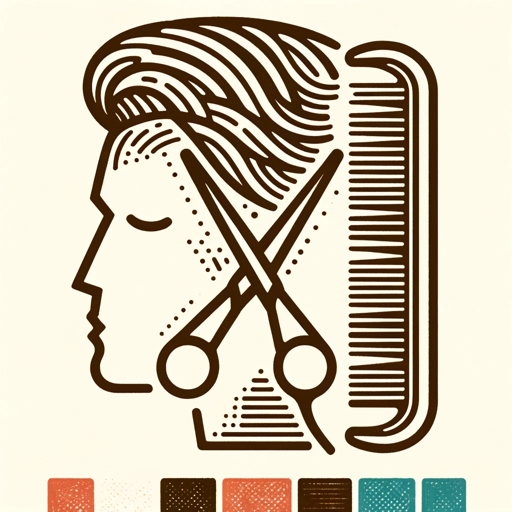
ChatDOC
AI-Powered Document Insights

Pentest Reporter
AI-powered tool for comprehensive security reports

Bulb: 学習補助
AI-powered guidance for personalized learning

Video Summarizer
AI-powered YouTube video summarization tool.

Dragon Bard (for DM, Game and Dungeon Masters)
Enhance your D&D campaigns with AI-driven insights.

落合陽一フォーマット
AI-powered academic summarization tool.

Xツイート作成
AI-powered tool for perfect tweets.

Fastium v2 - GPT supercharged
AI-powered versatility for all your needs.

AutoCAD Automator
AI-powered LISP routines for AutoCAD

Trend Weaver
AI-Powered Content Creation Simplified

AI Beauty Assistant (Skincare Expert,Care Advisor)
AI-powered skincare guidance for everyone

- Custom Designs
- Body Art
- Tattoo Concepts
- Model Preview
- Ink Ideas
Q&A about Tattoo Design Ideas - Sketch and Model Preview
What makes this tool different from other tattoo design platforms?
Tattoo Design Ideas provides both a detailed sketch and a realistic model preview of how the tattoo will look on a specific body part. This dual view is useful for envisioning how the final tattoo will appear in real life.
Can I request changes to the design after it is generated?
Yes, you can request changes using the generation seed, which allows you to modify details like color, size, or placement without starting from scratch.
Which body parts can the tattoo be previewed on?
The tattoo can be previewed on common areas such as arms, legs, back, chest, and more. Just specify the body part in your request, and the model preview will adjust accordingly.
Is the tool suitable for professional tattoo artists?
Absolutely! Tattoo artists can use this tool to showcase preliminary designs to clients, helping them visualize the final product before inking.
Do I need artistic skills to use the tool?
No, the tool is user-friendly and designed for both enthusiasts and professionals. Simply describe your tattoo idea, and the AI generates a polished sketch and preview for you.