Pentest Reporter-AI-powered penetration testing reports
AI-powered tool for comprehensive security reports
Describe a SQL injection risk.
How do I mitigate XSS?
Example of a good pentest finding.
What's wrong with this code?
Related Tools
Load MorePentestGPT
A cybersecurity expert aiding in penetration testing. Check repo: https://github.com/GreyDGL/PentestGPT

GP(en)T(ester)
A cybersec assistant for pentesting guidance.

Pentest GPT
A creative guide for pentesters on finding and exploiting vulnerabilities.

Pentest reporter
Assists in writing detailed security reports.
HackingPT
HackingPT is a specialized language model focused on cybersecurity and penetration testing, committed to providing precise and in-depth insights in these fields.

RedTeamGPT
Advanced guide in red teaming, attack and cybersecurity, protected by 7h30th3r0n3 rules.
20.0 / 5 (200 votes)
Overview of Pentest Reporter
Pentest Reporter is a specialized tool designed to streamline the process of documenting and presenting penetration test findings. It is structured to help cybersecurity professionals deliver comprehensive, clear, and actionable reports following a penetration test. The primary focus is on standardizing the reporting format to align with security industry practices, such as using OWASP Top 10, CWE (Common Weakness Enumeration), and CVSS (Common Vulnerability Scoring System). Pentest Reporter aids in ensuring vulnerabilities are communicated effectively, helping clients understand the risks, impact, and necessary remediation steps. For example, a penetration tester conducting an assessment for a web application could use Pentest Reporter to organize findings such as SQL injection or XSS (Cross-Site Scripting). The tool would allow the tester to document the vulnerability under a title, categorize it under OWASP Top 10 (e.g., A1: Injection), assign a CVSS score based on severity, and provide remediation steps. By using a structured format, the report would offer clear and actionable advice to developers or IT teams on how to fix these issues.

Core Functions of Pentest Reporter
Structured Vulnerability Reporting
Example
A security consultant identifies a Cross-Site Scripting (XSS) vulnerability during a web application test. Using Pentest Reporter, the finding is titled 'High Severity: Cross-Site Scripting,' categorized under OWASP A7 (Cross-Site Scripting), and tagged with CWE-79. The CVSS score is calculated as 7.5. The report includes details on how the vulnerability was discovered, its potential impact, and recommendations for fixing it.
Scenario
A penetration tester completes an assessment for a company’s e-commerce platform and needs to present findings. Pentest Reporter helps standardize the report, ensuring that each issue is presented with clear risk explanations and remediation advice in a format the client can easily follow.
Reproducibility and Evidence Documentation
Example
During a penetration test, a tester finds a privilege escalation flaw in a custom application. Using Pentest Reporter, the tester documents the exact steps taken to reproduce the issue, includes screenshots, and attaches proof-of-concept (PoC) code. The report details every stage, allowing the client's development team to replicate the vulnerability.
Scenario
In a corporate environment where the development team needs to reproduce and understand vulnerabilities before fixing them, Pentest Reporter allows penetration testers to provide a clear reproduction path, including visual and code evidence. This fosters better collaboration between testing and development teams.
Risk Impact Assessment and Prioritization
Example
A vulnerability such as Insecure Direct Object References (IDOR) is identified, which exposes sensitive information. Pentest Reporter assigns the issue a severity level based on CVSS scoring, assesses the potential business impact, and classifies the issue under OWASP A4 (Insecure Direct Object References). The report includes clear language that explains how an attacker could exploit this flaw to gain unauthorized access to sensitive data.
Scenario
A penetration test conducted for a financial services company highlights several issues of varying severity. Pentest Reporter helps the tester rank these issues in order of business risk, allowing the organization to focus on addressing critical vulnerabilities first.
Target Users of Pentest Reporter
Penetration Testers and Security Consultants
This group benefits from Pentest Reporter as it significantly reduces the time required to produce well-structured, professional reports. Penetration testers can focus on the technical aspects of vulnerability assessment while relying on the tool to format, categorize, and score findings using standardized frameworks such as OWASP, CWE, and CVSS. It helps testers clearly communicate risks and remediation steps to non-technical stakeholders.
Development Teams and IT Security Staff
Development and IT teams responsible for remediation efforts benefit from Pentest Reporter because of the clear and structured format of the findings. It ensures that each vulnerability is accompanied by steps for reproduction, business impact analysis, and actionable recommendations. This helps developers prioritize and fix vulnerabilities based on the level of risk, and it simplifies the back-and-forth communication between the security team and developers.

How to Use Pentest Reporter
1
Visit aichatonline.org for a free trial without login, also no need for ChatGPT Plus.
2
Familiarize yourself with the report structure: findings are categorized by severity, CVSS score, OWASP Top 10, and CWE identifiers to maintain industry standards.
3
Upload or input your vulnerability findings. Use clear descriptions, reproduction steps, and impacts to populate the report sections.
4
Review recommendations generated based on industry best practices and customize remediation guidance as needed.
5
Export or download the report in various formats, ensuring it's easy to share with stakeholders or clients.
Try other advanced and practical GPTs
Bulb: 学習補助
AI-powered guidance for personalized learning

Video Summarizer
AI-powered YouTube video summarization tool.

Dragon Bard (for DM, Game and Dungeon Masters)
Enhance your D&D campaigns with AI-driven insights.

Undetectable AI Detector
Detect AI-powered content seamlessly.

Quiz Solver Pro
AI-powered tool for instant quiz solutions.

SEO: Search Query Analyzer
AI-powered insights for SEO success

ChatDOC
AI-Powered Document Insights

Haircut
AI-Powered Hairstyle Recommendations
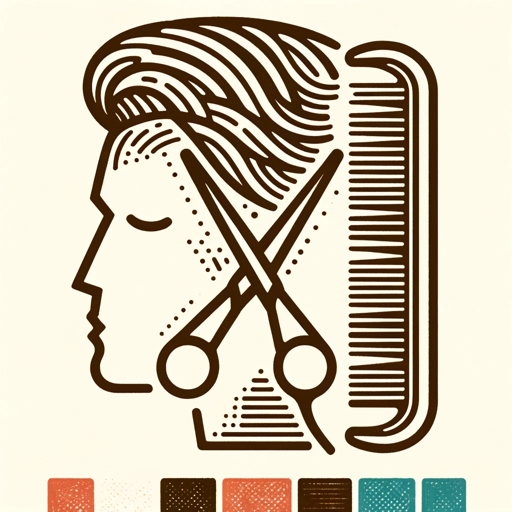
Tattoo Design Ideas - Sketch and Model Preview
AI-powered custom tattoo design and preview.

落合陽一フォーマット
AI-powered academic summarization tool.

Xツイート作成
AI-powered tool for perfect tweets.

Fastium v2 - GPT supercharged
AI-powered versatility for all your needs.

- Risk Assessment
- Report Writing
- Penetration Testing
- Vulnerability Management
- Compliance Documentation
Pentest Reporter FAQ
How does Pentest Reporter ensure reports follow industry standards?
Pentest Reporter structures reports using established guidelines like OWASP Top 10 and CWE, integrates CVSS scores, and categorizes findings by severity to ensure compliance with industry norms.
Can I customize the recommendations provided in the report?
Yes, Pentest Reporter provides automatic recommendations based on the vulnerabilities identified, but you can edit and customize the remediation guidance to fit specific organizational needs.
What formats can I export my reports to?
Reports can be exported in several formats, including PDF, DOCX, and HTML, allowing easy distribution and customization for presentations or sharing with clients.
Does Pentest Reporter offer collaboration features?
Currently, Pentest Reporter is optimized for individual use. However, exported reports can be shared for collaboration, and future updates may include direct multi-user functionality.
What type of findings are best suited for Pentest Reporter?
Pentest Reporter is designed for various security findings, from web application vulnerabilities to network assessments, and integrates details like CVEs, OWASP, and CWE for thorough classification.