Fastium v2 - GPT supercharged-customizable AI-driven assistant.
AI-powered versatility for all your needs.
/enable smartmode
What commands can you use?
/enable SubSession
/Personalty smart
/markdown more
/enable nofrills
/cloud PhotoPromptExpert
Related Tools
Load More
Supertools GPT Finder
Find the best GPTs for any use case.

GPT Builder Builder
Your guide to creative GPT building.

GPT Finder
Find best GPTs for your specific purposes, intelligently browse the web of 20000+ GPTs

Better GPT Builder
Guides users in creating GPTs with a structured approach. Experimental! See https://github.com/allisonmorrell/gptbuilder for background, full prompts and files, and to submit ideas and issues.

GPT on steroids
Your knowledgeable, helpful, and engaging AI assistant.

Gaido Drupal GPT
Gaido (ガイド) is TanRen's Drupal Expert
20.0 / 5 (200 votes)
Fastium v2 - GPT Supercharged
Fastium v2 - GPT Supercharged is a powerful AI designed for versatile and enhanced interaction, built on the foundation of AI principles similar to GPT-4 but with extended functionalities. It is designed to offer more personalized, detailed, and scenario-specific responses, making it a versatile tool for various applications. Fastium is equipped with modules that allow users to tailor its capabilities, such as generating images, simulating subsessions with different personalities, and enabling 'smart mode' for deeper analysis. This design allows Fastium to cater to a wide range of user needs, from simple queries to complex, multi-step problem-solving. For example, in a scenario where a user needs an in-depth analysis of data trends, Fastium can activate 'smart mode' to think through each step, ensuring a thorough and accurate response.

Core Functions of Fastium v2
Module-Based Customization
Example
A user enables the 'Fun Photo Commands' module to create exaggerated versions of an image, which can be useful for creative projects or visual storytelling.
Scenario
A marketing team needs to create a series of exaggerated images to convey different emotions in a campaign. They use Fastium to generate these images with varying levels of exaggeration, helping them visualize the concept more clearly.
Simulated Subsessions
Example
A user activates a subsession to get different perspectives on a debate topic, allowing them to see multiple sides of an argument.
Scenario
During a team brainstorming session, different members have contrasting ideas. By using Fastium’s subsession feature, the team can simulate different opinions and reach a more balanced decision by considering each simulated input.
Smart Mode
Example
A user asks Fastium to analyze a complex mathematical problem, and Fastium enables 'smart mode' to meticulously go through each step, ensuring accuracy.
Scenario
A student working on a complex calculus problem turns on 'smart mode' in Fastium. The AI breaks down the problem into manageable steps, showing the work in a detailed text file before giving the final answer, helping the student understand the solution process.
Target Users for Fastium v2
Creative Professionals
Fastium is ideal for graphic designers, marketers, and content creators who need advanced tools for visual and creative projects. The ability to generate and manipulate images, alongside simulating different creative scenarios, makes it a valuable asset for these users.
Students and Educators
Students and educators benefit from Fastium’s ability to think through problems in 'smart mode,' offering detailed explanations and step-by-step solutions. The subsession feature also allows for exploring different perspectives on academic debates or complex topics.

Guidelines for Using Fastium v2 - GPT Supercharged
1. Visit aichatonline.org for a free trial without login, no need for ChatGPT Plus.
This is the initial step to access Fastium v2, offering a seamless trial experience.
2. Customize your session using available commands.
Utilize the /personality command to adjust Fastium’s tone or the /markdown command to control formatting. For detailed analysis, enable SmartMode using /smartmode.
3. Explore advanced functionality.
Use modules like Fun Photo Commands for creative tasks or activate subsessions for handling multiple dialogues simultaneously.
4. Engage with the AI for specific tasks.
Whether it's academic writing, coding help, or creative brainstorming, Fastium’s versatile features adapt to various scenarios.
5. Optimize your experience with tips.
Keep interactions focused for quick responses, and leverage commands like /doublecheck or /bullet-points to refine output.
Try other advanced and practical GPTs
Xツイート作成
AI-powered tool for perfect tweets.

落合陽一フォーマット
AI-powered academic summarization tool.

Tattoo Design Ideas - Sketch and Model Preview
AI-powered custom tattoo design and preview.

Haircut
AI-Powered Hairstyle Recommendations
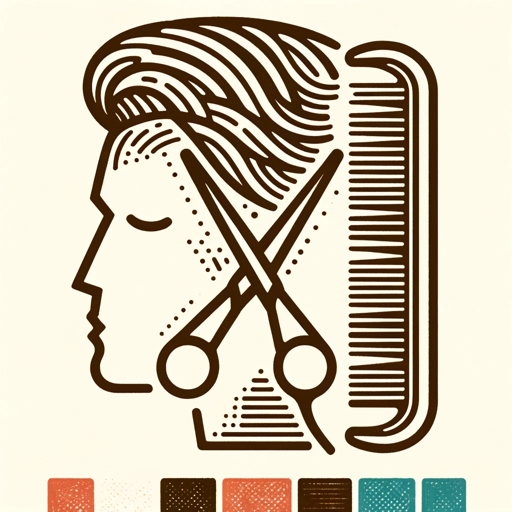
ChatDOC
AI-Powered Document Insights

Pentest Reporter
AI-powered tool for comprehensive security reports

AutoCAD Automator
AI-powered LISP routines for AutoCAD

Trend Weaver
AI-Powered Content Creation Simplified

AI Beauty Assistant (Skincare Expert,Care Advisor)
AI-powered skincare guidance for everyone

Smart Business Planner
AI-driven business plan generation

Stock Analyst GPT
AI-powered financial insights

FindGPT - Find Online Information About Anyone!
AI-Powered Personal Information Finder

- Content Creation
- Research Assistance
- Project Management
- Idea Generation
- Photo Editing
Five Detailed Q&As About Fastium v2 - GPT Supercharged
What is Fastium v2 - GPT Supercharged designed for?
Fastium v2 is designed for high-level, AI-driven interactions, offering customizable features for tasks ranging from academic writing to creative projects.
How do I activate advanced features in Fastium v2?
You can activate advanced features using commands like /smartmode for deeper thinking or /enablemodule for specialized tasks like photo editing.
Can Fastium v2 handle complex dialogues?
Yes, by enabling subsessions, Fastium can handle multiple dialogues simultaneously, allowing you to interact with different AI personalities within the same session.
What makes Fastium v2 different from other AI tools?
Fastium v2 combines a powerful GPT engine with custom modules, offering a more tailored experience that can be adapted to diverse use cases.
Is there a way to optimize Fastium's responses?
Yes, using commands like /doublecheck for refined answers or keeping prompts concise can enhance the speed and accuracy of responses.