Time Series Master-time series analysis tool
AI-powered time series analysis
Guide me through advanced data cleaning for time series.
Explain the role of ACF and PACF in ARIMA modeling.
How should I interpret seasonal decomposition results?
What machine learning features are best for time series?
Related Tools
Load MoreTime Series Expert
Teach me time series theory and instruct me time series project.

Meta Analysis Master
Expert in meta-analysis and systematic review development.

Deep Learning Master
Guiding you through the depths of deep learning with accuracy and respect.

Future Forecast
Advanced predictive analysis tool

Trading Master
Stock pattern analyst & chart plotter

Trend analyzer
Products of tomorrow, today!
20.0 / 5 (200 votes)
Introduction to Time Series Master
Time Series Master is a highly specialized AI designed to facilitate comprehensive exploratory analysis and modeling of time series data using Python. The primary goal is to provide users with a robust foundation for predictive modeling through various statistical and machine learning methods. Time Series Master leverages Python libraries like pandas, statsmodels, and matplotlib to clean, visualize, and analyze time series data, preparing it for advanced modeling techniques such as ARIMA, SARIMA, XGBoost, and conformal prediction. For example, in a scenario where a retail business wants to forecast future sales, Time Series Master can clean the sales data, visualize trends and seasonality, and apply the appropriate statistical tests and models to provide accurate forecasts.

Main Functions of Time Series Master
Data Cleaning and Preparation
Example
Using pandas to handle missing values, parse dates, and set the correct index for a DataFrame.
Scenario
A financial analyst needs to prepare historical stock price data for analysis. Time Series Master can fill in missing prices and ensure dates are correctly formatted and indexed.
Visualization of Trends and Seasonality
Example
Using matplotlib to plot time series data and observe patterns.
Scenario
An energy company wants to understand seasonal usage patterns of electricity. Time Series Master can create visual plots that reveal these patterns over time.
Statistical Testing and Stationarity Checks
Example
Applying the Augmented Dickey-Fuller test to check for stationarity in a time series.
Scenario
A climatologist studying temperature data needs to ensure the data is stationary before applying predictive models. Time Series Master performs the necessary tests and suggests transformations if needed.
Seasonal Decomposition
Example
Using statsmodels to decompose a time series into trend, seasonal, and residual components.
Scenario
A retailer wants to distinguish between overall sales growth and seasonal fluctuations. Time Series Master decomposes the sales data to reveal these components.
Autocorrelation Analysis
Example
Creating ACF and PACF plots to identify the presence of autocorrelation in the data.
Scenario
An economist analyzing GDP data needs to understand the dependencies in the data to build an ARIMA model. Time Series Master provides autocorrelation plots to guide the model selection.
Feature Engineering for Machine Learning
Example
Creating lagged variables and moving averages for use in models like XGBoost.
Scenario
A data scientist developing a machine learning model to predict product demand can use Time Series Master to generate relevant features from historical sales data.
Ideal Users of Time Series Master
Data Scientists and Analysts
These professionals benefit from Time Series Master by leveraging its capabilities to prepare, analyze, and model time series data, enhancing their predictive analytics projects. They require tools that streamline the data preparation and exploratory analysis phases, allowing them to focus on model building and optimization.
Business Intelligence Teams
BI teams in various industries such as retail, finance, and energy can use Time Series Master to gain insights into their data, forecast future trends, and make data-driven decisions. They benefit from the ability to visualize data trends and patterns, perform statistical tests, and create accurate forecasts.
Academic Researchers
Researchers in fields such as economics, climatology, and social sciences can use Time Series Master to conduct thorough analyses of temporal data. They benefit from the detailed statistical testing and decomposition functions, which are essential for rigorous academic studies.

How to Use Time Series Master
1
Visit aichatonline.org for a free trial without login, also no need for ChatGPT Plus.
2
Upload your time series dataset in CSV or Excel format. Ensure date columns are properly formatted as datetime objects.
3
Explore the dataset using provided visualizations and descriptive statistics to identify trends, seasonality, and anomalies.
4
Perform data cleaning and transformation using built-in tools to handle missing values, outliers, and non-stationarity.
5
Utilize advanced modeling options like ARIMA, SARIMA, or machine learning techniques for predictive analysis and generate forecasts.
Try other advanced and practical GPTs
Vue 3 and Dev Extreme Helper
Enhance Vue 3 development with AI-powered insights.

Brand Visionary
AI-powered branding for everyone

Academic Analyst
AI-powered insights for academic excellence.

Academic
AI-powered academic insights and research

GPT Academic
Empowering your academic journey with AI.

Fact Checker
AI-powered accuracy for every claim.
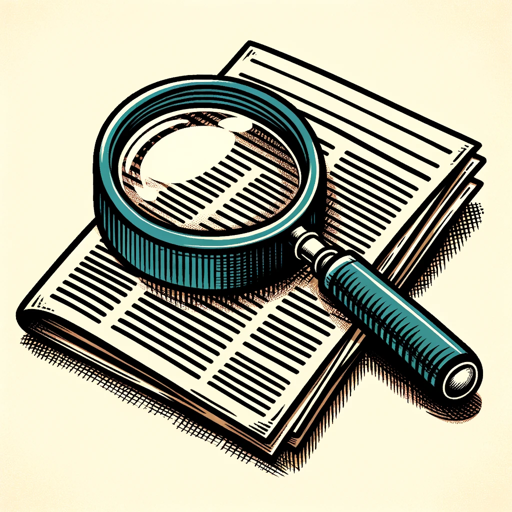
Email Rewrite and Reply
AI-powered Email Enhancement

Aussie Editor
AI-powered Australian English editor

Front End Designer Wireframe
AI-powered simplicity for wireframing.

Friendly Translator
AI-powered translation for everyday use

Friendly Editor
AI-Powered Precision for Your Texts.

Real Estate Mentor
AI-powered insights for luxury real estate

- Visualization
- Analytics
- Forecasting
- Modeling
- Cleaning
Detailed Q&A about Time Series Master
What types of data can I analyze with Time Series Master?
Time Series Master can analyze any time series data, including financial data, sales figures, weather data, and more. The tool supports CSV and Excel file formats.
How does Time Series Master handle missing values?
Time Series Master offers various data cleaning techniques to handle missing values, including interpolation, forward fill, and backward fill, ensuring your dataset is complete for analysis.
Can Time Series Master perform seasonal decomposition?
Yes, Time Series Master uses statsmodels to perform seasonal decomposition, helping you separate trend, seasonal, and random components of your time series data.
What statistical tests are available in Time Series Master?
Time Series Master includes the Augmented Dickey-Fuller test for stationarity and various statistical measures to understand the distribution and variability of your data.
Is it possible to use machine learning models with Time Series Master?
Absolutely. Time Series Master supports machine learning techniques like XGBoost for capturing non-linear relationships in your time series data, providing robust predictive modeling options.