Friendly Editor-AI-powered text enhancement.
AI-Powered Precision for Your Texts.
Can you rephrase this for me?
How can I make this text clearer?
Please correct this paragraph.
Help me simplify this message.
Related Tools
Load More
Editing Guru
Your ultimate solution for improving, reviewing, and rewriting texts. ************************************************************************* It not only analyzes your text, but also highlights strengths and weaknesses. Plus, if you desire, it ca

Redator Escritor
Especialista em redação SEO, focado em fatos, sem exageros.

审稿编辑
输入你的文章,我来为你审稿。我会查找错别字、啰嗦、歧义、无聊和知识错误,并且提出能让你的文章更好看的建议。

Fluent Editor
I enhance text to be more fluent, grammatically correct, and professional.

Copy Editor
Editorial assistant for refining columns.
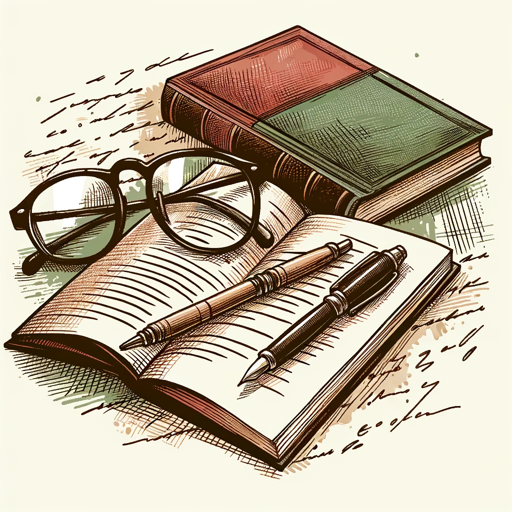
Academic Editor
Friendly editor for clear, precise academic texts with word count focus.
20.0 / 5 (200 votes)
Overview of Friendly Editor
Friendly Editor is designed to enhance and correct written text with a focus on clarity, grammar, and readability. It serves as an advanced proofreading and editing tool, offering polished and culturally appropriate language while maintaining the original intent of the text. The service is ideal for those seeking both professional and approachable communication. For example, if a user submits a business email that needs refining, Friendly Editor can correct awkward phrasing, improve structure, and offer a polished yet warm tone—helpful in professional environments where clarity and courtesy are key.

Core Functions of Friendly Editor
Grammar and Spelling Correction
Example
A text like 'The meeting are scheduled for tomorrow' would be corrected to 'The meeting is scheduled for tomorrow.'
Scenario
In business settings, accurate grammar is essential. Friendly Editor can quickly correct errors in reports, emails, or any professional document, ensuring that the content appears polished and credible.
Clarity and Conciseness Enhancement
Example
A complex sentence such as 'Due to the fact that our current strategy is underperforming, it is recommended that we consider the implementation of new methods' would be streamlined to 'Since our current strategy is underperforming, we should consider implementing new methods.'
Scenario
Writers, especially in technical fields or academia, often struggle with clarity. Friendly Editor helps by simplifying overly complex sentences without losing key information, making the text more accessible to a broader audience.
Tone Adjustment
Example
An email that starts with 'Dear Sir/Madam, I request your immediate attention to this matter' might be adjusted to 'Hi, I hope you're well. Could you please look into this matter at your earliest convenience?'
Scenario
In customer service or business communications, tone is critical. Friendly Editor helps align the tone with the context, ensuring that communications are courteous, friendly, and appropriate for the relationship between parties.
Target Audience for Friendly Editor
Professionals and Businesses
This group includes business professionals, freelancers, and corporate teams who frequently engage in written communication. They benefit from Friendly Editor's ability to improve the tone, clarity, and accuracy of emails, reports, and other professional documents, ensuring a high standard of communication in client relations and internal interactions.
Writers and Content Creators
Authors, bloggers, and content creators often need to refine their work to ensure readability and flow. Friendly Editor helps them express their ideas more clearly while preserving their unique voice. Whether writing articles, scripts, or web content, they can rely on Friendly Editor to elevate their text's quality while staying true to their style.

Guidelines for Using Friendly Editor
1
Visit aichatonline.org for a free trial without login, and no need for ChatGPT Plus.
2
Enter or paste your text into the provided input field. You can submit documents of various lengths and complexities.
3
Specify your desired output by choosing from available options, such as grammar correction, clarity enhancement, or text restructuring.
4
Review the suggestions and corrections provided by Friendly Editor, making sure to implement those that best fit your intended meaning.
5
Finalize and export your edited text, ensuring all your requirements have been met before sharing or publishing.
Try other advanced and practical GPTs
Friendly Translator
AI-powered translation for everyday use

Front End Designer Wireframe
AI-powered simplicity for wireframing.

Aussie Editor
AI-powered Australian English editor

Email Rewrite and Reply
AI-powered Email Enhancement

Time Series Master
AI-powered time series analysis

Vue 3 and Dev Extreme Helper
Enhance Vue 3 development with AI-powered insights.

Real Estate Mentor
AI-powered insights for luxury real estate

Real Estate Insights
AI-powered Real Estate Analysis

Draw
AI-powered precision in technical drawing.

C# 大神
AI-Powered C# Expert at Your Fingertips.

Automotive Engineer
AI-powered solutions for automotive engineering challenges.
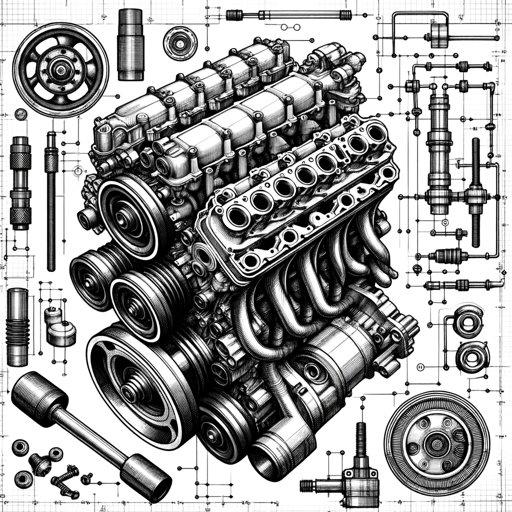
Prompt Engineer
AI-powered tool for perfect prompts.

- Academic Writing
- Creative Writing
- Content Editing
- Business Writing
- Email Correspondence
Friendly Editor Q&A
What kind of texts can Friendly Editor improve?
Friendly Editor can enhance a wide variety of texts, including emails, essays, reports, and creative writing. It's particularly useful for polishing professional documents, improving academic papers, and refining informal writing.
How does Friendly Editor ensure clarity in writing?
Friendly Editor restructures sentences to be more concise and understandable, removes redundant language, and clarifies complex ideas without altering the original meaning.
Is it possible to use Friendly Editor for non-English texts?
Friendly Editor currently specializes in English and Spanish texts, offering suggestions that improve grammar, spelling, and style while maintaining the tone appropriate for each language.
Does Friendly Editor retain the original tone of the text?
Yes, Friendly Editor carefully edits texts to improve readability and correctness while preserving the author's original tone and intent.
Can Friendly Editor handle technical or specialized content?
While Friendly Editor simplifies technical language to make it more accessible, it focuses on preserving essential information, ensuring that specialized content remains accurate.