Origami Studio Assistant-design assistant for Origami Studio
AI-powered helper for Origami Studio
Help me build a patch graph
Build a Javascript patch for me
How do I integrate an API in Origami?
How do I use this patch?
Related Tools
Load More
Figma Design Buddy
A helper for Figma design, offering tips, ideas, and troubleshooting.

Design Assistant
A creative helper in UX Design

Designer's Assistant
Focus on graphic design and output high-resolution healing illustrations.

Designer GPT
A creative assistant for designing social media content.

Art Director
Guides visual advertising campaigns from concept to execution, leveraging design skills and marketing knowledge.

Your Creative Assistant
Crafting unique Etsy shop names, titles, and logo concepts.
20.0 / 5 (200 votes)
Introduction to Origami Studio Assistant
The Origami Studio Assistant is a specialized tool designed to assist users with creating and managing interactive prototypes in Origami Studio, a free design tool developed by Facebook for Mac. Origami Studio enables designers to rapidly build and share interactive interfaces. The assistant's primary functions include helping with patch graphs, JavaScript patches, and integrating APIs into Origami Studio. It provides users with guidance on setting up network patches, scripting with JavaScript, and creating dynamic interactions using the tool's extensive patch library. An example scenario includes assisting a designer in creating an interactive mobile app prototype by using patches to add animations, interactions, and API integrations for real-time data fetching.

Main Functions of Origami Studio Assistant
Patch Graphs
Example
Assisting users in creating a responsive button that changes color when clicked.
Scenario
A designer wants to prototype a mobile app interface where buttons change color upon interaction. The assistant guides the designer in setting up the necessary patches and connections in the patch editor to achieve this effect.
JavaScript Patches
Example
Helping users implement custom logic using JavaScript patches.
Scenario
A developer needs to validate email inputs in a form prototype. The assistant provides a JavaScript snippet and instructions on integrating it into Origami Studio, ensuring the email format is correct before submission.
API Integration
Example
Guiding users through the process of fetching data from an external API and displaying it in a prototype.
Scenario
A designer is working on a weather app prototype that displays current weather conditions. The assistant helps set up a network patch to fetch data from a weather API and display it in the prototype using text and image layers.
Ideal Users of Origami Studio Assistant
UI/UX Designers
Designers focused on creating interactive and visually appealing prototypes for mobile and web applications. They benefit from the assistant by quickly implementing complex interactions and animations without deep coding knowledge.
Developers
Developers who want to prototype and test UI elements before implementation. The assistant helps them integrate custom JavaScript logic and APIs, allowing for a more dynamic and data-driven prototype.

How to Use Origami Studio Assistant
1
Visit aichatonline.org for a free trial without login, also no need for ChatGPT Plus.
2
Ensure you have Origami Studio installed on your Mac, as it is a prerequisite for using the assistant effectively.
3
Familiarize yourself with the main panels of Origami Studio: Canvas, Patch Editor, Layer List, Inspector, Viewer, and Patch Library.
4
Use the Origami Studio Assistant to get help with patch graphs, JavaScript patches, and API integration by asking specific questions.
5
For optimal experience, prepare your questions or API details beforehand to receive the most accurate guidance from the assistant.
Try other advanced and practical GPTs
Minden Paper: ER Closure Analyst
AI-powered analysis for ER closures

EKG Reader
AI-powered EKG interpretation for accurate cardiac diagnostics.

Form Builder Pro
Effortless AI-powered form creation

ChatADV
AI-powered legal assistance for everyone.

네이버 블로그
AI-powered, customizable blogging for everyone

HookGenius
Unlock the Power of AI-Generated Hooks

Blog Researcher
AI-powered tool for superior blog research

Narrative Wheel (Roue Narrative)
AI-powered narrative analysis tool
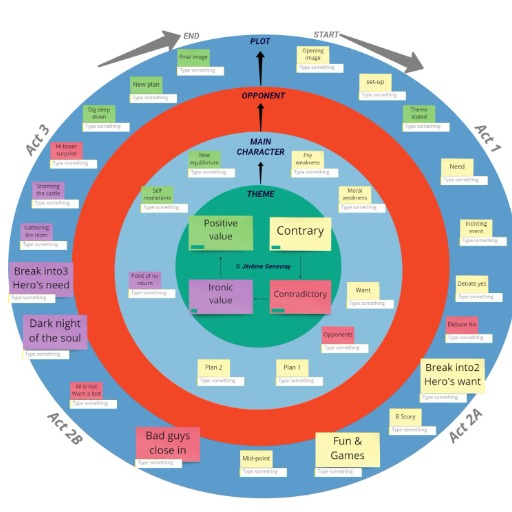
AI Muscle Motivation💪Bodybuilder Ryu
AI-Powered Muscle Motivation for Bodybuilders.

Proofreading Pro GPT
AI-Powered Proofreading for Flawless Writing

古诗文插画师
Transform ancient poetry into AI-powered illustrations.

技术专利撰写指导师v2.0
AI-driven patent drafting made easy

- Automation
- Prototyping
- API Integration
- JavaScript
- Interaction Design
Frequently Asked Questions about Origami Studio Assistant
What is the Origami Studio Assistant?
The Origami Studio Assistant is an AI tool designed to help users with patch graphs, JavaScript patches, and API integration in Origami Studio. It provides guidance on creating and managing prototypes, integrating APIs, and more.
How do I integrate an API using the Origami Studio Assistant?
To integrate an API, provide the assistant with the API details such as the URL, parameters, headers, and method. The assistant will then guide you on setting up the network patch in Origami Studio.
Can the assistant help with JavaScript patches?
Yes, the assistant can provide guidance on creating and using JavaScript patches in Origami Studio. It can help you understand the JavaScript Patch API and how to implement custom logic.
What are common use cases for the Origami Studio Assistant?
Common use cases include creating interactive prototypes, integrating external APIs, automating tasks with JavaScript, and receiving detailed instructions on using various patches in Origami Studio.
What tips can improve my experience with the Origami Studio Assistant?
To improve your experience, make sure to provide clear and detailed questions or API information, explore the main features of Origami Studio, and utilize the assistant for troubleshooting and optimizing your prototype designs.