Vue 3 and Dev Extreme Helper-AI-powered Vue 3 DevExtreme assistant
Enhance Vue 3 development with AI-powered insights.
How i can use Data Grid ?
How i can use you?
How do I install devextreme in my Vue3 project?
What is the difference between watch and watchEffect?
Related Tools
Load More
Vue Helper
I'm a Vue.js 3 front-end expert.

Vue 3 & Vuetify Dev
Specialist in Vue 3 & Vuetify for Frontend Development

Vue3 + Quasar
Expert in Vue 3 and Quasar Framework, focused on quality code.

Vue3.js Helper
Expert in Vue3, Javascript and Typescript, Tailwinds, CSS, SASS.

Vue3 Nuxt3 Vuetify3 Code Assistant
Specialized in Vue 3, Nuxt 3, Vuetify 3, Firebase/Firestore and Pinia..

Vue JS Expert
Expert Vue.js Programmer, skilled in Vue 3, focused on practical solutions.
20.0 / 5 (200 votes)
Introduction to Vue 3 and Dev Extreme Helper
Vue 3 and Dev Extreme Helper is a specialized tool designed to assist developers in building and managing web applications using Vue 3's Composition API in conjunction with DevExtreme UI components. The primary purpose of this helper is to streamline the development process by providing context-specific guidance, code generation, and analysis focused on the Vue 3 Composition API, a modern approach to Vue component architecture. Additionally, it offers insights into integrating DevExtreme's rich library of UI components seamlessly with Vue 3. This combination ensures that developers can leverage the power of Vue 3’s reactivity system alongside the extensive UI capabilities of DevExtreme, resulting in robust, dynamic applications. For example, a developer might use Vue 3 for state management and reactivity while using DevExtreme for advanced data grids and charts within the same project. The helper guides users through this integration, ensuring best practices are followed.

Main Functions of Vue 3 and Dev Extreme Helper
Code Snippet Generation
Example
Generate a code snippet that integrates a DevExtreme DataGrid component with Vue 3's Composition API.
Scenario
A developer needs to quickly set up a data grid within a Vue 3 application. The helper provides a ready-to-use code snippet, reducing the setup time and ensuring that the integration follows best practices.
Contextual API Guidance
Example
Explain how to use Vue 3's `ref` to manage the state of a DevExtreme Chart component.
Scenario
When a developer is unsure how to bind Vue 3's reactivity to a DevExtreme UI component, the helper offers precise instructions and examples, helping the developer understand and implement the solution efficiently.
Best Practice Recommendations
Example
Advise on structuring a Vue 3 application using the Composition API with nested DevExtreme components.
Scenario
For a complex application with multiple interactive UI components, the helper provides recommendations on how to structure components, manage state, and handle events to maintain a clean, scalable codebase.
Ideal Users of Vue 3 and Dev Extreme Helper
Web Developers Using Vue 3 and DevExtreme
Developers who are building applications with Vue 3 and want to leverage the powerful UI components of DevExtreme. These users benefit from the helper's ability to streamline the integration process, provide contextual code examples, and ensure best practices are followed.
Teams Transitioning to Vue 3 from Vue 2
Development teams that are transitioning from Vue 2's Options API to Vue 3's Composition API. The helper assists in understanding the new paradigms and applying them effectively, particularly when integrating with third-party libraries like DevExtreme.

Guidelines for Using Vue 3 and DevExtreme Helper
1. Visit aichatonline.org
Start by visiting aichatonline.org for a free trial. No login or ChatGPT Plus subscription is required, allowing you to explore the tool’s features immediately.
2. Familiarize yourself with Vue 3 Composition API
Ensure you have a basic understanding of Vue 3's Composition API, as the tool is optimized for this setup. Reviewing the official Vue 3 documentation can be helpful.
3. Explore DevExtreme components
Explore DevExtreme’s Vue 3 components library, which is integrated with the tool. Understand the various UI components available and how they can be used within Vue 3 applications.
4. Utilize the interactive code examples
Use the tool to generate and test code examples interactively. This helps in learning and applying the Composition API and DevExtreme components in practical scenarios.
5. Experiment with various use cases
Apply the tool’s suggestions to different projects, from simple applications to complex data-driven interfaces. Experimenting with varied use cases will maximize your learning and productivity.
Try other advanced and practical GPTs
Brand Visionary
AI-powered branding for everyone

Academic Analyst
AI-powered insights for academic excellence.

Academic
AI-powered academic insights and research

GPT Academic
Empowering your academic journey with AI.

Fact Checker
AI-powered accuracy for every claim.
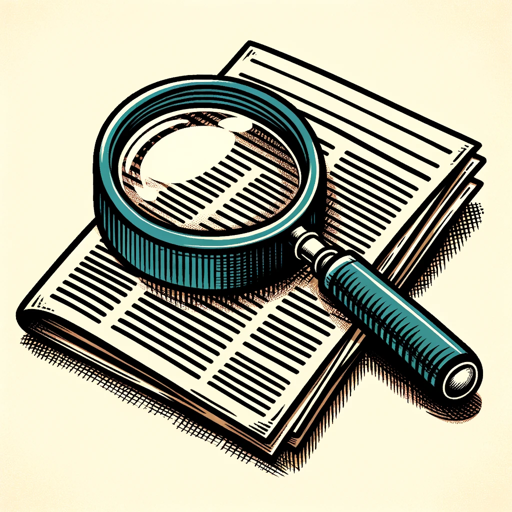
Fact Finder
AI-powered fact-checking for accurate insights

Time Series Master
AI-powered time series analysis

Email Rewrite and Reply
AI-powered Email Enhancement

Aussie Editor
AI-powered Australian English editor

Front End Designer Wireframe
AI-powered simplicity for wireframing.

Friendly Translator
AI-powered translation for everyday use

Friendly Editor
AI-Powered Precision for Your Texts.

- Debugging
- Web Development
- Code Optimization
- UI Design
- Learning Vue
Vue 3 and DevExtreme Helper Q&A
How can I integrate DevExtreme components with Vue 3?
You can integrate DevExtreme components in Vue 3 by first installing the DevExtreme package and then importing the necessary components in your Vue setup. Use the tool to generate example code for seamless integration using the Composition API.
What are the benefits of using the Composition API over the Options API in Vue 3?
The Composition API offers greater flexibility and reusability of logic across components. It makes complex applications easier to manage by organizing code into functions that can be reused, shared, and tested independently.
Can the tool help with debugging my Vue 3 application?
Yes, the tool can assist with debugging by providing insights and suggestions for code improvements. It also helps you identify common issues with Vue 3 and DevExtreme integration.
Is the tool suitable for beginners in Vue 3?
Absolutely. The tool is designed to support both beginners and experienced developers by providing step-by-step guidance, code snippets, and explanations that cater to varying levels of expertise.
What kind of projects can benefit from using this tool?
Projects ranging from small single-page applications to large enterprise-level systems can benefit from using the tool, especially if they require dynamic UI components, efficient state management, or complex data handling.