Tradestation Trader-trading platform for all traders
AI-Powered Trading for Everyone
Help me code in Easylanguage.
Explain Tradestation symbology.
Optimize my trading strategy.
Guide me in technical analysis.
Related Tools
Load More
Stock Trader
Provides stock trading recommendations so you can make money.

DayTrader's Oracle
Your Friendly Market Companion - Trade Stocks, Crypto, Commodities

Stock Trader A.I.
Harnesses Real-Time, Historic, and Educational Data from over 18 APIs for Stocks & Options

Trading Guru
Expert in stocks trading, Chart Analysis and Real-Time Data Analysis

DayTraderGPT
Provides technical analysis and trading insights. Attach a TradingView chart to get started!
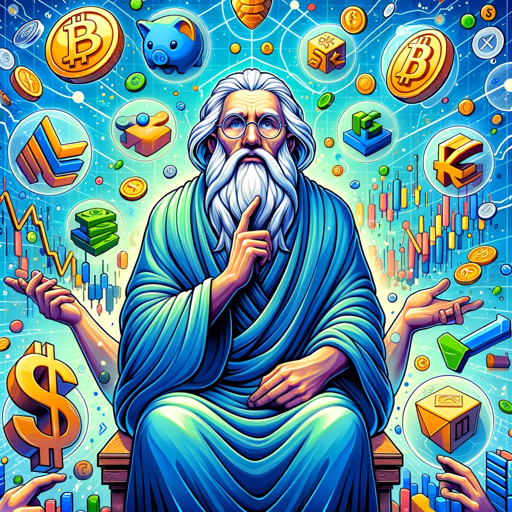
Trading Expert
Decade-Tested AI-powered trading expert for crypto, stocks, and forex. Get master-level insights, live updates, and quantitative strategies on demand.
20.0 / 5 (200 votes)
Introduction to Tradestation Trader
Tradestation Trader is a sophisticated platform designed for advanced trading, research, and analysis. It leverages EasyLanguage and Object-Oriented EasyLanguage (OOEL) to create customized trading strategies, indicators, and functions. The platform is tailored to meet the needs of traders who require robust and flexible tools for technical analysis, backtesting, and automated trading. Tradestation Trader aims to provide users with a comprehensive trading environment that integrates real-time market data, extensive historical data, and advanced charting capabilities. For instance, a user can create a custom moving average crossover strategy using EasyLanguage, backtest it on historical data, and deploy it for automated trading once it meets the desired performance criteria.

Main Functions of Tradestation Trader
Custom Strategy Development
Example
Using EasyLanguage, traders can develop strategies tailored to their specific trading criteria. For example, a trader might develop a strategy that buys a stock when its 50-day moving average crosses above its 200-day moving average and sells when the opposite occurs.
Scenario
A trader wants to automate a strategy based on moving average crossovers to eliminate emotional decision-making and improve execution speed. They code the strategy in EasyLanguage, backtest it to refine the parameters, and then set it to trade live with predefined risk management rules.
Backtesting and Optimization
Example
Tradestation Trader allows users to test their strategies on historical data to see how they would have performed. For instance, a user backtests a mean-reversion strategy on 10 years of S&P 500 data to evaluate its profitability and risk metrics.
Scenario
Before committing real capital, a user wants to ensure their strategy is robust. They backtest it across different market conditions and optimize parameters to maximize returns while minimizing drawdowns. This process helps in refining the strategy and building confidence in its potential performance.
Automated Trading
Example
Once a strategy is backtested and optimized, it can be automated to execute trades in real-time. For example, a user sets up an automated trading system that trades based on signals from a custom volatility breakout strategy.
Scenario
A trader wants to capitalize on intraday volatility without having to monitor the markets constantly. They develop a strategy that identifies breakout points, and set it to execute trades automatically during trading hours. The system manages entries, exits, and position sizing, allowing the trader to focus on strategy refinement.
Ideal Users of Tradestation Trader Services
Professional Traders
These users benefit from Tradestation Trader's advanced charting, custom strategy development, and automated trading capabilities. Professional traders can leverage the platform's extensive historical data and powerful backtesting tools to refine their strategies and ensure optimal performance.
Quantitative Analysts
Quantitative analysts can utilize EasyLanguage and OOEL to develop complex models and trading algorithms. Tradestation Trader's robust testing environment allows them to simulate and optimize their models against vast datasets, making it an ideal tool for those focused on data-driven trading strategies.

How to Use Tradestation Trader
Step 1
Visit aichatonline.org for a free trial without login, no need for ChatGPT Plus.
Step 2
Create an account on the platform to access full features and personalized settings.
Step 3
Familiarize yourself with the platform by exploring the various tools and features available for trading and analysis.
Step 4
Customize your workspace to suit your trading style and preferences, utilizing the available indicators and charting tools.
Step 5
Start executing trades and monitoring your portfolio, using the insights and analytics provided by Tradestation Trader.
Try other advanced and practical GPTs
Australian Law
AI-powered Australian legal assistance

Family Tree Expert
Unlock Your Family History with AI

Human Design Mentor - Ra Uru HuMan
Unlock Your Potential with AI-Powered Human Design
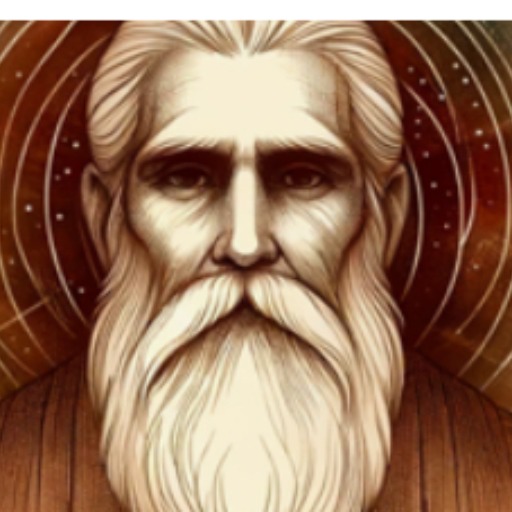
Dataverse Data Model Copilot
AI-powered tool for streamlined Dataverse data modeling.

Video Memes Creator
Create engaging video memes with AI

Image Wizard
AI-powered image creation for all.

Find Best AI Tools - 2024
Discover the Best AI Tools with Ease

Physics
AI-Powered Physics Guidance and Problem-Solving

Art Critic 🎨 AI-Driven Art Analysis 🖼️
AI-powered insights for your artwork

Write Like an Amazonian: Writing Style Editor
AI-powered editor for clear, concise writing

Fund Advisor 基金AI投顾
AI-powered insights for smart investing.

Healsan™ BigData
Unlock medical research insights with AI.

- Technical Analysis
- Portfolio Management
- Strategy Testing
- Automated Trading
- Market Monitoring
Tradestation Trader FAQs
What is Tradestation Trader?
Tradestation Trader is a comprehensive trading platform that offers advanced charting tools, technical analysis, and automated trading capabilities for traders of all levels.
How can I access Tradestation Trader?
You can access Tradestation Trader by visiting aichatonline.org and signing up for a free trial without needing to log in or having a ChatGPT Plus account.
What features does Tradestation Trader offer?
Tradestation Trader provides a range of features including customizable charts, technical indicators, strategy testing, automated trading, and real-time market data.
Can I use Tradestation Trader for automated trading?
Yes, Tradestation Trader supports automated trading through its advanced EasyLanguage scripting and built-in trading strategies.
Is there support available for new users?
Yes, Tradestation Trader offers extensive support through tutorials, documentation, and a user community to help new users get started.