VTuberキャラクターデザインメーカー ver.2 - VTuber Designer Pro-VTuber character creation tool
AI-powered VTuber character designer
女性VTuberのキャラクターデザインを考えて(髪型や服装などお任せ)
男性VTuberのキャラクターデザインを考えて(髪型や服装などお任せ)
Related Tools
Load More
Anime Artist - チャットでアニメキャラ
Creates beautiful, anime-style character images. 誰でも簡単にハイクオリティなアニメ風キャラが描けちゃいます!When you upload a photo, you can imagine an anime-style character based on its atmosphere. 写真をアップすると雰囲気の似たアニメキャラを生成します。

Anime Character Creator
Create your own animated character step by step. Assign them traits and background stories. Remember that GPT cannot emulate the style of any specific artist or company.

Yodayo Character Creator
Assists in Building Tavern Bots for Yodayo Tavern

キャラデザメーカー ver.2 - Creative Character Designer
Expert in original character design for manga, anime, and games. オリジナルキャラクターを生成します。「女性のキャラデザイン考えて」たったその一言だけでも魅力的なキャラクターを生成します。画像の作成はもちろん、キャラクター設定も提案いたします。「チョコレート、キツネ」など好きなものをただ伝えるだけでもOKです。
キャラクターデザイナー
まめGirlsー桜井さくらーVer.100
VTuber Creator
Specializes in creating VTuber character designs with detailed prompts and image generation.
20.0 / 5 (200 votes)
Introduction to VTuberキャラクターデザインメーカー ver.2 - VTuber Designer Pro
VTuberキャラクターデザインメーカー ver.2 - VTuber Designer Pro is a professional virtual YouTuber (VTuber) character design tool focused on creating unique, adaptable character designs specifically for the VTuber community. The purpose is to help artists, designers, and VTuber enthusiasts create fully realized, customizable VTuber avatars that can reflect a wide range of artistic styles, from traditional anime aesthetics to futuristic cyberpunk themes. The tool emphasizes ethical guidelines in design, ensuring no offensive or inappropriate content is produced. For example, if a user wants to design a VTuber character for a fantasy setting, the tool would allow them to generate a detailed, full-body character with elements such as elven ears, magical accessories, and intricate armor designs. This versatility makes it suitable for a wide variety of creative projects.

Key Functions of VTuberキャラクターデザインメーカー ver.2
Custom VTuber Character Design
Example
Users can input specific requests, such as a character with long purple hair, golden eyes, and a sleek sci-fi suit. The tool will generate a high-quality character image based on these parameters, allowing for customization down to the smallest detail like hairstyle, facial expressions, and clothing patterns.
Scenario
A streamer who wants a unique, eye-catching avatar to match their space-themed gaming channel can use this function to create a character with a futuristic aesthetic, complete with glowing elements and a robotic companion.
Multiple Viewpoint Generation
Example
If a user wants to see their character from different angles (front, side, back), the tool provides detailed prompts to generate these views. This is particularly useful for 3D modelers or animators who need a full reference to work from.
Scenario
A VTuber agency looking to develop a full 3D model of a character for live streaming would use this function to visualize how the character looks from all angles, ensuring consistency during the modeling process.
New Outfit Design Suggestions
Example
Once a character has been created, the tool can suggest different outfits or costumes, expanding the versatility of the avatar. For instance, after creating a basic design, the tool might recommend a formal outfit for business-related streams or a casual outfit for more relaxed content.
Scenario
A VTuber looking to refresh their avatar’s appearance for different seasons or special events, such as a Halloween or holiday-themed stream, could use this function to easily switch up their character’s look while maintaining their core identity.
Ideal Users of VTuberキャラクターデザインメーカー ver.2
VTuber Creators and Streamers
VTuber creators who want to establish a unique online identity will benefit from using this tool to design avatars that reflect their personal brand. Whether they’re creating an anime-style character or something more unconventional like a creature from a fantasy world, the tool offers the flexibility to match any theme or concept.
VTuber Agencies and Talent Management Companies
Agencies that manage VTubers can use the tool to streamline the character design process for their talent. It allows them to quickly generate high-quality character concepts, offering consistency and customization options that align with their branding needs. These agencies often manage multiple creators, so the ability to produce and customize designs rapidly is a significant advantage.

How to Use VTuberキャラクターデザインメーカー ver.2 - VTuber Designer Pro
Step 1
Visit aichatonline.org for a free trial without login, also no need for ChatGPT Plus.
Step 2
Define your character’s core traits, such as appearance, personality, and style preferences. These inputs will help tailor the character to your exact specifications.
Step 3
Use the detailed prompt builder to refine your character's visual elements, including hairstyles, clothing, and accessories. Ensure all features are aligned with the desired theme or role of the VTuber.
Step 4
Generate the full-color, high-resolution character design. Review the character carefully for any inconsistencies (e.g., hand anatomy, facial expression) and request any necessary modifications.
Step 5
For more advanced character views, request a side or back view of the design, or even explore different outfits and styles for variety in the character’s content.
Try other advanced and practical GPTs
Expert
AI-Powered Insights, Instantly.

Authentic Dialogue Generator
AI-Powered Tool for Authentic Dialogue
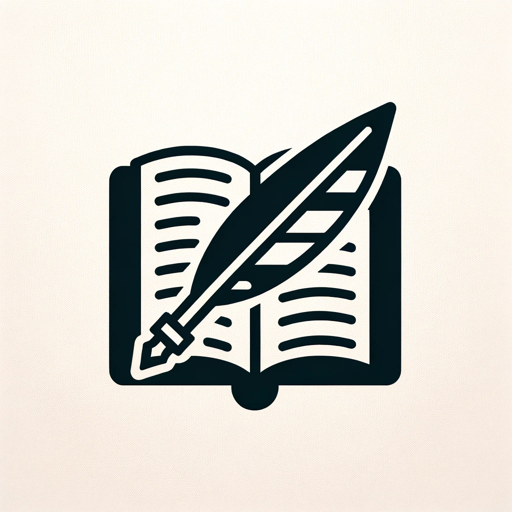
Human Written |100% Unique |SEO Optimized Article
AI-driven solution for unique, SEO-optimized content.
爆款文章大师
AI-Powered Content Creation Tool

Business Analyst and PPT Creator
AI-Powered Business Insights and Presentations

原神启动
AI-Powered Insights for Genshin Fans

Banter Scene Cartoonist
AI-powered banter for creative cartoons
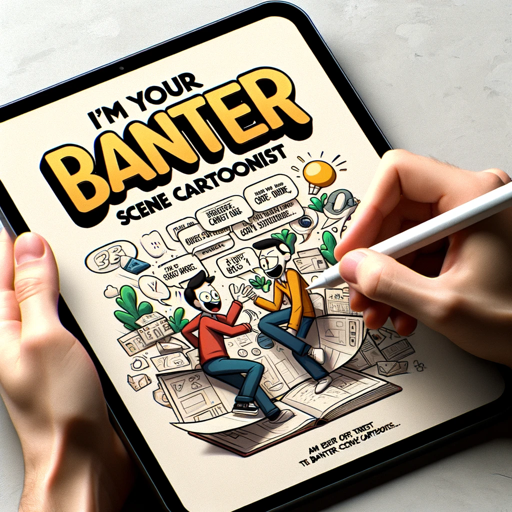
NativeSpeaker
AI-powered proofreading for native-level accuracy
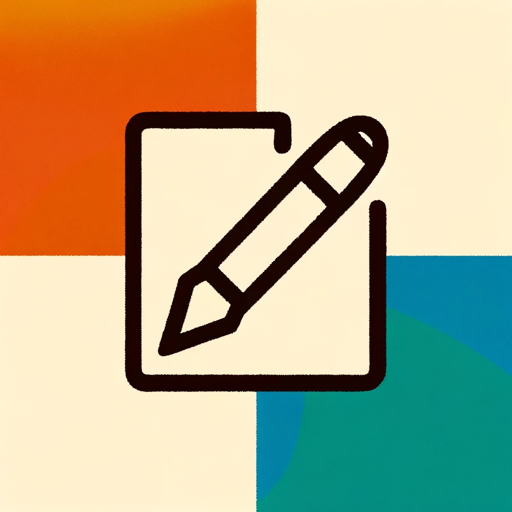
AI Lektor Slovenščine
AI-powered Slovenian proofreading tool

Oxford PoliEssay Assistant
AI-powered assistance for your politics essays.
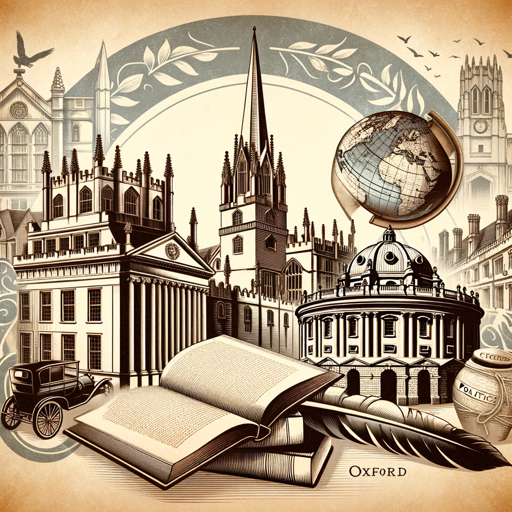
Mental Wellness Coach
AI-powered solutions for emotional wellness

NextLevelStrategist | Denis Doeland
AI-powered digital strategy solutions
- Content Creation
- Character Design
- Gaming Avatars
- Live Streaming
- Brand Marketing
Common Questions about VTuberキャラクターデザインメーカー ver.2 - VTuber Designer Pro
What kind of VTuber characters can I create?
You can create a wide variety of VTuber characters, ranging from futuristic avatars to fantasy-themed or traditional styles. The tool is flexible and can handle different visual aesthetics, personalities, and purposes.
Do I need special software to use VTuber Designer Pro?
No special software is required. You can access the VTuber Designer Pro online through your browser, making it accessible from any device with an internet connection.
Can I modify a character design after generating it?
Yes, you can modify the character design by adjusting specific details or adding new features, such as different outfits, accessories, or poses. This makes it easy to adapt the character to different content needs.
How long does it take to generate a VTuber character?
Character generation is usually quick, typically taking just a few minutes after submitting your design prompts. The tool is optimized for speed without compromising on detail and quality.
Is there any limit to the number of characters I can create?
No, there’s no limit to the number of characters you can create. You can generate multiple characters for different projects or create variations of the same character.