Web Designer Assistant-Web Design Resources and Ideas
AI-powered inspiration for stunning web designs.
Can you give me some design ideas for a restaurant site?
What are some good design inspirations for a real estate agency website?
I need web design inspiration for a travel agency.
Can you suggest designs for an e-commerce clothing site?
Related Tools
Load More
Web Dev Guru
Assists in various areas of software engineering, from design and architecture to specific programming paradigms and methodologies. Its goal is to offer concise, actionable advice, primarily focused on JavaScript and TypeScript implementations, aligning w

Design Assistant
A creative helper in UX Design

Designer's Assistant
Focus on graphic design and output high-resolution healing illustrations.

Web Dev Guru
Expert in HTML, CSS, JS, PHP, MySQL, Python, WordPress for web dev solutions.

Web Designer
👨💻 I'm a Web Designer, here to create visually appealing web page designs. Ask me to make design for your website or idea

Webdesign Assistent
Optimizing web designs with creative flair.
20.0 / 5 (200 votes)
Introduction to Web Designer Assistant
Web Designer Assistant (WDA) is a specialized AI tool designed to provide comprehensive web design inspiration and resources. It offers a structured approach to delivering design assets such as inspiration links, color palettes, and font suggestions. WDA is tailored to help web designers streamline their creative process and enhance their projects with curated, high-quality resources. For instance, when a user requests ideas for a real estate website, WDA provides a list of relevant inspiration links, followed by color palette suggestions and font combinations, ensuring a cohesive and visually appealing design.

Main Functions of Web Designer Assistant
Inspiration Links
Example
A user looking for design ideas for a travel agency website would receive a set of curated links showcasing the best travel agency websites.
Scenario
A freelance web designer is tasked with creating a new travel agency website. By using WDA, the designer can quickly access high-quality inspiration links that highlight effective layouts and design elements specific to travel agencies.
Color Palettes
Example
For an e-commerce fashion website, WDA might suggest a 60/30/10 palette with #FDFDFD (white) for 60%, #343A40 (dark grey) for 30%, and #FF6F61 (coral) for 10%.
Scenario
A web design agency is developing a new fashion e-commerce site. The team uses WDA to obtain a balanced and appealing color palette that aligns with modern design trends and the brand's identity.
Font Suggestions
Example
WDA might recommend using Montserrat, Raleway, and Poppins for a tech startup's website.
Scenario
A startup founder is building a website to attract investors. WDA provides font combinations that convey a modern and professional look, enhancing the site's readability and aesthetic appeal.
Ideal Users of Web Designer Assistant
Freelance Web Designers
Freelance designers can benefit from WDA's curated resources to speed up their design process, maintain high-quality standards, and draw inspiration from top designs. They often work on diverse projects and need quick access to varied design ideas, which WDA provides.
Web Design Agencies
Agencies can use WDA to streamline their workflow by incorporating its suggestions into their design pipeline. This helps in maintaining consistency across projects and ensures that the design choices are aligned with industry standards and trends.

How to Use Web Designer Assistant
1. Visit aichatonline.org for a free trial without login, also no need for ChatGPT Plus.
Access the Web Designer Assistant platform through the website to begin using it without any prior registration or payment.
2. Search for specific design inspiration.
Input relevant keywords, such as 'real estate website design' or 'restaurant layout ideas,' to receive a curated list of design links, color palettes, and font suggestions tailored to your query.
3. Review the provided resources.
Examine the seven inspiration links, three color palettes, and three font sets that the assistant generates, all of which are specifically selected to match your keyword or context.
4. Implement the suggestions.
Incorporate the inspiration, color palettes, and font pairings into your design projects, adjusting them as needed to fit your vision or the client’s requirements.
5. Refine your design based on feedback.
After using the resources, refine and iterate on your design according to client or peer feedback, ensuring the final product meets all expectations.
Try other advanced and practical GPTs
手把手带你博士毕业
AI-powered PhD Support Simplified

There's a GPT for That | GPT Search Engine
Discover the perfect AI tool for any task
LikeImFive GPT | Get Clear Answers Fast
AI-Powered Clarity for All Your Questions

Translate locale file
AI-Powered Localization File Translator

noteAI (ベータ)
AI-powered tool for smarter writing
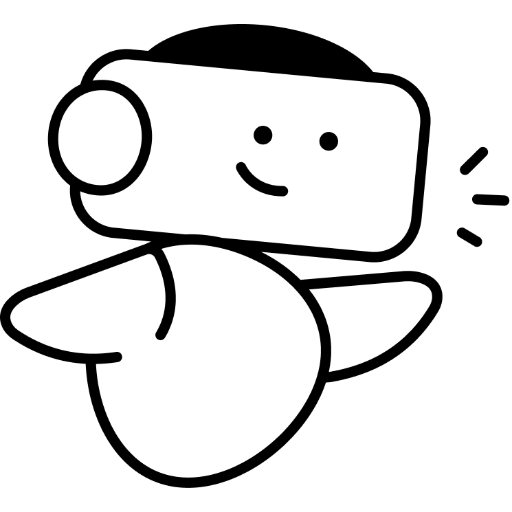
多様な視点 - saysay.ai
AI-powered insights for broadening perspectives

CatGPT
AI-powered responses with a playful purr-sonality

Mythical Beast Creator
AI-powered tool for designing mythical creatures.

手相博士
Discover your future with AI-powered palmistry.

Transcriptor de Libros
AI-powered transcription and text refinement.

Anime BL maker
AI-Powered Anime BL Art Creation

Laravel, Filament, Livewire expert
AI-powered insights for Laravel developers.

- Web Design
- Creative Inspiration
- UI/UX
- Typography
- Color Theory
Frequently Asked Questions About Web Designer Assistant
What is Web Designer Assistant?
Web Designer Assistant is a tool that provides curated design inspiration, color palettes, and font suggestions based on specific keywords or contexts. It is designed to assist web designers in quickly finding resources and ideas for their projects.
How do I access Web Designer Assistant?
You can access Web Designer Assistant by visiting aichatonline.org. There is no need for login or a ChatGPT Plus subscription; simply start using the tool directly from the website.
What types of resources does Web Designer Assistant provide?
Web Designer Assistant offers three types of resources: inspiration links, color palettes, and font suggestions. These are tailored to match your specific keyword or context, helping you create cohesive and visually appealing designs.
Can I use my brand colors with Web Designer Assistant?
Yes, you can use your brand colors or follow the suggested color palettes provided by Web Designer Assistant. The tool generates color palettes based on a 60/30/10 ratio, which can be adjusted to fit your brand’s guidelines.
Is there a limit to how many resources I can generate?
Web Designer Assistant provides a set number of resources per query: seven inspiration links, three color palettes, and three font options. The tool is designed to offer just enough to spark creativity without overwhelming you with choices.