Web3 Social Activity-Web3 activity tracking tool
AI-powered Web3 Social Activity Tracker
Summarize Vitalik's recent social activities
What has Henryqw.eth been saying?
View Stani.lens recent social posts
Related Tools
Load MoreTrend Tracker📈
Engaging and detailed social media trends with analytics from popular platforms such as Instagram, Meta, Twitter(X), TikTok, and more.
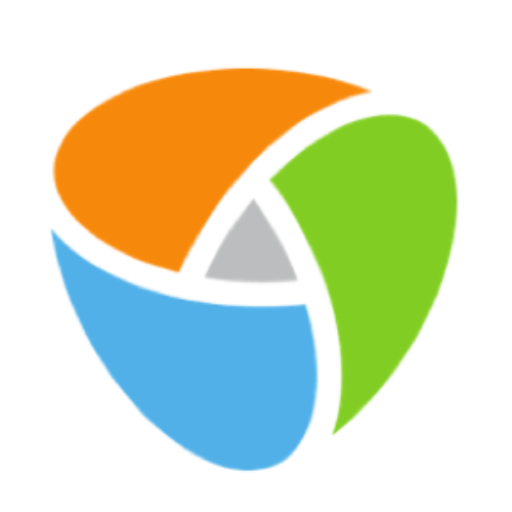
Social Impact Copilot™️
Drive ROI in marketing, sales, and procurement and achieve CSR & ESG goals with transformative strategies and actions for sustainable growth.

Web3 Growth Assistant
Everything web3 marketing – branding, strategy, storytelling, analytics, creative campaigns, copywriting, and even silly jokes for your intern twitter account. Made with ❤️ by eightforces.com

Web3 Blockchain Expert
Web3 and blockchain tech expert, offering insights and advice.

LukeGPT
Your go-to LinkedIn expert and virtual friend, Luke Matthews.

Farcaster Framer
Farcaster frame building guide.
20.0 / 5 (200 votes)
Introduction to Web3 Social Activity
Web3 Social Activity is a specialized service designed to track and analyze social activities on blockchain networks. Utilizing the RSS3 Network, it provides detailed insights into the interactions and transactions occurring across various decentralized platforms. This tool helps users monitor activities tied to specific blockchain addresses or profiles, offering a comprehensive view of engagements in the Web3 ecosystem. For example, if a user wants to track Vitalik Buterin's activities on Ethereum or other blockchains, Web3 Social Activity can provide a detailed log of his transactions, governance participation, social interactions, and more.

Main Functions of Web3 Social Activity
Activity Tracking
Example
Monitoring Vitalik Buterin's transactions across multiple networks.
Scenario
A researcher analyzing the influence of key figures in the blockchain community can use Web3 Social Activity to track and compile data on their interactions and transactions, providing valuable insights into their activities.
Network-Specific Monitoring
Example
Tracking activities on the Binance Smart Chain.
Scenario
A project developer interested in activities on a specific blockchain, like Binance Smart Chain, can use this function to monitor interactions, governance, and transactions relevant to that network, helping them stay informed about the latest developments.
Platform-Specific Analysis
Example
Analyzing engagement on platforms like Uniswap or OpenSea.
Scenario
An NFT trader or DeFi investor can leverage this function to track trends and activities on platforms like OpenSea or Uniswap, helping them make informed decisions based on the latest market movements and user interactions.
Ideal Users of Web3 Social Activity
Blockchain Researchers
Researchers focusing on blockchain and decentralized technologies can use Web3 Social Activity to gather data on specific addresses and platforms, enabling them to analyze trends, behaviors, and the overall impact of Web3 activities.
DeFi and NFT Traders
Traders and investors in the DeFi and NFT space can benefit from detailed activity tracking and analysis to make data-driven decisions. By monitoring key addresses and platforms, they can stay ahead of market trends and optimize their trading strategies.

How to Use Web3 Social Activity
1
Visit aichatonline.org for a free trial without login, no need for ChatGPT Plus.
2
Enter the Web3 address you want to investigate. It can be a hexadecimal address starting with '0x' or one ending with specific suffixes like .eth, .lens, etc.
3
Optionally, add query parameters to filter the activities by type, network, or platform for more targeted results.
4
Click the search button to fetch recent social activities related to the specified address.
5
Review and analyze the activity data provided, utilizing it for your specific use cases such as research, market analysis, or social engagement tracking.
Try other advanced and practical GPTs
吃瓜群众问鲁迅
AI-driven critique with Lu Xun’s insight.
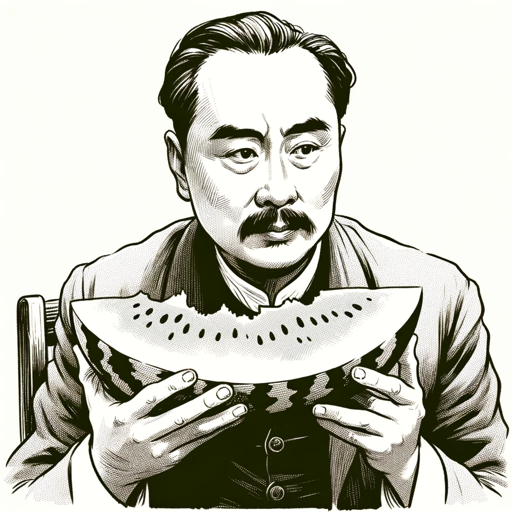
学术论文专家
AI-Powered Academic Writing Assistant
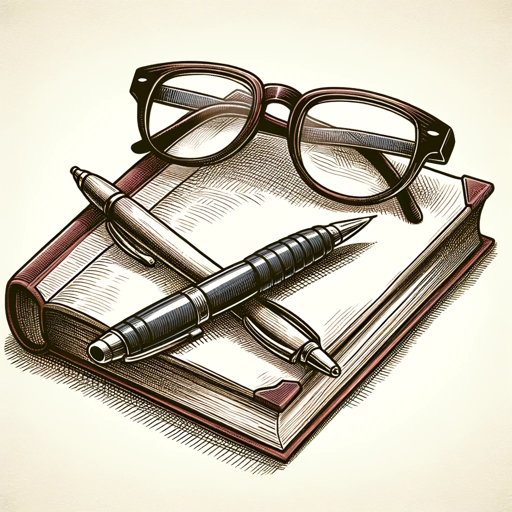
Cartoonizer AI
AI-powered image cartoonization, reimagined.

PDF to Excel Toaster
AI-Powered PDF to Excel Conversion

4-Panel Manga Creator
AI-powered tool for custom manga creation.

AAA Pepe Image Generator
AI-Powered Pepe the Frog Image Creation Tool

ATOM Cyber Threat Modeller
AI-powered cyber threat modeling tailored to your system architecture.

Table to JSON
AI-powered tool for converting tables to JSON format.

Market Scout V2
AI-Powered Market Insights in Seconds.

きざむ文章
Refine your writing with AI precision
Mother Mater
Your AI-powered life and mental guide
Ikigai Journey - Your Purpose Explorer
Discover Your Ikigai with AI Guidance

- Market Analysis
- Social Engagement
- Network Analysis
- Research Tracking
- Transaction Monitoring
Web3 Social Activity Q&A
What is Web3 Social Activity?
Web3 Social Activity is a tool that retrieves and displays recent social activities linked to a specific Web3 address. It helps users track interactions and transactions across various platforms and networks.
How can I filter activities by type?
You can filter activities by type by adding a 'tag' parameter to your query. Available tags include collectible, donation, exchange, governance, metaverse, social, and transaction.
Which networks are supported by Web3 Social Activity?
Supported networks include Ethereum, Binance Smart Chain, Polygon, Arbitrum, Avalanche, Optimism, and many more. You can specify the network using the 'network' parameter in your query.
Can I use Web3 Social Activity to track activities on specific platforms?
Yes, you can track activities on specific platforms by adding the 'platform' parameter to your query. Supported platforms include OpenSea, Uniswap, Lens, Snapshot, and many others.
Do I need to create an account to use Web3 Social Activity?
No, you do not need to create an account. You can visit aichatonline.org and start using the tool immediately without any login requirements.