Cartoonizer AI-AI-powered cartoon image creator
AI-powered image cartoonization, reimagined.
What's your favorite cartoon style?
Show me your funniest image!
Seen any awesome cartoon art lately?
Related Tools
Load More
Cartoonize Me | Photo to Cartoon | Character Maker
I turn your photo into a fun cartoon! Cartoonize yourself with this GPT. Make any character from your Photo. I am a Photo to Cartoon Maker.

Ghibli Cartoonizer I Fast Photo to Cartoon
Efficient Ghibli cartoon transformations, with improved policy handling!

Image to Cartoon
The best free and easy pixar style caricature maker GPT. AI designer to turn human faces from camera photo or profile picture into custom cartoon drawing. Cartoonify me is a converter and creator that turns any face into cute 2D or 3D color animation pain

Cartoonize Family Photo
Transforms family photos into cartoonish avatars

Cartoon
Upload a photo of someone, and the app will make a cartoon picture of it.

Cartoon Transformer
I transform photos into cartoons, maintaining their original essence.
20.0 / 5 (200 votes)
Introduction to Cartoonizer AI
Cartoonizer AI is designed as a specialized tool for transforming images into various cartoon styles, both known (like anime, classic Disney, or comic strip styles) and user-generated, allowing for customized and creative outputs. The core idea behind Cartoonizer AI is to make complex digital art techniques accessible to users without requiring advanced technical skills. The system relies on advanced image processing algorithms to analyze and interpret images, translating them into stylized versions that mimic the techniques of traditional cartoonists, illustrators, and modern digital artists. It also provides the flexibility for users to upload their own artistic styles, which can be applied to any image, creating a personalized experience. An example scenario might be a photographer who wants to turn a series of family portraits into a whimsical cartoon-style family album. Using Cartoonizer AI, they can apply specific cartoon styles (like watercolor, anime, or abstract) to each portrait, preserving the emotional content but adding an artistic flair that elevates the project.

Main Functions of Cartoonizer AI
Image-to-Cartoon Transformation
Example
A user uploads a regular photo, and Cartoonizer AI converts it into an anime-style character, complete with exaggerated facial expressions and vibrant colors.
Scenario
A comic book artist needs quick, character-based designs for a new project. Instead of drawing them from scratch, they upload photos of real people and use Cartoonizer AI to convert them into cartoon characters, saving time and adding creative flexibility.
User-Created Style Upload
Example
An artist can upload a custom brush style they've created in Photoshop, and Cartoonizer AI applies that style to an uploaded image, allowing the artist's unique style to be reflected in the output.
Scenario
A digital artist working on an indie video game can upload a custom graphic style for the game’s cutscenes. Using Cartoonizer AI, they can instantly apply that style to dozens of character images, ensuring a consistent visual tone across the game.
Real-Time Artistic Challenges and Community Sharing
Example
Users can participate in weekly challenges where the goal is to apply a specific cartoon style to an image, with the most creative entries being featured in the community gallery.
Scenario
A community of digital artists uses Cartoonizer AI’s challenge feature to test their skills. This week’s challenge is '80s Comic Style', and participants use the tool to cartoonize their favorite images in that specific aesthetic, promoting both learning and creativity.
Ideal Users of Cartoonizer AI
Digital Artists and Illustrators
Digital artists, both amateurs and professionals, benefit greatly from Cartoonizer AI by leveraging it as a tool for speeding up their workflow. Instead of manually drawing cartoon characters, they can quickly transform reference photos or previous work into stylized versions. This enhances productivity while allowing artists to maintain control over the final look by adjusting styles or adding their custom uploads.
Social Media Enthusiasts and Content Creators
Influencers, bloggers, and social media content creators are increasingly using visual art to stand out online. By using Cartoonizer AI, they can turn everyday photos into visually striking, cartoonized content that resonates with their followers, helping to build engagement. For instance, they can transform vacation photos into fun cartoon versions, or create cartoon avatars that align with their brand.

How to Use Cartoonizer AI
Visit the website
Visit aichatonline.org for a free trial without login, also no need for ChatGPT Plus.
Upload your image
Choose the image you want to cartoonize. You can upload it from your device or drag and drop it directly onto the interface.
Select a cartoon style
Pick from a variety of preset cartoon styles or use a user-uploaded style to personalize your transformation.
Customize your settings
Adjust image settings such as intensity, filters, and effects to get the desired level of detail or abstraction.
Download or share your creation
Once satisfied with the result, download your cartoonized image or share it directly within the Cartoonizer AI community or on social platforms.
Try other advanced and practical GPTs
PDF to Excel Toaster
AI-Powered PDF to Excel Conversion

4-Panel Manga Creator
AI-powered tool for custom manga creation.

AAA Pepe Image Generator
AI-Powered Pepe the Frog Image Creation Tool

博客文章生成器
AI-powered blog writing made easy

Genome AI
AI-powered insights for genomic data
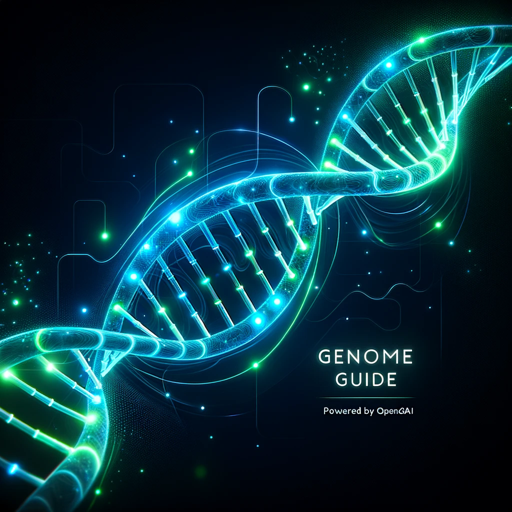
AI QR Generator GPT by MixerBox
AI-Driven Custom QR Code Creation

学术论文专家
AI-Powered Academic Writing Assistant
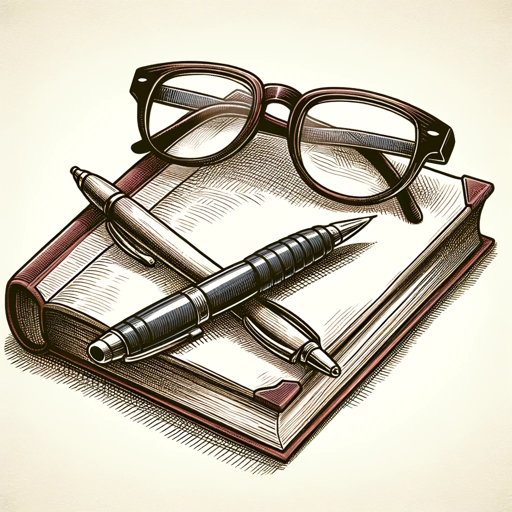
吃瓜群众问鲁迅
AI-driven critique with Lu Xun’s insight.
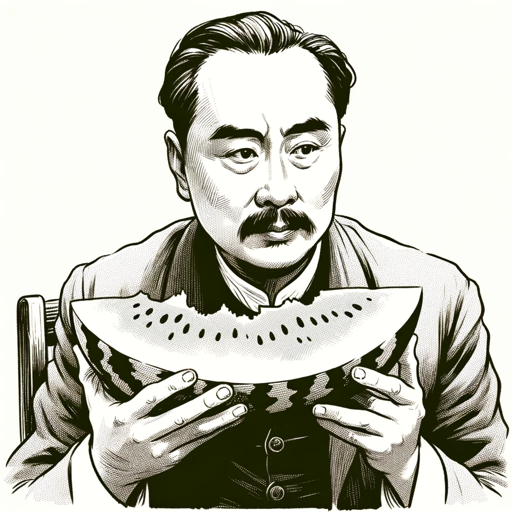
Web3 Social Activity
AI-powered Web3 Social Activity Tracker

ATOM Cyber Threat Modeller
AI-powered cyber threat modeling tailored to your system architecture.

Table to JSON
AI-powered tool for converting tables to JSON format.

Market Scout V2
AI-Powered Market Insights in Seconds.

- Art Creation
- Social Sharing
- Creative Expression
- Custom Styles
- Visual Editing
Cartoonizer AI Q&A
Can I use Cartoonizer AI without creating an account?
Yes, you can use Cartoonizer AI without signing up. Simply visit the website and start transforming images instantly. However, creating an account offers added features like saving styles and participating in community challenges.
What image formats are supported by Cartoonizer AI?
Cartoonizer AI supports commonly used image formats such as JPEG, PNG, and BMP. Ensure the image file is not too large for optimal performance.
How does Cartoonizer AI handle user-uploaded styles?
Users can upload their own artistic styles or filters, which the AI can apply to any image. This makes the transformation unique to your preferences and allows more creative freedom.
Is there a way to adjust the cartoonization level?
Yes, you can adjust the intensity of the cartoon effect, including the level of detail, line thickness, and color depth, giving you full control over the final look.
Can I share my images with others?
Absolutely! Cartoonizer AI has built-in social sharing options. You can share your creations directly on social media or within the app's community space, where users can comment and give feedback.