XTwitter Creator-AI-powered blog post generator
AI-driven blog posts tailored for your business
Compose a fill-in-the-blanks thread hook.
Give me 3 examples of a list post.
Write a challenge your audience question.
Recreate or enhance by pasting the original text
Related Tools
Load More20.0 / 5 (200 votes)
Introduction to XTwitter Creator
XTwitter Creator is a specialized AI designed to assist in creating professional blog posts, particularly for online businesses like agencies, SaaS companies, freelancers, and creators. Its primary function is to streamline content creation by leveraging various templates, including 'how-to' guides, listicles, pillar posts, and more. The goal is to produce engaging, SEO-optimized content efficiently. For instance, if a freelancer is looking to create an educational blog post on social media growth, XTwitter Creator can select the 'How-to' template, conduct relevant research, and craft a step-by-step guide that aligns with SEO strategies and target audience interests.

Core Functions of XTwitter Creator
Blog Post Creation with Templates
Example
XTwitter Creator uses templates like 'How-to', 'Listicles', or 'What is' posts. For instance, a SaaS business might need a post on 'How to use their software effectively.' XTwitter Creator would pick the relevant template and structure the article clearly, covering all necessary steps.
Scenario
A SaaS business wants to educate its users on optimizing a feature of their software. The creator selects the 'How-to' blog template to guide users step-by-step, including screenshots or relevant media if needed.
SEO-Optimized Content
Example
For example, a marketing agency focusing on 'Instagram growth' needs an article targeting specific keywords like 'increase Instagram followers'. XTwitter Creator builds the article around these keywords, ensuring it's both useful and visible on search engines.
Scenario
An agency looking to boost their SEO performance could request XTwitter Creator to write a blog post on '10 Tips to Grow Your Instagram Audience' using a listicle format. This content would be optimized for relevant search terms to enhance organic reach.
Thumbnail Design Generation
Example
Once the blog post is complete, XTwitter Creator uses DALL·E 3 to generate a custom blog thumbnail. For instance, if a creator business writes about 'Social Media Strategy', XTwitter Creator generates a minimalist thumbnail using a predefined color scheme.
Scenario
A freelancer needs a blog post about 'Creating Social Media Content' and requests a thumbnail with a blue and white color scheme. XTwitter Creator generates a professional flat-design image that aligns with the blog’s visual style.
Target Users of XTwitter Creator
SaaS Companies and Agencies
SaaS companies and marketing agencies benefit greatly from XTwitter Creator, as they often need frequent, high-quality content to educate users or generate leads. These businesses can use XTwitter Creator for content marketing strategies, regularly publishing educational posts or thought leadership articles. The automation of template-driven blog posts helps these users maintain consistent output without spending extensive time on writing.
Freelancers and Creators
Freelancers and creators seeking to grow their personal brand or reach larger audiences on platforms like X (formerly Twitter) will find XTwitter Creator invaluable. By providing them with optimized, engaging blog content and custom visuals, the tool supports their personal marketing efforts, allowing them to focus on audience interaction while automating content production.

How to Use XTwitter Creator
Visit aichatonline.org for a free trial without login or the need for ChatGPT Plus.
Start your experience by accessing the platform without any complicated login process.
Select the Blog Post Template
Choose from various templates like 'How to', 'List', or 'Infographic' to suit your blog post needs.
Upload PDFs for Style & Context
Provide files such as 'writing style' or 'background knowledge' to tailor the output to your specific writing style.
Generate Blog Post & Thumbnail
Create SEO-friendly blog posts with customizable thumbnails using AI-generated images in a few clicks.
Review and Optimize
Proofread and optimize the blog post content for clarity, ensuring it meets your audience's needs before publishing.
Try other advanced and practical GPTs
AskCuzzy - Technology Shopping Assistant
Find the perfect TV with AI assistance.

Literature Review Generator
AI-Powered Academic Article Summarizer
Grant Evaluator Pro
AI-powered grant evaluation and feedback

要素重组选题大师(中文版)
AI-Powered Research Topic Generation Tool

小学数学 AI.
AI-powered elementary math tutor.

Reflex Wizard
AI-driven web app creation with Python.

proto-phext
AI-Powered Solutions for Complex Tasks
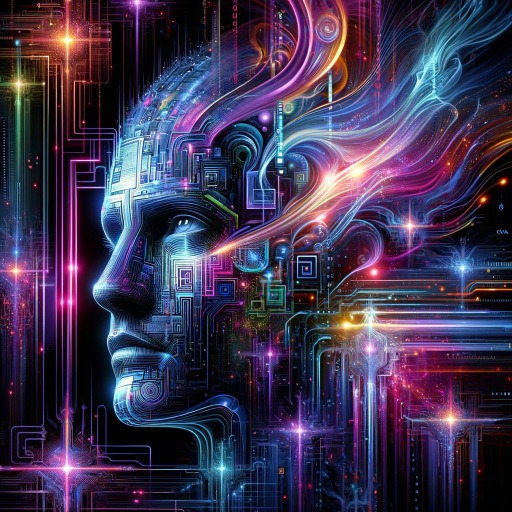
Charge Gpt
AI-Powered Assistant for Every Task
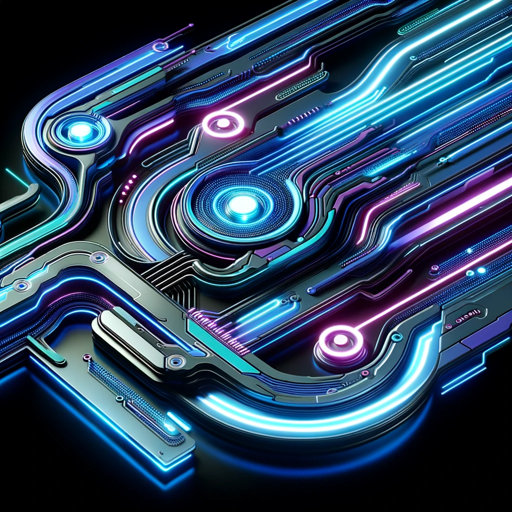
Financial Econometrics
AI-powered financial data analysis.

Chat Gbt 4
AI-Powered Language Assistance
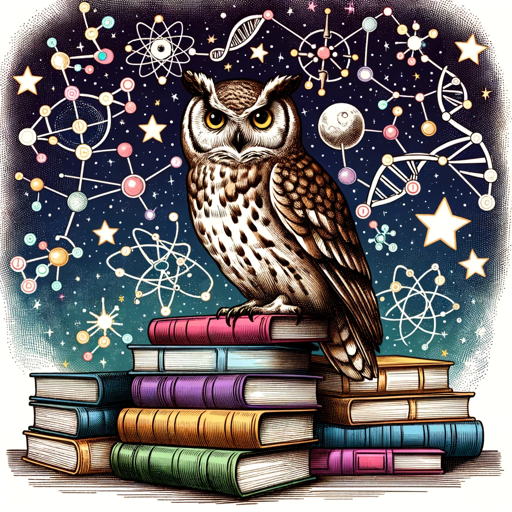
Chatbot AI Gpt
AI-powered chatbot for every task

GPT Chat 5
Your AI-powered companion for every need.

- Content Creation
- Social Media
- SEO Blogging
- SaaS Marketing
- Freelancer Use
XTwitter Creator FAQs
What types of blog posts can I generate?
You can create 'How to', 'List', 'Infographic', 'Pillar', 'Newsjacking', and 'What is' blog posts. Each template is designed for different content needs.
Can I customize the writing style?
Yes, you can upload your preferred writing style and background context as PDF files to ensure the content aligns with your tone and business needs.
Is XTwitter Creator free to use?
Yes, there is a free trial available without the need for login or a subscription to ChatGPT Plus. You can explore the tool's features without commitments.
How do I generate thumbnails?
After creating a blog post, you can customize the thumbnail by specifying a color scheme, and the tool will generate a flat design illustration relevant to the topic.
What makes XTwitter Creator suitable for online businesses?
It provides tailored blog post creation for SaaS, agencies, freelancers, and creators. The templates are designed to boost SEO while ensuring engaging content for target audiences.