You images recreated | Generate AI art-AI-generated image recreations.
Transform images with AI-driven creativity.
Rainbow colors
Doom and gloom
Sunny brightness
Fiery touch
Related Tools
Load More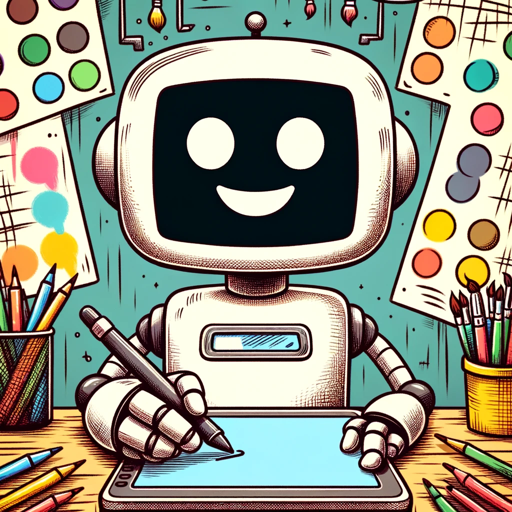
Create Images For Me
Easily create images with DALL-E 3!

Image Recreator
Upload an image to recreate it using DALL-E 3. Each request should include 3 images with unique IDs and corresponding Midjourney prompts. You can instruct GPT to make modifications to a specific image by ID or recreate images using Midjourney. —公众号:Vito的A
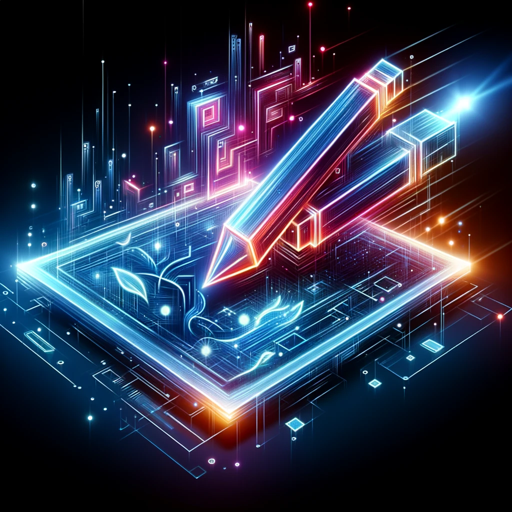
AI Drawing Image Generator🔥
AI Image Generator Online | AI Art Generator | AI Photo Enhancer | AI Image Enhancer
image creator
Accurate and detail-oriented image creator

Recreate Images GPT
Upload any image and DALL-E will recreate it for you.

IMG2IMG
I create near-perfect replicas of uploaded images, adhering to content policies.
20.0 / 5 (200 votes)
Introduction to You Images Recreated | Generate AI Art
You Images Recreated | Generate AI Art is a specialized AI service designed to analyze and recreate images based on user-uploaded visuals. It utilizes DALL-E 3 to generate new images that closely resemble the originals, respecting key visual elements like color, style, and composition. The service is built to handle specific artistic requests, ensuring accuracy in terms of the medium, style, and other image characteristics. This tool is especially useful for those who need to replicate artistic styles, reconstruct imagery, or modify visuals with high fidelity to the source. For example, if a user uploads a digital painting with vibrant neon tones and abstract shapes, the tool would generate a new image with similar abstract composition, neon colors, and digital artistry, but with slight creative variation based on the description provided. The tool's main purpose is to enable users to create or recreate art quickly without sacrificing the original's aesthetic integrity.

Main Functions of You Images Recreated | Generate AI Art
Image Recreation
Example
A user uploads a hand-drawn sketch of a landscape with vivid green hills and a sunset sky, and wants to recreate the image as a digital painting. The AI generates a new digital version of the landscape, preserving the original composition and color palette while rendering it in a digital medium.
Scenario
An illustrator working on a children's book needs to convert hand-drawn illustrations into a digital format while keeping the original's whimsical style intact.
Style Transfer
Example
A user uploads a photo of a modern cityscape and requests it to be transformed into an image with the appearance of an oil painting from the Impressionist era. The AI adjusts the texture, lighting, and color composition to mimic the brushstrokes and visual aesthetics of Impressionist art.
Scenario
A designer working on a poster for an art exhibit wants to blend modern photography with classical painting styles to create a visually striking promotional piece.
Creative Modification
Example
A user uploads an image of a product and asks for a new version that retains the product’s shape but changes the background and lighting for a more dramatic effect. The AI adjusts the background to a dark, high-contrast setting with spotlights on the product to enhance its visual impact.
Scenario
A marketing team needs to create variations of product shots for an ad campaign, using different artistic styles and background themes to target diverse consumer segments.
Ideal Users of You Images Recreated | Generate AI Art
Artists and Designers
Artists and designers benefit from this service when they need to convert, modify, or recreate their artwork in various formats and styles. It allows them to experiment with new creative directions or adapt their work for different media. For example, a designer might upload a logo and ask for versions of it in different artistic styles, like watercolor or digital glitch art, for diverse branding applications.
Marketers and Content Creators
Marketers and content creators can use this service to quickly generate visually appealing images that match specific campaign themes or branding needs. They may upload initial product shots, graphics, or concept art and request alterations that fit the mood or style of an advertising campaign. This saves time in content production and offers creative flexibility.

How to Use You Images Recreated | Generate AI Art
Visit aichatonline.org for a free trial without login, also no need for ChatGPT Plus.
Begin by accessing the platform. No registration or premium subscriptions are required for the initial use.
Upload Your Image
Select and upload an image you wish to recreate or enhance. Ensure the image is clear and accurately represents the subject you want to focus on.
Specify Desired Modifications
Provide detailed instructions or preferences for how the image should be recreated. Focus on style, color, and any specific elements you want highlighted or altered.
Generate AI Art
Use the platform's AI capabilities to generate a new image based on your uploaded content and instructions. The process typically takes a few moments to complete.
Download or Share the Final Image
Once satisfied with the result, download the high-resolution image or share it directly from the platform. Additional edits can be made if necessary.
Try other advanced and practical GPTs
Genius Computer Builder
AI-Powered Desktop Computer Assembly Assistant

AI Screenwriter Assistant
AI-Powered Screenwriting Enhancement
Business Analyst
AI-Powered Business Analysis Made Easy

Photo Analyst
AI-powered feedback to enhance your photography.

Learn Hebrew
AI-powered Hebrew Learning Made Easy
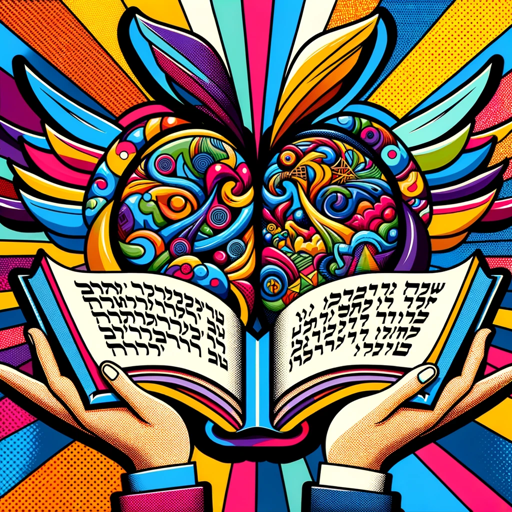
Prompter GPT
AI-driven prompt generation for creatives

Prompt生成器(中文版)
Enhance your prompts with AI precision.

Torah Companion
AI-powered chavruta for Jewish texts

Tango - RogueGPT
Unleash AI Power for All Needs

落合フォーマット
AI-powered academic paper analysis.
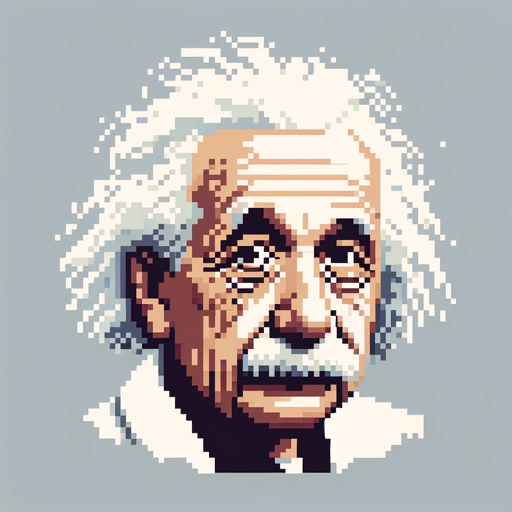
Slango
AI-driven translation with cultural nuance.

Telecom GPT
AI-powered telecom analysis and integration.
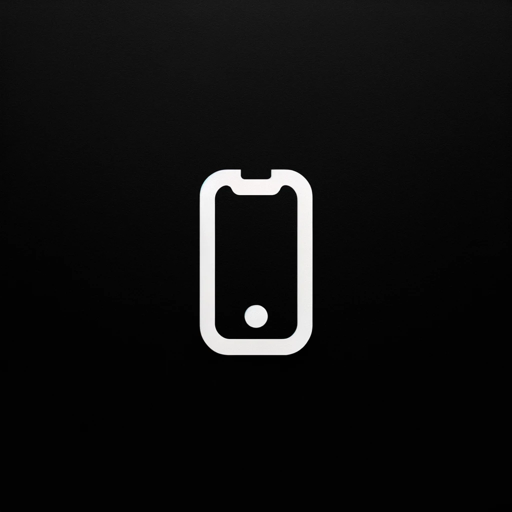
- Creative Projects
- Art Creation
- Style Exploration
- Image Recreation
- Design Enhancement
Frequently Asked Questions about You Images Recreated | Generate AI Art
What types of images can be recreated using this tool?
You can recreate a wide variety of images including portraits, landscapes, digital illustrations, and even abstract art. The tool is versatile enough to handle different styles and mediums.
Can I use this tool for professional purposes?
Yes, this tool is suitable for both personal and professional use. Artists, designers, and content creators often use it to enhance their work or create unique, AI-generated versions of their images.
What level of detail should I provide for modifications?
The more specific you are with your instructions, the more accurate the AI-generated image will be. Mention details such as color schemes, specific elements, and desired styles for the best results.
Is there a limit to how many images I can generate?
There may be limits based on your trial or subscription level. However, during the free trial, you can typically generate several images to explore the tool’s capabilities.
How long does it take to generate a new image?
The process is generally quick, often taking just a few moments depending on the complexity of your instructions and the image's original quality.