Genius Computer Builder-AI-powered computer building tool
AI-Powered Desktop Computer Assembly Assistant
Form a compatibility report on the following devices.
Want a set for Machine Learning.
I am a beginner and have no idea.
Update my desktop with my existing devices.
Some suggestions for a gamming PC?
Find me a manual of my new PSU.
Tell me what component it is by the photo.
Related Tools
Load More
Computer Architecture
Expert in MIPS assembly language and computer architecture, providing detailed course explanations.
AI PC Builder
AI PC Builder build your perfect PC. Latest Web Prices. Largest PC Component Range. PC Assembly Service. Worldwide Delivery.
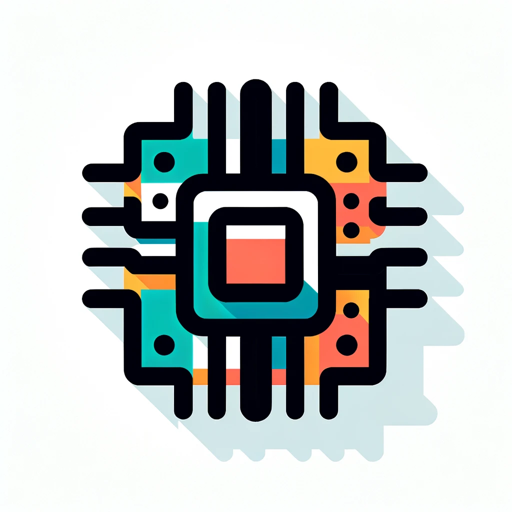
Computer Systems
Expert in computer systems, focusing on hardware and components.

PC Builder GPT

Gaming PC Advisor
Your go-to guide for building or buying the perfect Gaming PC!

Newegg PC Builder
Your AI assistant for PC building. by newegg
20.0 / 5 (200 votes)
Introduction to Genius Computer Builder
Genius Computer Builder is an AI assistant specialized in guiding users through the process of assembling a desktop computer. It offers assistance from the initial stage of selecting compatible components to providing detailed assembly instructions. Using resources like pcpartpicker.com, it ensures that all chosen parts are compatible and optimized for the user’s needs. For assembly, it provides IKEA-style diagrams and direct links to official installation manuals, combining visual aids with manufacturer-specific instructions. This comprehensive approach makes it suitable for both novices and experienced builders. For example, a novice user might need step-by-step guidance in choosing compatible parts for a gaming PC, while an experienced builder could use it to verify compatibility and access specific installation manuals quickly.

Main Functions of Genius Computer Builder
Component Selection
Example
A user wants to build a high-performance gaming PC but is unsure about which components are compatible.
Scenario
Genius Computer Builder helps the user select a CPU, GPU, motherboard, RAM, storage, and power supply that work well together, ensuring optimal performance and compatibility using pcpartpicker.com.
Compatibility Checks
Example
A user already has some components but needs to ensure a new graphics card will fit in their case and work with their current setup.
Scenario
The AI uses pcpartpicker.com to verify that the new GPU is compatible with the existing components, preventing potential issues such as power supply inadequacy or size constraints.
Assembly Guidance
Example
A novice builder needs help assembling their chosen components into a functional PC.
Scenario
Genius Computer Builder provides IKEA-style diagrams for visual guidance and links to detailed installation manuals from manufacturers, offering a step-by-step assembly process that is easy to follow.
Ideal Users of Genius Computer Builder
Novice PC Builders
These are individuals new to building PCs who need comprehensive guidance through every step, from selecting compatible parts to assembling the computer. Genius Computer Builder provides detailed, user-friendly instructions and visual aids to simplify the process.
Experienced PC Builders
These users are familiar with building PCs but benefit from the tool's ability to quickly verify part compatibility and access specific installation manuals. This helps them save time and avoid potential issues during the build process.

Using Genius Computer Builder
Visit aichatonline.org for a free trial without login, also no need for ChatGPT Plus.
Go to the website and start exploring the Genius Computer Builder tool without the need for an account or subscription.
Gather your computer requirements.
Identify the purpose of your build, budget, and any specific hardware preferences or requirements you have.
Use the component selection tool.
Select each component category (CPU, GPU, motherboard, etc.) and review the recommended options. Use the detailed performance charts and compatibility reports to guide your choices.
Check compatibility and finalize your build.
Utilize the enhanced compatibility report feature to ensure all chosen components work seamlessly together. Adjust selections if necessary.
Access assembly guides and manuals.
Download IKEA-style assembly diagrams and specific installation manuals to assist you in the physical assembly of your computer.
Try other advanced and practical GPTs
AI Screenwriter Assistant
AI-Powered Screenwriting Enhancement
Business Analyst
AI-Powered Business Analysis Made Easy

Photo Analyst
AI-powered feedback to enhance your photography.

Learn Hebrew
AI-powered Hebrew Learning Made Easy
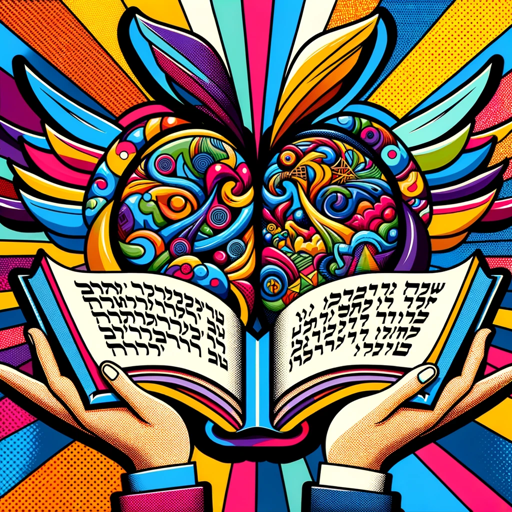
Prompter GPT
AI-driven prompt generation for creatives

Idea Analyzer
AI-powered insights for business growth

You images recreated | Generate AI art
Transform images with AI-driven creativity.

Prompt生成器(中文版)
Enhance your prompts with AI precision.

Torah Companion
AI-powered chavruta for Jewish texts

Tango - RogueGPT
Unleash AI Power for All Needs

落合フォーマット
AI-powered academic paper analysis.
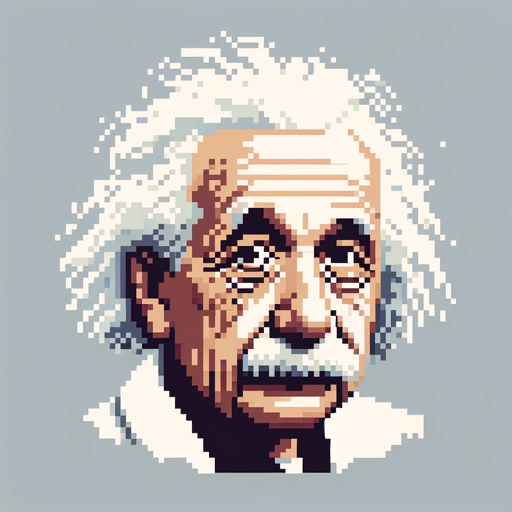
Slango
AI-driven translation with cultural nuance.

- Compatibility Check
- Component Selection
- Build Optimization
- Performance Data
- Assembly Guide
Genius Computer Builder Q&A
What is Genius Computer Builder?
Genius Computer Builder is an AI-powered assistant designed to help users select and assemble desktop computer components. It offers compatibility checks, performance charts, and detailed assembly guides.
How does Genius Computer Builder ensure component compatibility?
The tool uses data from pcpartpicker.com to provide enhanced compatibility reports, ensuring that all selected components will work together without issues.
Can Genius Computer Builder assist with both component selection and assembly?
Yes, it provides comprehensive support from selecting compatible components to offering visual assembly guides and official installation manuals for each part.
What kind of performance data does Genius Computer Builder provide?
It offers structured charts with detailed performance data for various components, helping users make informed decisions based on benchmarks and specifications.
Is there a cost to use Genius Computer Builder?
No, you can access Genius Computer Builder for free by visiting aichatonline.org. There is no need for a subscription or login to start using the tool.