Photo Analyst-AI-based photo analysis tool
AI-powered feedback to enhance your photography.
Upload a photo for a detailed critique and references to relevant artists
Ask me a photography technique question
Need tips on improving your photo? Just ask!
Upload two photos and have me compare them
Related Tools
Load More20.0 / 5 (200 votes)
Introduction to Photo Analyst
Photo Analyst is an advanced assistant specifically designed to provide detailed analysis, constructive feedback, and comprehensive guidance on photographs. It caters to photographers of all levels, offering insights into both the artistic and technical aspects of photography. The primary purpose of Photo Analyst is to help users understand the strengths and weaknesses of their photographs and to suggest actionable improvements. For instance, if a user uploads a landscape photograph, Photo Analyst might analyze the composition, lighting, and color balance, and then suggest adjustments such as cropping for better framing or enhancing the contrast to make the image more dynamic. In addition to photo analysis, Photo Analyst can also provide in-depth explanations of photography techniques, helping users improve their skills by understanding the principles behind great photography.

Main Functions of Photo Analyst
Photo Analysis and Feedback
Example
A user uploads a portrait photograph, and Photo Analyst evaluates the use of lighting, composition, and subject placement. The feedback might include suggestions to improve lighting to reduce harsh shadows or to reposition the subject according to the rule of thirds for better visual balance.
Scenario
A professional photographer seeking to refine their portrait photography skills uploads a photo. Photo Analyst provides a detailed breakdown of the image, highlighting areas of strength and offering specific tips for improvement, such as adjusting the aperture for a more flattering depth of field.
Caption Suggestions
Example
After analyzing a photo of a sunset, Photo Analyst might suggest a caption like 'Golden hues over a tranquil sea,' which captures the essence of the image.
Scenario
A social media influencer preparing a post uploads an image and uses the suggested caption to enhance the emotional appeal of the photograph, ensuring it resonates well with their audience.
Photography Technique Guidance
Example
A user wants to understand how to capture better night photographs. Photo Analyst explains the use of long exposure and tripod stabilization, including tips on selecting the right ISO and aperture settings.
Scenario
An amateur photographer planning to shoot a cityscape at night consults Photo Analyst for tips. The guidance helps them choose the correct camera settings, resulting in a clear, well-exposed photograph with minimal noise.
Ideal Users of Photo Analyst
Amateur Photographers
Amateur photographers who are passionate about improving their skills but might lack formal training are ideal users. They benefit from the detailed feedback and actionable tips provided by Photo Analyst, which can help them understand the technical aspects of photography such as exposure, composition, and lighting.
Content Creators and Social Media Influencers
Content creators and social media influencers who need to produce visually appealing images regularly can greatly benefit from Photo Analyst. The tool helps them enhance the aesthetic quality of their images and provides caption suggestions that can improve engagement with their audience.

Steps to Use Photo Analyst
Visit aichatonline.org for a free trial without login, also no need for ChatGPT Plus.
You can access Photo Analyst directly through this link to start using its features without requiring an account or any subscription service.
Upload your photo or ask a photography-related question.
Users can either upload an image for analysis or inquire about specific photography techniques and advice.
Review the analysis: General Description and Caption Idea.
Once an image is uploaded, Photo Analyst provides an overall description of the image and suggests a suitable caption.
Dive into the Technical Breakdown.
Photo Analyst will offer an in-depth critique of the image’s technical elements, such as lighting, composition, and color balance, with recommendations for improvement.
Implement Potential Changes.
Based on the analysis, users are encouraged to apply suggested edits or adjustments, improving their skills and understanding of photography.
Try other advanced and practical GPTs
Learn Hebrew
AI-powered Hebrew Learning Made Easy
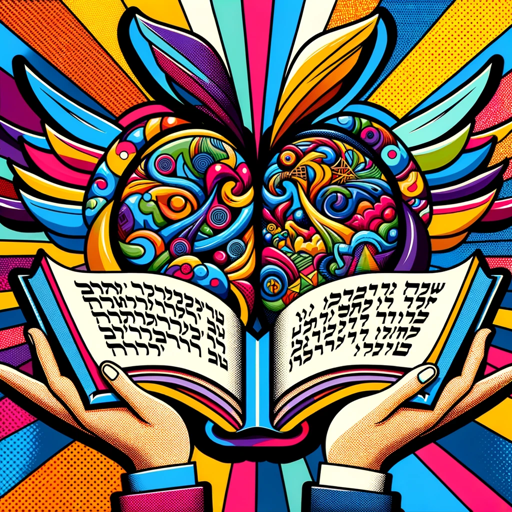
Prompter GPT
AI-driven prompt generation for creatives

Idea Analyzer
AI-powered insights for business growth

Python Dev
Enhance your Python skills with AI-driven coding support
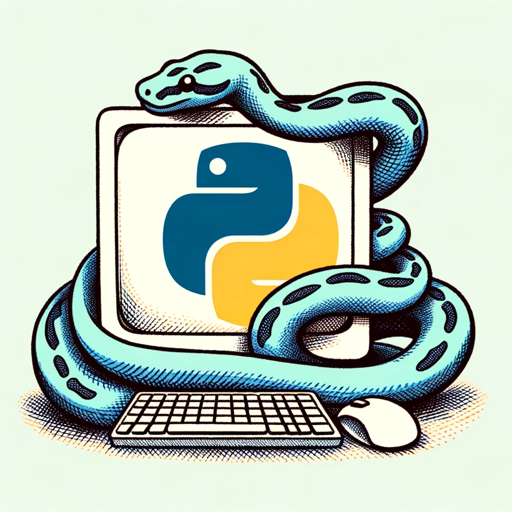
Search - Your market research companion
Discover Market Insights with AI

PhiloSongify
Deep Dive into Song Lyrics with AI
Business Analyst
AI-Powered Business Analysis Made Easy

AI Screenwriter Assistant
AI-Powered Screenwriting Enhancement
Genius Computer Builder
AI-Powered Desktop Computer Assembly Assistant

You images recreated | Generate AI art
Transform images with AI-driven creativity.

Prompt生成器(中文版)
Enhance your prompts with AI precision.

Torah Companion
AI-powered chavruta for Jewish texts

- Image Analysis
- Creative Feedback
- Technical Review
- Photography Critique
- Learning Photography
Frequently Asked Questions About Photo Analyst
What types of photos can I upload for analysis?
You can upload any kind of photograph, from portraits to landscapes. Photo Analyst analyzes the key technical elements of your photo and provides advice applicable to any genre of photography.
Does Photo Analyst offer suggestions for improving my photography?
Yes, Photo Analyst not only provides feedback on the current image but also offers potential improvements, including changes in composition, lighting, and editing.
Can Photo Analyst help with technical camera settings?
Yes, Photo Analyst includes a detailed technical breakdown of your image, explaining how camera settings such as aperture, ISO, and shutter speed may impact your photo.
What kind of captions does Photo Analyst suggest?
Captions are concise and thematic, often relating to the mood, story, or subject of the photo, helping users think creatively about how to present their images.
How can Photo Analyst help improve my photography over time?
By repeatedly using Photo Analyst for feedback, users can gain insights into their common mistakes, learn advanced photography techniques, and steadily enhance their photographic skills.