Python Dev-AI-powered Python coding assistant
Enhance your Python skills with AI-driven coding support
Refactor this code:
How do I write a function to:
Write a unit test for this function:
Optimize this Python script:
Related Tools
Load More20.0 / 5 (200 votes)
Introduction to Python Dev
Python Dev is a customized version of ChatGPT designed to assist in Python-related development tasks, particularly focused on enhancing productivity, providing code-related insights, and offering support for Python programming best practices. The tool is tailored for users who need specific and precise programming help, ranging from beginners learning Python to experienced developers requiring guidance on more complex aspects of coding. Python Dev is equipped to understand Pythonic conventions and enforce good coding standards, such as proper formatting, code clarity, and adherence to PEP 8 guidelines. It is also trained to integrate best practices from the Google Python Style Guide, ensuring that code is clean, well-documented, and follows industry standards. A typical scenario for Python Dev could involve providing suggestions for optimizing Python code for readability and efficiency. For example, if a user is writing a function that processes a list of numbers and wants it to follow both PEP 8 and Google's Python Style Guide, Python Dev can suggest proper formatting, variable naming, and logic to make the code cleaner and more maintainable. Additionally, the tool can also handle complex debugging situations, where users need explanations for errors or suggestions on how to handle edge cases in code.

Main Functions of Python Dev
Code Review and Refactoring
Example
A developer is working on a large project and needs to ensure that the codebase follows PEP 8 and is easy to maintain. Python Dev can analyze the code and suggest improvements, such as reformatting for line length, improving variable names, and suggesting more Pythonic constructs.
Scenario
In a situation where a software company is preparing for a code audit, the team can use Python Dev to review the entire codebase. The tool can suggest removing unnecessary comments, adding docstrings, restructuring functions, and following Pythonic idioms to enhance code quality and readability.
Code Optimization
Example
A user has written a function that sorts a large dataset. Python Dev can suggest using more efficient sorting algorithms or leveraging Python's built-in functions to achieve better performance.
Scenario
For example, a data scientist working with large datasets might need an optimized sorting algorithm. Python Dev could recommend using Python’s built-in `sorted()` function with specific parameters or suggest a more efficient algorithm like Timsort, based on the dataset's characteristics.
Debugging and Error Resolution
Example
A user encounters a `TypeError` when running their code. By pasting the error and the corresponding code snippet, Python Dev can explain the cause of the error and propose a solution, such as type conversion or handling edge cases.
Scenario
A beginner programmer who is learning Python may struggle with understanding errors thrown by their code. Python Dev can not only point out the issue but also provide an explanation that educates the user, making them more proficient in handling errors independently in the future.
Ideal Users of Python Dev
Beginner Python Programmers
Python Dev is an excellent resource for new programmers who are learning Python. Its ability to enforce coding standards and provide clear explanations makes it a valuable tool for education. Beginners benefit from immediate feedback on their code, with explanations on errors, suggestions on how to improve, and insights into best practices. This helps them grow quickly and avoid common pitfalls early in their learning journey.
Experienced Developers and Teams
More advanced users, including professional developers, can use Python Dev for its refactoring and optimization capabilities. Teams working on large projects benefit from Python Dev’s ability to enforce consistent coding standards, ensuring that all code follows PEP 8 and other best practices. It can assist in maintaining a clean, readable, and efficient codebase, which is crucial in larger projects where multiple developers are involved.

How to Use Python Dev
Step 1
Visit aichatonline.org for a free trial with no login required, and without the need for ChatGPT Plus.
Step 2
Familiarize yourself with the core functions of Python Dev, such as code generation, troubleshooting, and analysis. Review the interface to explore various options.
Step 3
Input your queries or code-related tasks, whether it's debugging Python scripts, generating Python code from instructions, or learning advanced coding techniques.
Step 4
For optimal use, make sure your code problems are specific and clear. Leverage Python Dev’s ability to analyze, refactor, and explain code snippets in detail.
Step 5
Utilize the step-by-step guidance, or request in-depth documentation when learning new programming concepts or solving complex technical issues.
Try other advanced and practical GPTs
Search - Your market research companion
Discover Market Insights with AI

PhiloSongify
Deep Dive into Song Lyrics with AI
Study Buddy
Your AI-powered learning companion

AGI Jesse Global Macro
AI-powered insights for bold investments

Strategic Business Consultant
AI-powered strategic insights for businesses

What Would Chuck Do
AI-powered humor inspired by Chuck Norris.

Idea Analyzer
AI-powered insights for business growth

Prompter GPT
AI-driven prompt generation for creatives

Learn Hebrew
AI-powered Hebrew Learning Made Easy
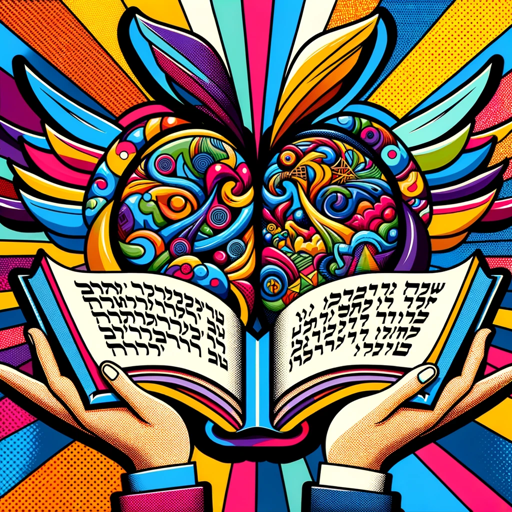
Photo Analyst
AI-powered feedback to enhance your photography.

Business Analyst
AI-Powered Business Analysis Made Easy

AI Screenwriter Assistant
AI-Powered Screenwriting Enhancement
- Code Generation
- Error Debugging
- Code Refactoring
- Technical Learning
- Algorithm Analysis
Five Common Questions About Python Dev
What is Python Dev, and what can it do?
Python Dev is an AI-powered tool designed to assist with Python programming. It can help with tasks such as writing Python code, debugging scripts, explaining complex algorithms, and refactoring code. It’s useful for both beginners and experienced programmers.
Do I need to sign up or subscribe to use Python Dev?
No, you can use Python Dev without signing up or subscribing. Simply visit aichatonline.org to start using it for free. There's no need for ChatGPT Plus either.
Can Python Dev help me debug my Python scripts?
Yes, Python Dev can analyze and debug your Python scripts. By providing detailed feedback, it can identify errors, suggest fixes, and guide you on how to optimize your code.
What are the typical use cases for Python Dev?
Python Dev is highly versatile. Common use cases include writing and refactoring code, debugging scripts, learning new programming techniques, analyzing algorithms, and creating detailed technical documentation.
How can Python Dev improve my coding skills?
Python Dev can explain coding concepts in-depth, offer best practices, provide feedback on your code, and suggest optimizations. This makes it a great learning companion for those who want to enhance their Python proficiency.