Zen Co-Pilot by ty-gpt.com-AI-powered Zendesk assistant
AI-powered support for Zendesk.
How do I create a trigger to tag new Instagram tickets?
How do I add an email address to my Zendesk account?
Provide me an API call to create a trigger that tags all newly created Facebook tickets.
I just got Zendesk and I need to set it up. How do I get started?
Related Tools
Load More
GitPilot
Clear, brief GitHub aid, for you
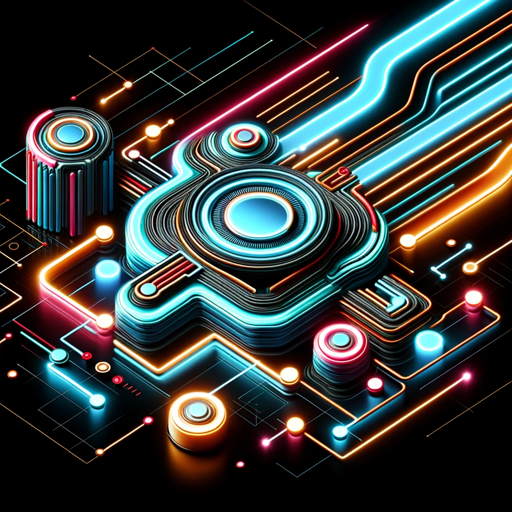
MetaGPT : Meta Ads AI Marketing Co-Pilot
Expert in Meta advertising that can improve your ROI. Official Meta GPT built by dicer.ai

Lean Manufacturing Copilot
Lean Manufacturing Copilot harnesses the wisdom of 'The Toyota Way' to expertly navigate manufacturing challenges. Let's tackle your production issues together.

ZeoGPT
Expert in SEO analysis and strategies, adept at technical SEO and content optimization.

Aviation GPT (beta)
An AviTracer initiative, showcasing a sophisticated General Aviation GPT model specialized in Helicopter Operations.

Autopilot
A tiny GPT you can @ to put whatever you were doing on autopilot
20.0 / 5 (200 votes)
Introduction to Zen Co-Pilot by ty-gpt.com
Zen Co-Pilot by ty-gpt.com is a specialized assistant designed to help users with Zendesk-related queries and tasks. Its primary purpose is to assist in configuring, managing, and optimizing Zendesk environments, leveraging extensive knowledge of Zendesk's features and best practices. For example, Zen Co-Pilot can guide a user through setting up triggers to automate ticket management processes or help configure SLA policies to ensure timely customer responses. It offers solutions based on Zendesk's Help Center and API references, ensuring that recommendations are accurate and actionable.

Main Functions of Zen Co-Pilot by ty-gpt.com
Guided Setup and Configuration
Example
Zen Co-Pilot can walk users through the steps to configure essential settings in Zendesk, such as activating email attachments, setting up ticket fields, and configuring agent accounts.
Scenario
A new Zendesk admin needs to set up their Zendesk instance from scratch. Zen Co-Pilot provides detailed instructions and references to the necessary configuration pages, ensuring a smooth setup process.
Automation and Workflow Optimization
Example
Zen Co-Pilot suggests creating specific triggers and automations to streamline ticket management, such as automatically assigning tickets to the appropriate agents based on specific conditions.
Scenario
A support team wants to reduce the manual effort involved in ticket triage. Zen Co-Pilot helps them create triggers that automatically assign tickets based on keywords in the ticket subject or description.
API Integration Assistance
Example
Zen Co-Pilot provides cURL commands and integration suggestions using the Zendesk API for advanced functionalities, like updating agent statuses or retrieving ticket data programmatically.
Scenario
A developer needs to integrate Zendesk with an internal system to sync ticket statuses. Zen Co-Pilot offers the necessary API endpoints and cURL examples to facilitate this integration.
Ideal Users of Zen Co-Pilot by ty-gpt.com
Zendesk Administrators
Zendesk admins responsible for configuring and maintaining their organization's Zendesk environment will benefit the most. They can leverage Zen Co-Pilot's guidance to optimize their setup, automate workflows, and ensure efficient support operations.
Support Team Leads and Managers
Support team leads and managers looking to enhance their team's efficiency and performance can use Zen Co-Pilot to implement best practices in ticket management, set up SLA policies, and customize their Zendesk instance to better meet their team's needs.
Developers Integrating Zendesk
Developers who need to integrate Zendesk with other systems can use Zen Co-Pilot for detailed API references and integration examples. This helps streamline the development process and ensures seamless data flow between platforms.

How to Use Zen Co-Pilot by ty-gpt.com
1
Visit aichatonline.org for a free trial without login, also no need for ChatGPT Plus.
2
Sign up for an account on ty-gpt.com to unlock additional features and capabilities.
3
Familiarize yourself with the user interface and available tools to optimize your experience.
4
Utilize the Zen Co-Pilot's capabilities for tasks such as Zendesk setup, customer support automation, and workflow integration.
5
Regularly check for updates and new features to enhance your productivity and support capabilities.
Try other advanced and practical GPTs
Oferta Direta
AI-powered ad creation for all.
Hive Ideation Mentor
Empower Your Ideas with AI

Korean Teacher
AI-powered Korean conversation partner

Audio Plugin Engineer
AI-powered JUCE plugin solutions

PDF to Excel Wizard
AI-Powered PDF to Excel Tool

GPT Text to Voice
AI-powered text to voice conversion.

Book Buy AI - Find Books
AI-powered Amazon book finder.

Data Driven Marketing Strategy
AI-Driven Strategies for Marketing Success

CAE Simulation Expert-Ansys|Fluent|LS-DYNA|Abaqus
AI-powered CAE simulations for everyone.

Real Photo Maker
AI-driven image creation, effortlessly.

Kahve Falı Uzmanı / Coffee Reading Expert
AI-powered coffee readings with a story.

Creative Writing
AI-Powered Creative Writing Assistant

- Automation
- Customer Support
- Workflow Integration
- Support Setup
- Zendesk Configuration
Common Questions About Zen Co-Pilot by ty-gpt.com
What is Zen Co-Pilot by ty-gpt.com?
Zen Co-Pilot by ty-gpt.com is an AI-powered tool designed to assist with Zendesk setup, customer support automation, and workflow integration, offering a comprehensive suite of features to enhance productivity.
How can Zen Co-Pilot help with Zendesk setup?
Zen Co-Pilot provides step-by-step guidance for configuring Zendesk settings, creating agent accounts, integrating communication channels, setting up SLA policies, and automating workflows, ensuring an efficient setup process.
What are the main features of Zen Co-Pilot?
Key features include AI-powered assistance for Zendesk setup, customer support automation, workflow integration, customizable triggers, and regular updates to ensure optimal performance and new functionalities.
Can I use Zen Co-Pilot without a paid account?
Yes, you can start with a free trial at aichatonline.org without the need for a paid account or ChatGPT Plus. Signing up for an account on ty-gpt.com unlocks additional features and capabilities.
What are some common use cases for Zen Co-Pilot?
Common use cases include automating customer support workflows, setting up and managing Zendesk accounts, integrating multiple communication channels, creating efficient SLA policies, and enhancing overall productivity in support operations.