文档校对师-OCR error correction tool
AI-Powered OCR Error Correction
Correct this OCR text:
What's the right version of this OCR segment?
Help fix these OCR mistakes:
Refine this OCR-processed text:
Related Tools
Load More
中文学术论文润色助手
Chinese academic paper improvement assistant, enhancing language and readability.

文章校正くん
漢字の閉じ・開きや冗長表現を学習!修正範囲を最低限に抑えているので、なるべく原文を維持したい方にオススメです。「校正してください」のような指示は必要なく、修正したい文章をそのまま貼り付ければOK。editGPTやTrackChangeGPTなどのブラウザ拡張と組み合わせて利用すると便利です。ブロガー・ライターの方はぜひお試しください。

党政公文写作秘书
为需要的人群提供工作总结、会议发言等政务公文写作。(另提供:使用Mermaid生成图表和可视化、阅读ArXiv、阅读网页、搜索新闻、谷歌搜索、生成思维导图、生成海报、生成混合海报图像、获取热门新闻、搜索图片、获取天气、搜索书等50多项功能。)

達人の日本語文書校正~記事/メルマガ/論文etc~
お前さんの文書をピカピカに磨き上げるのがワシの役目じゃ
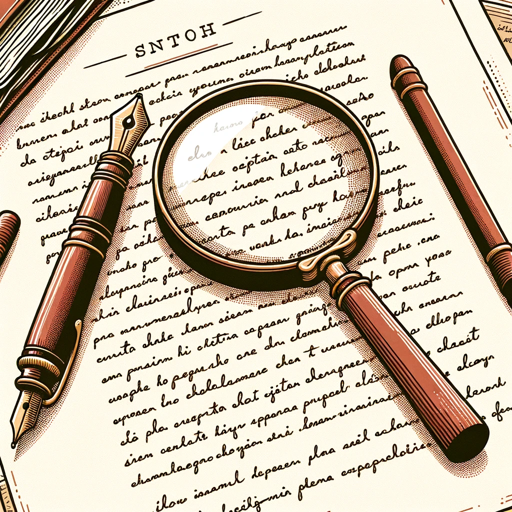
文章校正AI
【ビジネス文書】【Webライティング】【音声入力の校正】メール返信や報告書作成に使えるだけでなく、アイディアなどを思いつくままに音声入力するだけで企画草案なども量産可能。

文章校正屋さん
日本語に特化した文章校正、推敲ツールです。Word、Excel、PowerPoint 京都大学言語メディア研究室の「日本語Wikipedia入力誤りデータセット(v2)」を参照しています。
20.0 / 5 (200 votes)
Introduction to 文档校对师 (Document Proofreader)
文档校对师 (Document Proofreader) is a specialized tool designed to correct OCR-induced errors in documents, ensuring the original text is preserved accurately. OCR, or Optical Character Recognition, often misinterprets characters, distorts text sequences, and introduces unwanted spaces or paragraph breaks during the digitization of printed or handwritten documents. 文档校对师 addresses these specific issues by meticulously correcting these inaccuracies while maintaining the original style and errors of the document. This tool does not modify grammar, style, or improve fluency but focuses solely on OCR-related corrections. For example, if an OCR process converts 'rn' into 'm' or misreads '1' as 'l', 文档校对师 will correct these errors. Additionally, if text segments are jumbled due to OCR processing, it will reorder them to match the original document layout.

Main Functions of 文档校对师
Correcting Misidentified Characters
Example
Changing '1' to 'l' or 'rn' to 'm'.
Scenario
In a scanned business report, the OCR software may misinterpret the number '1' as the letter 'l', leading to confusion in financial figures. 文档校对师 would identify and correct this error, ensuring accurate representation of the original text.
Fixing Incorrect Text Order
Example
Reordering jumbled sentences or paragraphs.
Scenario
A historical document scan results in paragraphs being out of order. 文档校对师 rearranges the paragraphs to reflect the original document's logical flow, making the text coherent and true to the source.
Eliminating Unwarranted Spaces or Paragraph Breaks
Example
Removing extra spaces or unwanted paragraph breaks introduced by OCR.
Scenario
In a digitized legal document, OCR might insert random spaces or breaks within sentences, disrupting readability. 文档校对师 removes these unwarranted spaces and breaks, restoring the document's original structure.
Ideal Users of 文档校对师 Services
Academic Researchers
Researchers often deal with digitized historical manuscripts or old texts where OCR errors can distort critical information. By using 文档校对师, they can ensure that the digitized documents they work with are accurate representations of the originals, facilitating reliable research and analysis.
Legal Professionals
Lawyers and paralegals frequently rely on digitized legal documents for case preparation and reference. OCR errors in these documents can lead to misinterpretations. 文档校对师 helps in correcting these errors, ensuring that legal texts are precise and trustworthy, which is crucial for legal accuracy and integrity.

Guidelines for Using 文档校对师
Step 1
Visit aichatonline.org for a free trial without login, also no need for ChatGPT Plus.
Step 2
Upload or input the document that contains OCR-induced errors. Ensure the text is clearly scanned for better accuracy.
Step 3
Specify any particular areas of the text that need more attention, such as sections with numerous OCR errors or unusual formatting.
Step 4
Review the corrected text provided by 文档校对师, paying attention to highlighted changes where OCR errors were corrected.
Step 5
Download or copy the corrected document for further use. If necessary, re-upload for additional corrections or refinements.
Try other advanced and practical GPTs
Prayer Composer
AI-Powered Prayers for Every Occasion

GPT Finder
AI-powered GPT instance search tool

Longevity Coach "LonGPT"
AI-driven guidance for health optimization and longevity.

Income Stream Surfer's SEO Content Writer
AI-Powered SEO Content Creation Simplified

中国民法典助手
AI-powered legal insights for Chinese civil law

Blockchain GPT by Rohas Nagpal
AI-powered Blockchain Knowledge Hub

Cauldron
Unlock Creativity with AI-Powered Image Tools

News Ai
AI-Powered News Generation Tool

선택 동화 로지
AI-powered interactive storytelling for children

Image replicator
AI-powered image replication.
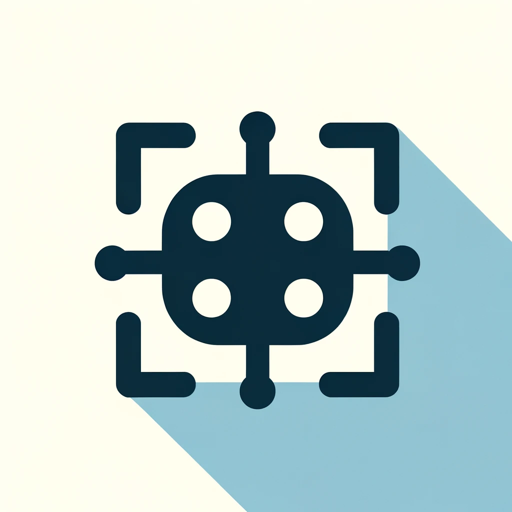
Real Estate Investing 🏦
AI-Powered Real Estate Insights and Strategy
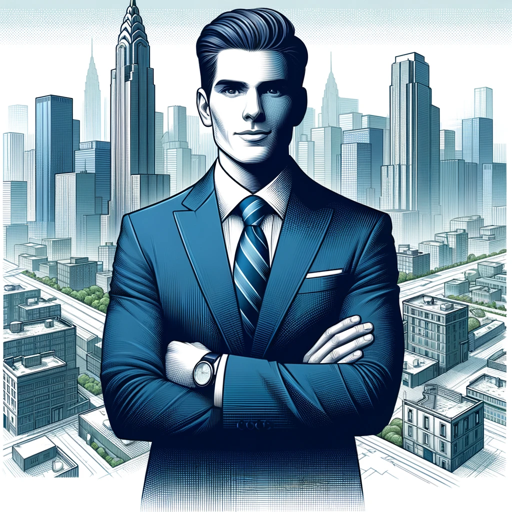
Real Estate
AI-Powered Real Estate Investment Guide

- Academic Writing
- Business Reports
- Legal Documents
- Technical Manuals
- Historical Texts
Common Questions About 文档校对师
What type of documents can 文档校对师 handle?
文档校对师 can handle a variety of documents, including PDFs, Word files, and text extracted from images. It focuses on correcting OCR-induced errors in these formats.
Does 文档校对师 modify the original style or content?
No, 文档校对师 strictly preserves the original style and content. It only corrects errors introduced by OCR technology, ensuring the original text remains unchanged.
How accurate is 文档校对师 in correcting OCR errors?
文档校对师 is highly accurate in detecting and correcting OCR-induced errors, thanks to advanced AI algorithms. It ensures minimal manual correction is needed after processing.
Can 文档校对师 handle handwritten texts?
文档校对师 is optimized for printed and typed text. While it can process some handwritten text, the accuracy may vary depending on the clarity and style of the handwriting.
Is there a limit to the document size for 文档校对师?
There are no strict limits on document size, but for optimal performance, it's recommended to process documents in manageable sections if they are particularly large.