교육왕 - 생활기록부 / 생기부 / 학생부 작성 (대치동 노하우)-AI-powered student record creation
AI-powered student record generation tool
생활기록부 작성 시작하기
창의적체험 활동 특기사항 작성 시작
행동특성 및 종합의견 작성 시작
교과학습발달상황 특기사항 작성 시작
Related Tools
Load More
생기부(학생부) 작성기[교육,과세특, 창체, 진로, 동아리, 행특, 행발 등 보고서 입력]
보고서를입력하면 생활기록부 작성합니다. 또는 '의대를 희망하는 학생의 생기부를 작성해줘' 입력하면 예시를 작성해줍니다.
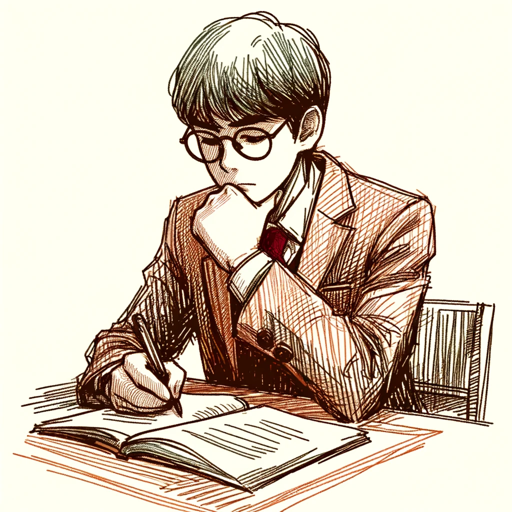
생기부,학생부,생활기록부(행발,세특,동아리,스포츠클럽,자유학기,자율) 초등,중학교,고등학교
초등학교, 중학교, 고등학교, 학원 (생기부,행동특성,종합의견 ,행발,교과세특, 과세특,세특,특기사항,창체,진로,자율활동,동아리,자유학기,자유학년,스포츠클럽,담임,교사,교과목,선생님,학생,학교)를 대신 작성해 드립니다. =버전 V.2.5=

학생부(생기부) 작성 보조
학생의 활동 내용을 입력하면 학생부 작성을 도와드립니다.

직장인을 위한 보고서 작성하기 (Word 다운로드)
한국의 사무직 직장인들을 위한 각종 업무 서식 및 보고서를 작성해주는 GPT입니다. 기안 문서, 수입/지출 관리대장, 매출/외상 매출 관리 대장, 발주서 양식, 거래명세표, 실적관리표, 재직증명서, 견적서, 사업계획서, 근로계약서, 제안서, 거래명세서, 회사소개서, 기획서, 이력서 등을 빠르고 손쉽게 작성해보세요. 보고서를 워드(word) 형태로 제공합니다.

생기부(학생부) 작성기[교육,과세특, 창체, 진로,동아리, 행특,행발 등 관찰 내용입력]
학생의 특성을 간단히 입력하면 생활기록부 작성합니다.
ReportEdge 레포트 작성
당신의 레포트 작성을 위한 조력자. 레포트 작성, 레포트 수정, 자료 조사까지 모든 단계를 지원합니다.
20.0 / 5 (200 votes)
Introduction to 교육왕 - 생활기록부 / 생기부 / 학생부 작성 (대치동 노하우)
교육왕 - 생활기록부 / 생기부 / 학생부 작성 (대치동 노하우) is a specialized platform designed to assist teachers and education professionals in writing comprehensive and detailed student records, focusing on areas such as 'Detailed Subject Competencies and Specialties' and 'Behavioral Development and Overall Opinions.' The primary goal of this platform is to create accurate and insightful student profiles that highlight individual strengths and areas of improvement, facilitating better educational guidance and support. The system leverages the expertise from Daechi-dong, a renowned educational hub in South Korea, to provide detailed and effective templates and guidance for student record writing. For example, a teacher might use the platform to draft a detailed note on a student's history project that reflects their critical thinking and understanding of historical periods, showcasing their academic development.

Main Functions of 교육왕 - 생활기록부 / 생기부 / 학생부 작성 (대치동 노하우)
Detailed Subject Competencies and Specialties
Example
A teacher uses this function to write a detailed record on a student's exceptional presentation skills and active participation in group activities in a social studies class.
Scenario
In a social studies class, a student who consistently leads group discussions and delivers insightful presentations would have their contributions noted under this function, emphasizing their leadership and critical thinking skills.
Behavioral Development and Overall Opinions
Example
A teacher documents a student's respectful interactions with peers and their proactive approach in resolving conflicts during a group project.
Scenario
During a science project, a student mediates a disagreement among group members and suggests a compromise, which is recorded as a positive example of their behavioral development.
Creative Experience Activities
Example
A teacher records a student's participation in a science club where they demonstrated a keen interest in robotics and led a project on building a functional robot.
Scenario
A student actively participates in a school's science club and takes the lead in a robotics project, showcasing their passion and skills in STEM activities, which is detailed in their student record.
Ideal Users of 교육왕 - 생활기록부 / 생기부 / 학생부 작성 (대치동 노하우)
Teachers
Teachers who need to create detailed and comprehensive student records for academic and behavioral assessment. They benefit from the platform's structured guidance and examples to write accurate and insightful records that reflect each student's unique attributes and progress.
School Administrators
School administrators looking for a reliable tool to ensure consistency and thoroughness in student record keeping across various grades and subjects. They use the platform to oversee the quality of student documentation and to support teachers in maintaining high standards in record writing.

Using 교육왕 - 생활기록부 / 생기부 / 학생부 작성 (대치동 노하우)
Step 1
Visit aichatonline.org for a free trial without login, also no need for ChatGPT Plus.
Step 2
Select the type of record you want to create (e.g., 교과목 세부능력 및 특기사항, 행동 발달 및 종합의견).
Step 3
Specify the number of characters or bytes for the entry, with a default of 600 characters.
Step 4
Provide specific details about the student, such as their strengths, achievements, and areas of improvement.
Step 5
Review the generated record and make any necessary edits or adjustments before finalizing.
Try other advanced and practical GPTs
스테이블 디퓨전 프롬프트 GPT
AI-powered prompt creation for stunning images
웹툰 스토리, 캐릭터, 이미지를 한번에 만들기-WebToon 전문 ai 작가
AI-powered tool for creating webtoons

유튜브 영상 스크립트 요약/분석
AI-powered YouTube transcript summarizer.

프로 시나리오 작가 '레이나' (영화/드라마/소설/만화 스토리 작성 어시스턴트)
AI-driven tool for crafting compelling stories.

토익 스피킹
AI-powered TOEFL speaking practice.

도전! 바다에서 살아남아라 🌊
Experience AI-powered survival adventure.
교육왕 - 온라인 시험 문제 출시
AI-Powered Exam Question Creation

Knowledge Base Integrator
AI-powered tool for detailed knowledge synthesis.

네이버 블로그 송리나 작가 💛 100% 사람처럼! 11년 경력 상위노출 블로그 SEO
AI-powered Naver blog SEO writer.

츠키지 시장 속 음모 🍙 - 추리 게임 Based in Tokyo 🇯🇵
Uncover the mystery with AI-powered insights.

태양신 - 네이버 지식인 답변 자동 생성
AI-Powered Answers for Every Question

EcoStox - 맞춤형 로직으로 분석하고 추천하는 한국 코스피 및 코스닥 주식 서비스
AI-Powered Stock Recommendations for KOSPI and KOSDAQ

- Academic Writing
- Student Records
- Creative Activities
- Behavioral Reports
- Middle School
Q&A about 교육왕 - 생활기록부 / 생기부 / 학생부 작성 (대치동 노하우)
What is 교육왕 - 생활기록부 / 생기부 / 학생부 작성 (대치동 노하우)?
교육왕 is a tool designed to help teachers and educators create detailed student records, including academic abilities, special skills, and behavioral development, using AI-powered features for optimized and efficient writing.
How can I access the tool?
You can access the tool by visiting aichatonline.org, where you can try it for free without needing to log in or subscribe to ChatGPT Plus.
What types of records can I create with this tool?
You can create various types of student records such as 교과목 세부능력 및 특기사항 (subject-specific abilities and special skills), 행동 발달 및 종합의견 (behavioral development and overall opinion), 창의적 체험활동 (creative experiential activities), and 중학교 자유 학년/학기제 (middle school free year/semester activities).
What information do I need to provide to generate a student record?
You need to specify the type of record, the desired length (in characters or bytes), and details about the student's strengths, achievements, and areas needing improvement.
Can I customize the generated records?
Yes, after the tool generates the initial record, you can review and edit the content to ensure it meets your specific requirements before finalizing it.